Settings j – Miele LaPerla G 2830 SCi User Manual
Page 49
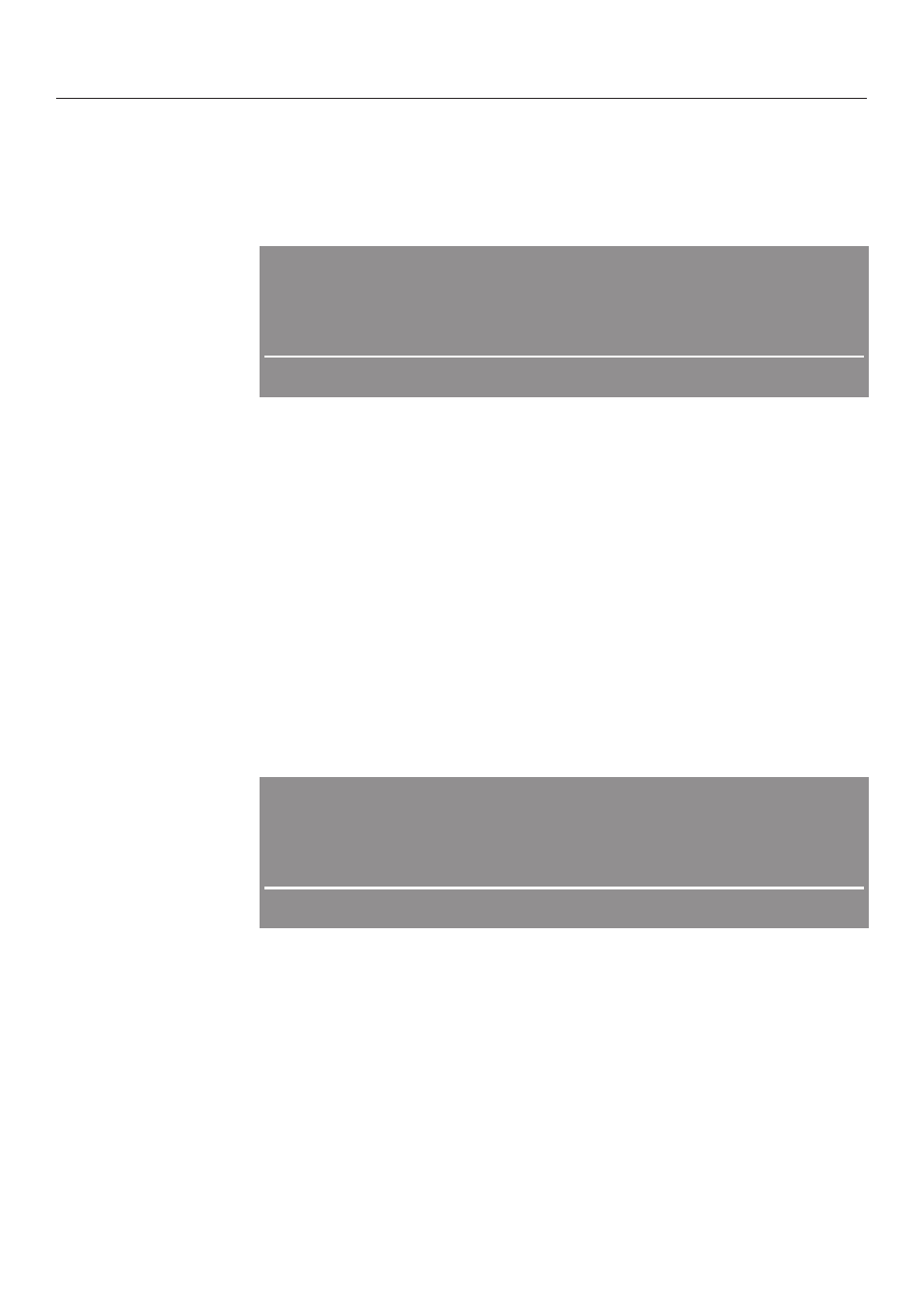
Locking a program
To lock a program, a program must be started first.
^ Select a program and begin it with
Start
.
Sensor Wash
12:00
Main wash
Time left
1:23 h
°
W
Cancel °
^ Select ).
^ Select
On
to activate this function and confirm with
OK
.
The program is locked. It stays locked until the lock is
deactivated.
To cancel a running program, the program lock must be
deactivated first.
Once the program is finished, deactivate the lock or turn the
dishwasher off and on again before starting a new program
or selecting settings.
Deactivating the program lock
Sensor Wash
12:00
Main wash
Time left
1:04 h
°
X
^ Select $ and confirm with
OK
.
^ Select
Off
to deactivate this function and confirm with
OK
.
The program is unlocked. Any selections can be made.
Settings
J
49
See also other documents in the category Miele Dishwashers:
- G 1262 (60 pages)
- G 2732 (76 pages)
- G 1202 (60 pages)
- G 2872 (80 pages)
- G 5935 SCi XXL (2 pages)
- G643SCVI (52 pages)
- G848 (60 pages)
- G 5970 (84 pages)
- INSPIRA SERIES G 2140 (52 pages)
- HG01 (36 pages)
- ADVANTA G 2180 (56 pages)
- OPTIMA SERIES G 2430 (60 pages)
- NOVOTRONIC G 841 SC PLUS (48 pages)
- G 4500 (56 pages)
- G 2020 (52 pages)
- G658SCVI (52 pages)
- G 5795 (84 pages)
- G 5575 (72 pages)
- G1470 (60 pages)
- G 2630 SCi (72 pages)
- Platinum G892us (52 pages)
- 05 620 661 (36 pages)
- ESS 3060-10 (16 pages)
- G892 (52 pages)
- G 2150 (52 pages)
- G 5875 (76 pages)
- NOVOTRONIC G 842 SC PLUS (48 pages)
- G 2670 SC (76 pages)
- G 5515 (68 pages)
- G 1182 (56 pages)
- G 7856 (56 pages)
- G 2180 (56 pages)
- G 4570 (60 pages)
- TOUCHTRONIC PREMIER PLUS HG01 (56 pages)
- G 2183 (56 pages)
- EXCELLA G 2630 SCI (72 pages)
- G 2472 (60 pages)
- G 5910 (86 pages)
- G 2832 (80 pages)
- NOVOTRONIC G 851 SC PLUS (52 pages)
- NOVOTRONIC G 856 SC ELITE (52 pages)
- INSPIRA G 2140 (52 pages)
- G 5815 (72 pages)
- G2142 (60 pages)
