Ipod operation, Option) (continued) – Magnadyne M1-LCD User Manual
Page 39
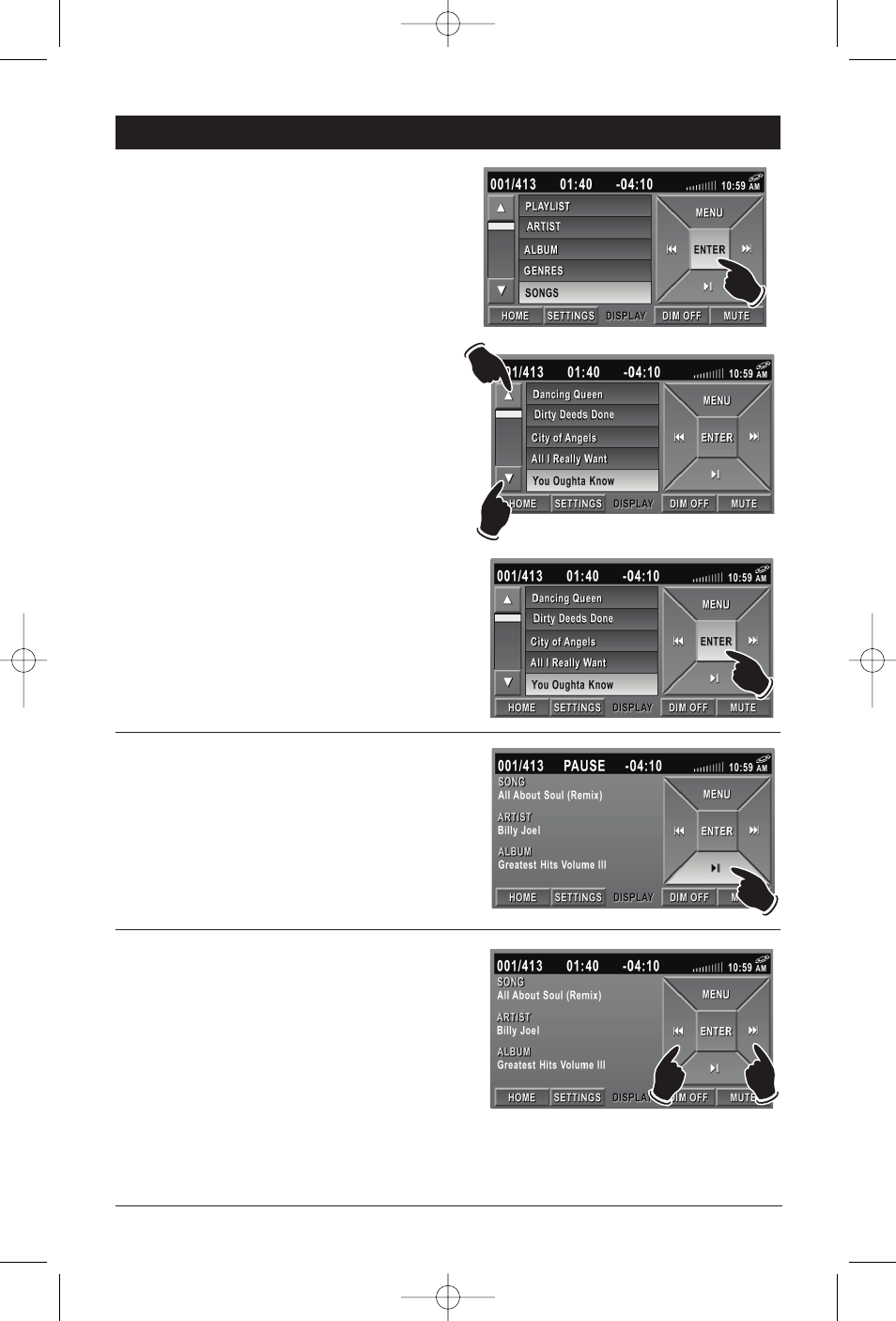
39
IPOD Operation
(Option) (Continued)
Browse for a Song
(continued)
:
3. Press the ENTER button.
4. Press the
ᮡ
or
ᮢ
button to scroll through the
songs.
5. Press the ENTER button and the song will
start playing.
Pausing a Track:
Press the
ᮣ
ll button to pause the track. Press it
again to resume play.
Track Selection:
Press the l
ᮤᮤ
button to select a lower track.
Press the
ᮣᮣ
l button to select a higher track.
Lower
Track
Higher
Track
M1-LCD-UM Rev. B (RGB):9900CD Manual 9/3/08 10:42 AM Page 39
