Driver’s view – Mazda 2001 Millenia User Manual
Page 2
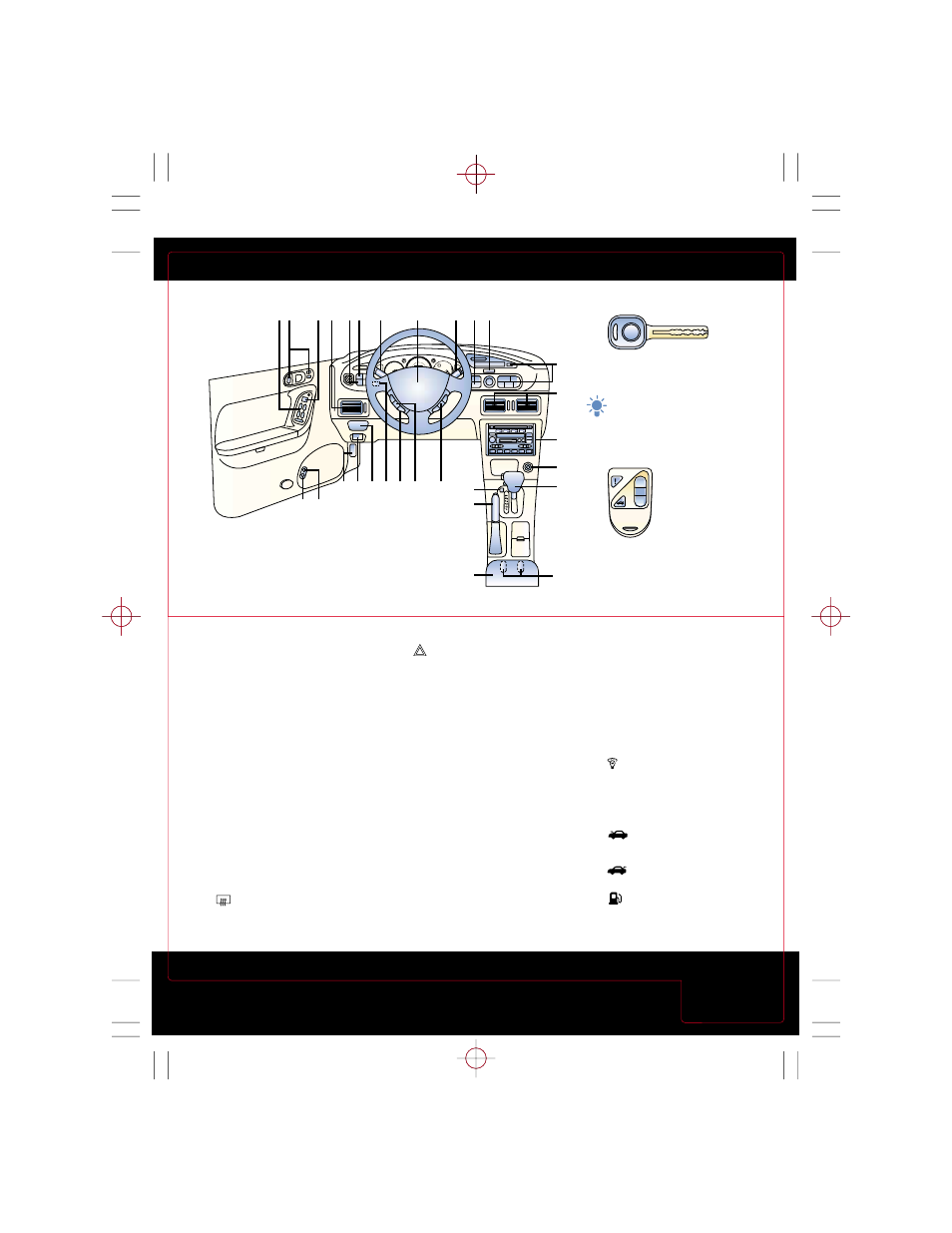
D R I V E R ’ S V I E W
1. Power window switches,
see Switches
2. Power door locks,
see Locks
3. Power outside mirror
switch, see Switches
4. Air vents
5. Cruise control main
switch, see Driver Controls
6. Fog lights
Press on/off
7. Turn signal/lighting
control lever,
see Driver Controls
8. Horn/air bag
Press for horn
9. Wiper/washer lever,
see Driver Controls
10.
Rear window defogger
Press on/off; shuts off with
ignition, also operates side
mirror defroster*
11.
Hazard warning switch
Press on/off
12. Climate control panel,
see Climate Controls
13. Audio system,
see Audio System
14. Cigarette lighter
15. Gearshift lever,
see Transmission
16. Left/right seat warmer*
To turn on/off; press top/
bottom of switch
17. Console,
see Console/Trunk
18. Parking brake lever,
see Console/Trunk
19. Traction control system*,
see Transmission
20. Cruise control switches,
see Driver Controls
21. Steering wheel audio
controls, see Audio System
22. Auto-tilt steering column
To raise/lower wheel; press
switch up/down
Press AUTO to raise wheel
when key is removed from
ignition
23.
Instrument panel
lighting
To brighten/dim: Turn thumb-
wheel right/left
24. Coin holder
25.
Hood release handle
26. Fuse panel
27.
Remote trunk release
Press to open trunk
28. Remote fuel door
release
Driver’s
View
Quick Tips
2001 Mazda
Millenia
page 2
page 3
Revised January 9, 2001
Key
Operates ignition and all
locks
Tip: Use key number
plate to purchase a
new key; store in a
safe place separate
from vehicle
Remote
keyless entry
system,
see Locks
2
1
0
3
4
5
6
7
0
0
0
20
40
60
80
100
120 140
160
180
200
220
240
260
20
40
60
80
100
120
F
E
H
C˚
140
160
8
mph
x1000r/min
km/h
HOLD
0
0 0 0 0 0
0 0 0
28 27
1
3 4
2
12
4
11
10
25
5 6
9
7
8
26
13
14
15
19
18
17
16
20
21
22
24 23
*Denotes optional equipment
Always check the Owner’s Manual for more operating information and safety features
LOCK
UN
LOCK
