English 4, Discs compatible with this player, Dvd video regions – Marantz DV4300 User Manual
Page 8: Mp3 compatibility information, Caution
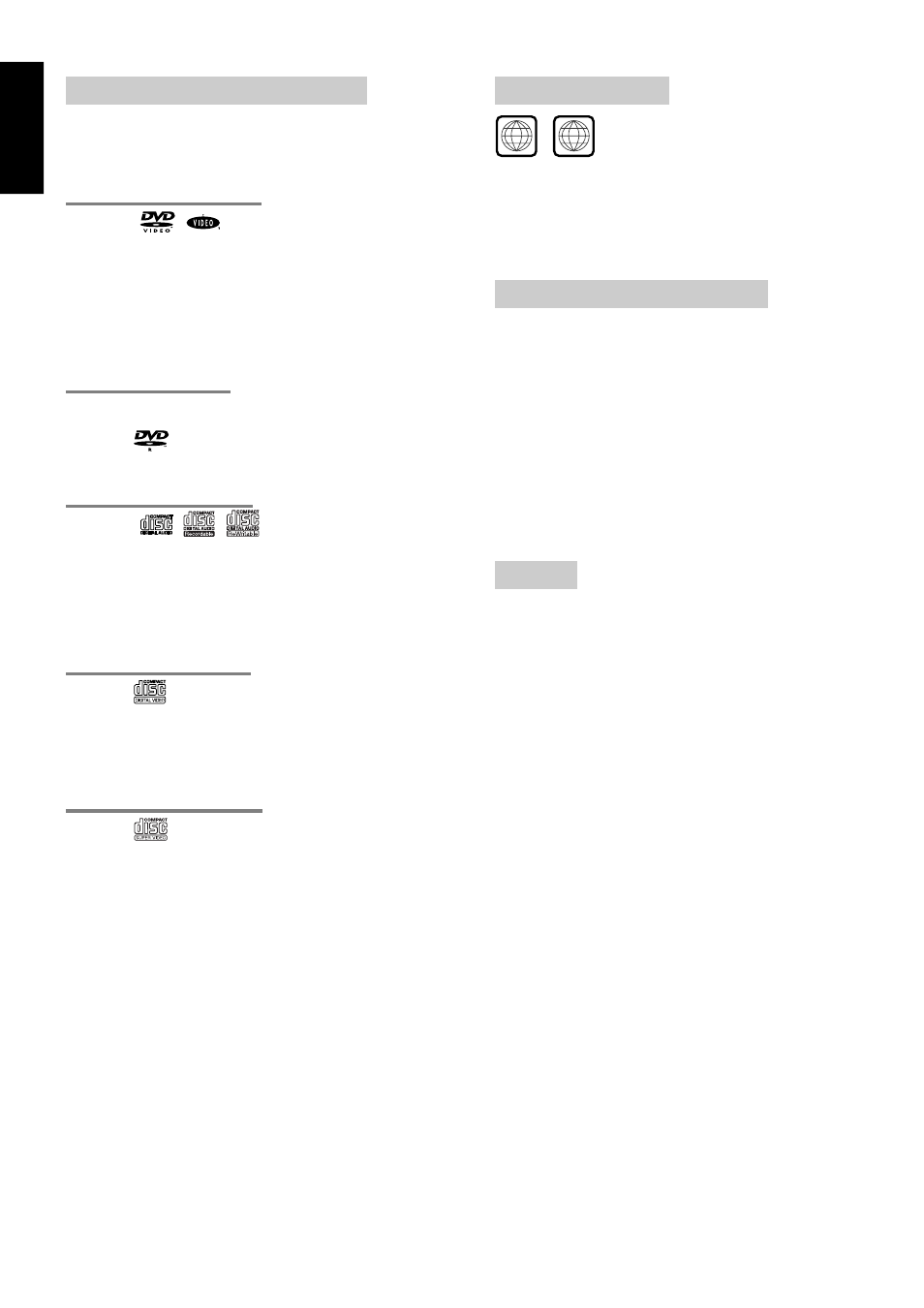
ENGLISH
4
Discs compatible with this player
Any disc that displays one of the following logos should play in
this player. Other formats, including DVD-RAM, DVD-ROM,
CD-ROM (except those that contain MP3 files), and Photo CD
will not play.
DVD Video compatibility:
• Logos:
• Single-sided or double-sided discs
• Single layer or dual layer discs
• Dolby Digital, DTS (Digital out only), MPEG or Linear PCM
digital audio
• MPEG-2 digital video
Discs are generally divided into one or more titles. Titles may be
further subdivided into chapters.
DVD-R compatibility:
This unit can play DVD-R discs. Please note the following points when
using these discs:
• Logo:
• This unit can play DVD-R discs recorded as DVD video format.
Audio CD compatibility:
• Logos:
• 12cm or 8cm discs
• Linear PCM digital audio
• CD-Audio, CD-R* and CD-RW* formats
CDs are divided into tracks.
* This unit can play CD-R and CD-RW discs recorded in CD Audio or
Video CD format, or with MP3 audio files, or Kodak picture CD files.
Video CD compatibility:
• Logo:
• 12cm or 8cm discs
• MPEG-1 digital audio
• MPEG-1 digital video
Video CDs are divided into tracks.
Super VCD compatibility:
• Logo:
• 12cm (5in.) or 8cm (3in.) discs
• MPEG-1 digital audio
• MPEG-2 digital video
Super VCDs are divided into tracks.
DVD Video regions
All DVD Video discs carry a region mark on the case
somewhere that indicates which region(s) of the world the disc
is compatible with. Your DVD player also has a region mark,
which you can find on the rear panel. Discs from incompatible
regions will not play in this player. Discs marked ALL will play
in any player.
MP3 compatibility information
• The CD-ROM must be ISO 9660 compatible.
• Mono or stereo MPEG-1 Audio Layer 3 format, 32 or 44.1 or
48kHz, fixed bit-rate. Incompatible files will not play.
• Not compatible with variable bit-rate (VBR) files.
• This player only plays tracks that are named with the file
extension “.mp3” or “.MP3”.
• This player is compatible with multi-session discs.
• Use CD-R or CD-RW media for recording your MP3 files. The
disc must be finalized in order to play.
• Audio encoded at 128Kbps should sound close to regular audio
CD quality. Although this player will play 56 to 256k bit-rate MP3
tracks, the sound quality becomes noticeably worse at lower bit-
rates.
• This player can recognize a maximum of 126 folders and 255
tracks.
Caution!
• DVD-R and CD-R/RW discs recorded using a personal computer
or a DVD or CD recorder may not play if the disc is damaged or
dirty, or if there is dirt or condensation on the player’s lens.
• If you record a disc using a personal computer, even if it is
recorded in a compatible format, there are cases in which it may
not play because of the settings of the application software used
to create the disc. (Check with the software publisher for more
detailed information.)
• Unfinalized DVD-R discs cannot be played.
• Unfinalized CD-R/RW discs can be played, but not all time
information (playing time, etc.) will be displayed.
• For more information on using DVD-R and CD-R/RW discs, see
Handling discs starting on page 37.
1
ALL
