Detailed settings for hd recording – Marantz CDR310 User Manual
Page 30
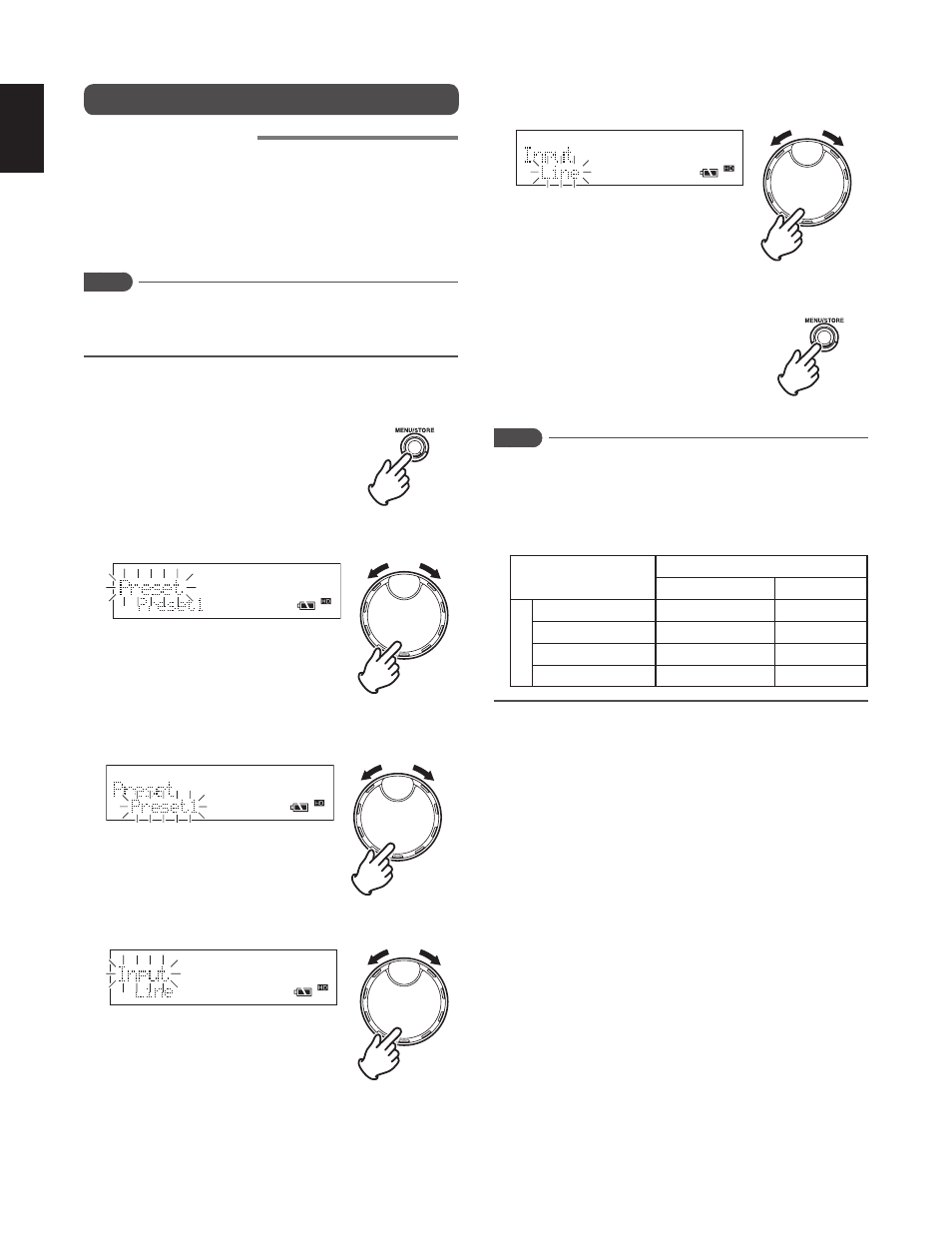
22
ENGLISH
Detailed Settings for HD Recording
Input source settings
Set the input source (internal microphone, external
microphone, line input, digital input) for recording.
< Default value >
Preset1 : MIC
Preset2 : MIC
Preset3 : MIC
Notes
If digital input is set, only the sampling frequency 44.1KHz
is available. Any other frequencies are displayed as
unlocked, and are not recorded.
1
While the recorder is stopped, press the
MENU/STORE
button.
2
Turn the
JOG
to select “Preset” and press the
JOG
.
3
Turn the
JOG
to select the preset number that you wish to
set, and press the
JOG
.
4
Turn the
JOG
to select “Input” and press the
JOG
.
5
Turn the
JOG
to select the type of input source (“MIC”,
“Line”, “Int.Mic”, “Dig-In”), and press the
JOG
.
6
Press the
MENU/STORE
button to register the settings.
Notes
Depending on the combination of input source
and recording format (channel), the input signal
stereo / monaural settings are as follows.
For details on the recording format settings, please refer to
[Recording format settings]. (
☞
P.23)
Recording Channel
Stereo
Mono
Input Source
External microphone
L/R Stereo
L/R Mono Mix
Internal microphone
Same source in L/R
Mono
LINE Input
L/R Stereo
L/R Mono Mix
DIGITAL input
L/R Stereo
L/R Mono Mix
