Names and functions – Marantz CDR310 User Manual
Page 14
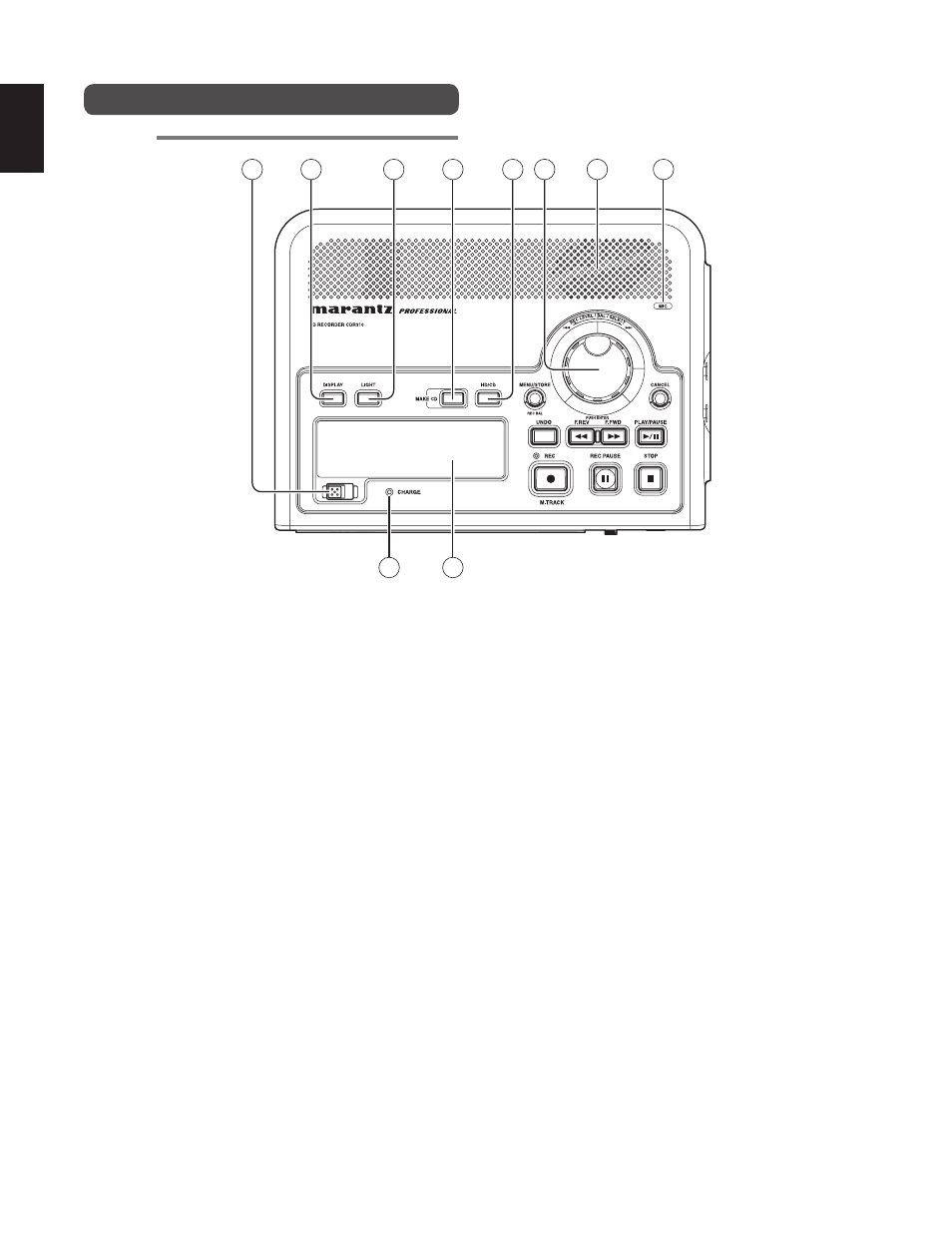
6
ENGLISH
1
2
6
3
5
4
10
9
7
8
Names and Functions
Top side
q Power switch
Slide this switch to switch the power on/off.
w DISPLAY button
Press this button to switch the contents of the display.
The displayed information is different when the recorder is
stopped, recording, and playing back. (
☞
P.42)
e LIGHT button
Press this button to light the display light for 3 seconds.
Hold this button down for 1 second to keep the display
light on. Press this button once again to turn the display
light off.
r MAKE CD button
You can burn the recorded data to CD-R by pressing this
button when the recorder is stopped. (
☞
P.34)
t HD/CD button
Press this button when the recorder is stopped to switch
between the HD recording/playback mode and CD
playback mode.
y JOG Wheel/ENTER button
(In the text, JOG Wheel is indicated as “JOG”)
• REC LEVEL control
You can adjust the recording level by rotating the JOG
while the recording is paused, or during recording.
You can also adjust the recording level left and right (L/R)
balance by holding down the MENU button and rotating
the JOG. (
☞
P.25)
• Track
selection
You can select the track you wish to play back by rotating
the JOG while playback is paused, stopped, or during
playback. After selecting the track that you wish to play
back, press the JOG or PLAY/PAUSE button to play back
the selected track. (
☞
P.38)
• MENU
mode
You can select the MENU items by rotating the JOG in
the MENU mode. Press the JOG after selecting an item to
choose that item. Press the CANCEL button to cancel the
selection.
u Internal speakers
The audio signal being played back is output to the
internal speakers. If headphones are connected to the
headphone (PHONES) jack, sound is not output from
the internal speakers. Adjust the speaker volume using
LEVEL volume.
i MIC (Internal microphone)
o CHARGE Indicator
This LED flashes while the optional rechargeable batteries
are being recharged.
The LED goes out when recharging has finished.
!0 Display
(
☞
P.10)
