Milan Technology MIL-SME801GSX User Manual
Page 77
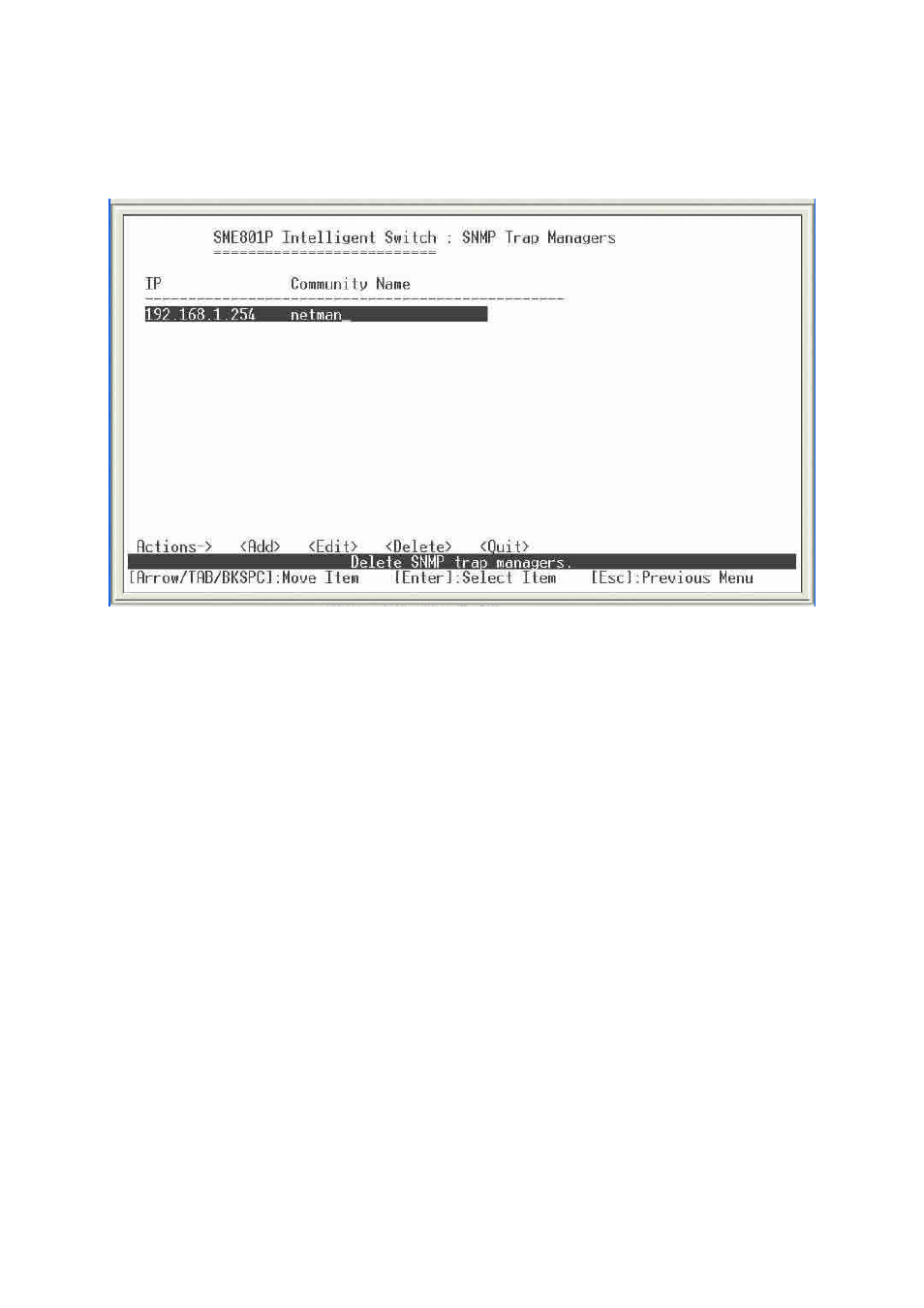
71
Delete SNMP Trap Managers
1. Press the
2. Choose the IP Address and Community Name that you want to delete and
then press enter.
3. After deleting the SNMP Trap Manager, you must press
complete the deletion.
Actions->
action menu line.
complete the deletion.
This manual is related to the following products:
