MGE UPS Systems GALAXY PW 225KVA User Manual
Page 45
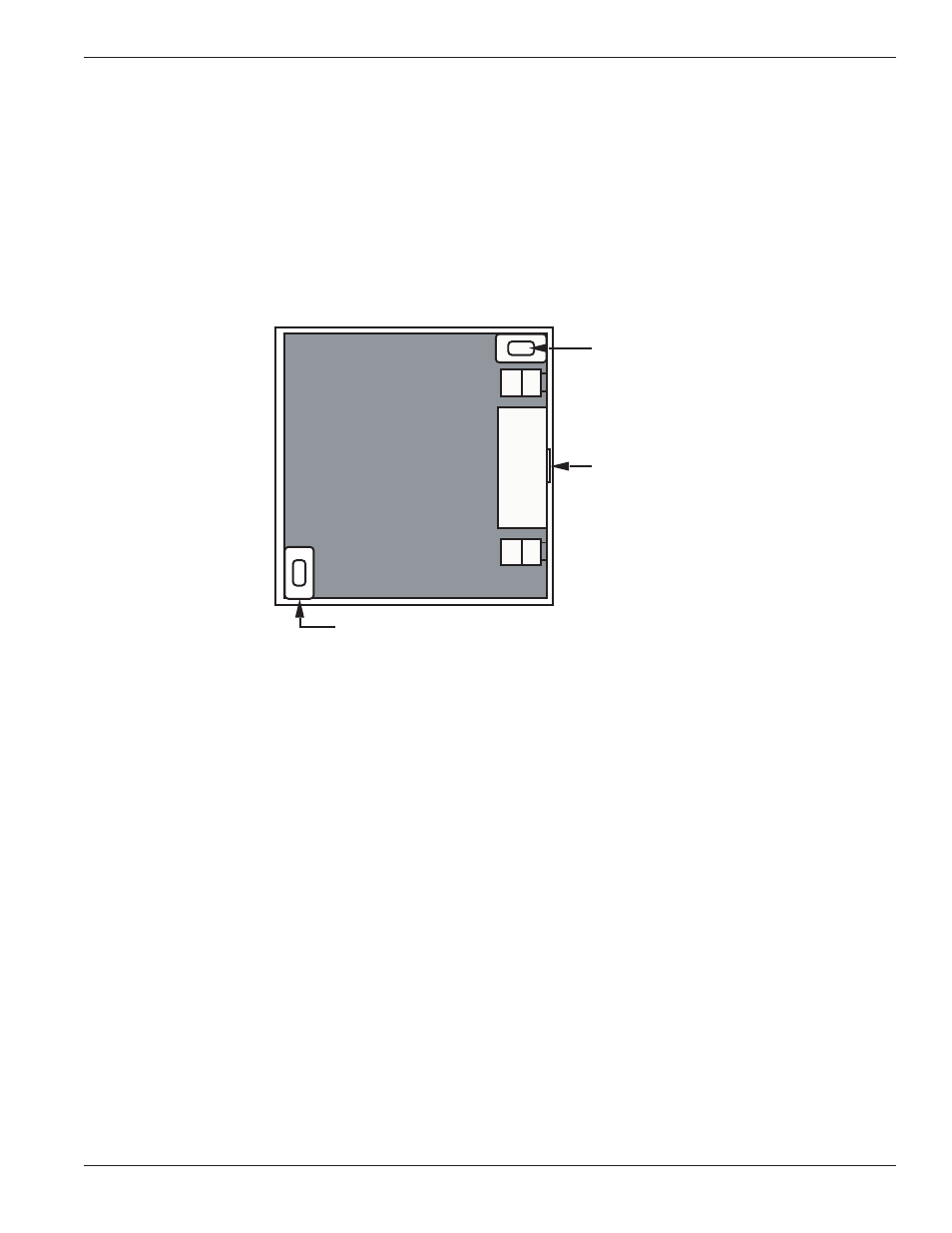
Installation and User Manual
3.8.1
"Temperature Monitor" installation in a Battery Room
The "Temperature Monitor" should be secured against a wall or any vertical support. See Figure 3-10.
1.
Choose a location near the batteries and away from draughts which adversely affect the accuracy of
temperature measurements. Dimensions: 75 x 75 x 21 mm.
2.
Use the holes provided in the base plate to screw the unit to the vertical support, unless the connecting cable
runs on the surface, break the knock-out in the unit base plate provided for cable entry. Secure the cable by
suitable means so that it does not pull on the unit.
Figure 3-10: Temperature Monitor" Base.
Mounting Hole
Cable Entry
Mounting Hole
Dimensions: 75 x 75 x 21 mm
board
Installation
3 — 11
86-133060-00 A00
- Pulsar EX 1000 (28 pages)
- 4.5 kVA (32 pages)
- 1100 (196 pages)
- EPS 8000 (54 pages)
- S EXB 2500 (22 pages)
- Pulsar Extreme 3200C (28 pages)
- ESV 22+Rack (24 pages)
- GES-801L (22 pages)
- Comet EX 7 RT 3:1 (38 pages)
- EX 11RT (72 pages)
- Galaxy PW (44 pages)
- 3 (34 pages)
- Pulsar TM 30 (18 pages)
- 22+ EB 22 (44 pages)
- 1500C (28 pages)
- Rackmount PDU (36 pages)
- Pulsar Esprit 313.5 kVA (6 pages)
- EX-5 (76 pages)
- 30A (30 pages)
- AmpMeter PDU (52 pages)
- EX30 (106 pages)
- 1100 Tower (36 pages)
- 40-75KVA (56 pages)
- 2000 (34 pages)
- 4000 RT (38 pages)
- Pulsar EXtreme C UPS 1500 VA (4 pages)
- FlexPDU 6 AUS (12 pages)
- POWER-SURE 700 (52 pages)
- 250A (34 pages)
- EX 1000 (28 pages)
- EX7 (18 pages)
- EX30Rack (24 pages)
- 12280 kVA (13 pages)
- 40-150kVA (56 pages)
- 100 (32 pages)
- Uninterruptible Power Provider (4 pages)
- EPS 7000 (62 pages)
- 300 (6 pages)
- EX10Rack (22 pages)
- 500 (4 pages)
- EPS 6000 (84 pages)
- S3 (64 pages)
- EX RT CLA (6 pages)
- 3000 (32 pages)
- 3.5 to 21 kVA N+1 (54 pages)
