Connections – MGE UPS Systems 14+ User Manual
Page 12
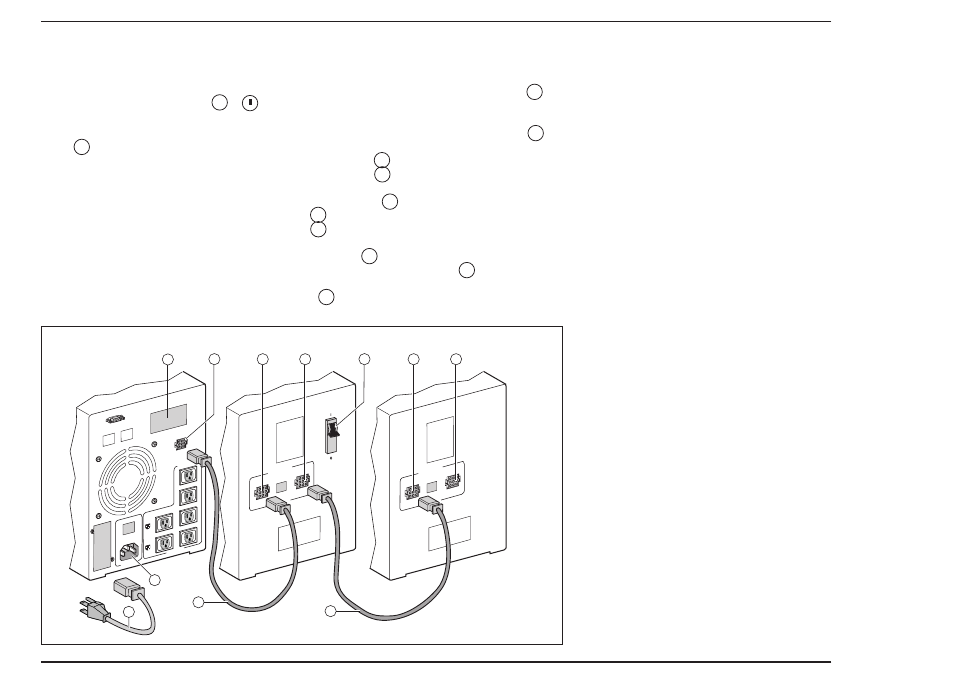
MGE UPS SYSTEMS
Pulsar ESV 8+/11+/14+/22+ EB 22/EB 22XLA : 86-153277-00
12
connections
■
■
power connection of additional Pulsar
EB22 and Pulsar EB22XLA:
■
■
check that the battery circuit breaker
20
on the rear of Pulsar EB22 is flipped down
(position “O”),
■
■
connect the battery connection cord
19
(included with Pulsar EB22) between DC
connector
17
of Pulsar EB22 and the DC
connector
16
of Pulsar ESV 22+,
■
■
if necessary, connect the battery connec-
tion cord(s)
19
between the DC connector
18
of Pulsar EB22 and the DC connector
17
of the additional Pulsar EB22XLA,
■
■
flip up (position “I”) the battery circuit
breaker
20
of Pulsar EB22,
■
■
use your computer cord 5 to supply
Pulsar ESV 22+ (utility power receptacle
4 ).
ESV22+ / EB22XLA / EB22
preliminary checks
■
check that Pulsar ESV 22+ is switched
off; if it is not, push the button 3 " " on
the front, of the unit;
■
check that rating shown on identification
plate
10
corresponds to the input voltage
specification and power requirement of the
load.
Us/Out/A
usg
I max
3.4A
Ue/In/Eing
10A/250V
1
2
Netw
ork
Protection
IN
OUT
Current
50Adc
VOL
T 48Vdc
DC
BREAKER
63A
65Vdc
<---
Pulsar
ESV
22+
Pulsar
EB 22XLA
--->
Current
50Adc
VOL
T 48Vdc
Pulsar
ESV 22+
Pulsar
EB 22XLA
Pulsar
EB 22
10
4
5
19
19
16
17
18
18
20
17
