12. connecting remote control – Miller Electric 1000 User Manual
Page 24
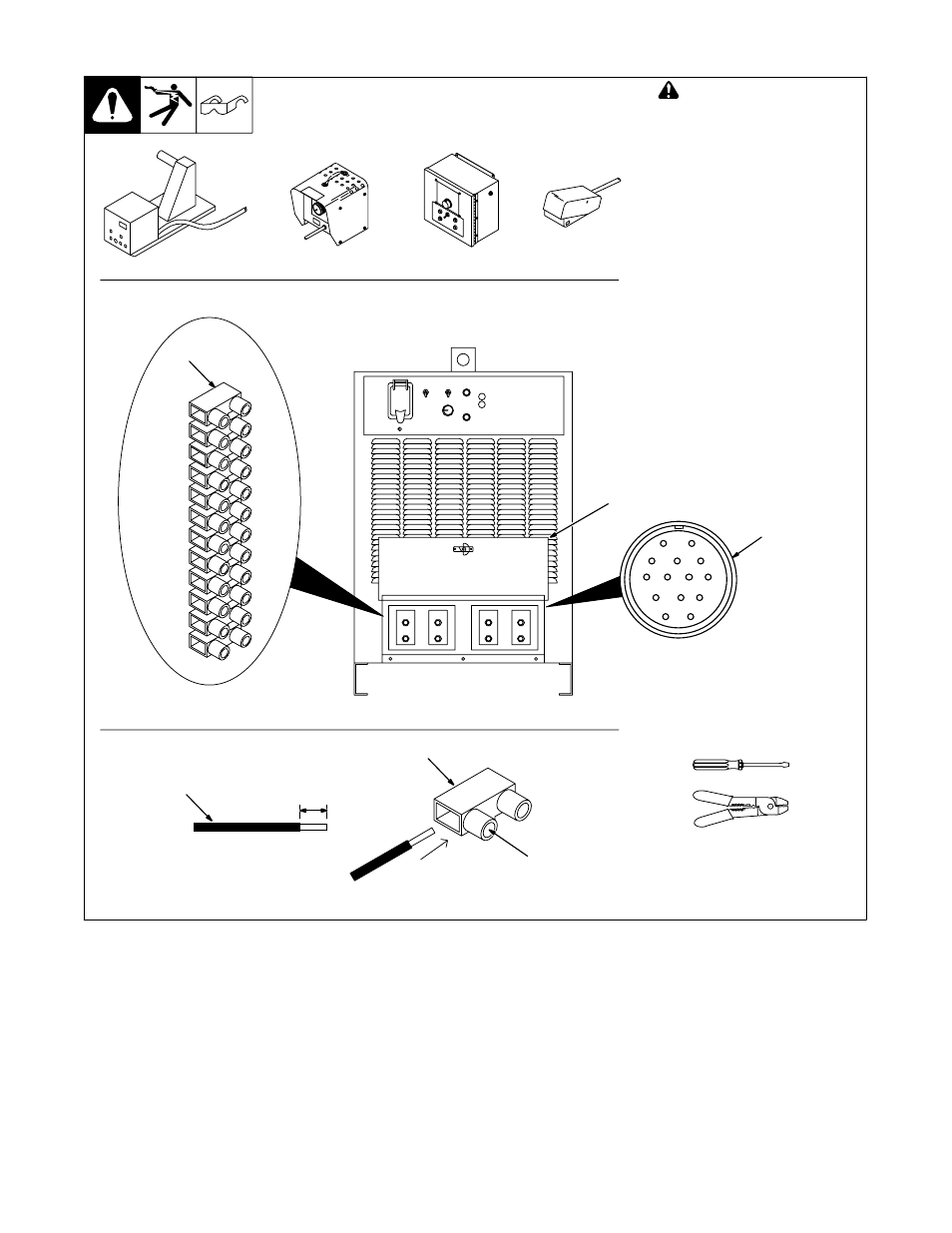
OM-2221 Page 20
3-12. Connecting Remote Control
801 882-A
!
Turn Off welding power
source and disconnect input
power before opening ac-
cess door.
1
Access Door
2
Remote 14 Receptacle
(Mounted Inside Access Area)
Connect remote control to Remote
14 receptacle. If plug does not fit,
wire cord to terminal strip TE3 (see
Section 3-10 for terminal
information).
3
Terminal Strip TE3 (Mounted
Inside Access Area)
4
Lead Being Connected To
TE3
5
Securing Screw
Strip 3/8 in (10 mm) insulation off
end of lead, insert end into proper
location on TE3, and tighten appli-
cable securing screw.
Close and secure access door.
2
OR
OR
A
J
B
K
I
C L N
H
D M
G
E
F
1
3
4
5
3
Tools Needed:
3/8 in
(10 mm)
A
B
C
D
E
G
I
J
K
L
N
P
OR
This manual is related to the following products:
