Mace DVR0414 User Manual
Page 42
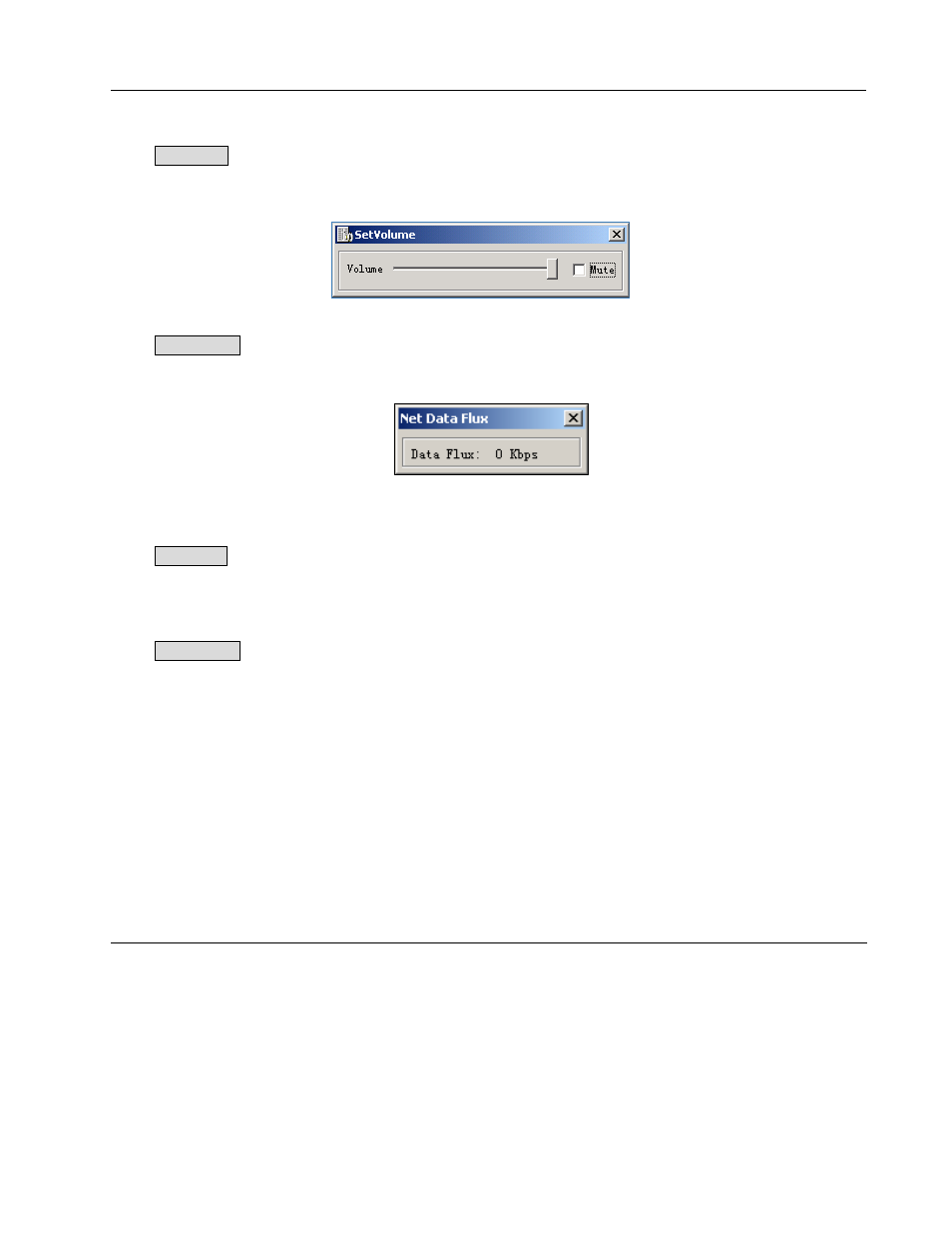
42
Set volume Audio volume is User selectable. User can drag the bar to adjust or select Mute to cancel the
sound.
✆✞✝✡☛
Net data flux Display the statistics of the network transmission data flux. When there is no network data
transmission the statistics shows zero.
Full screen There are two ways to view full screen monitor: One is to double click on the blue window
directly; the other is to select Full screen among the right click menu items. During multi-window state,
choose one of the windows and double click it for full screen display.
Resize Video User can select different ratio to show different size of the video picture.
