McIntosh MC352 User Manual
Page 9
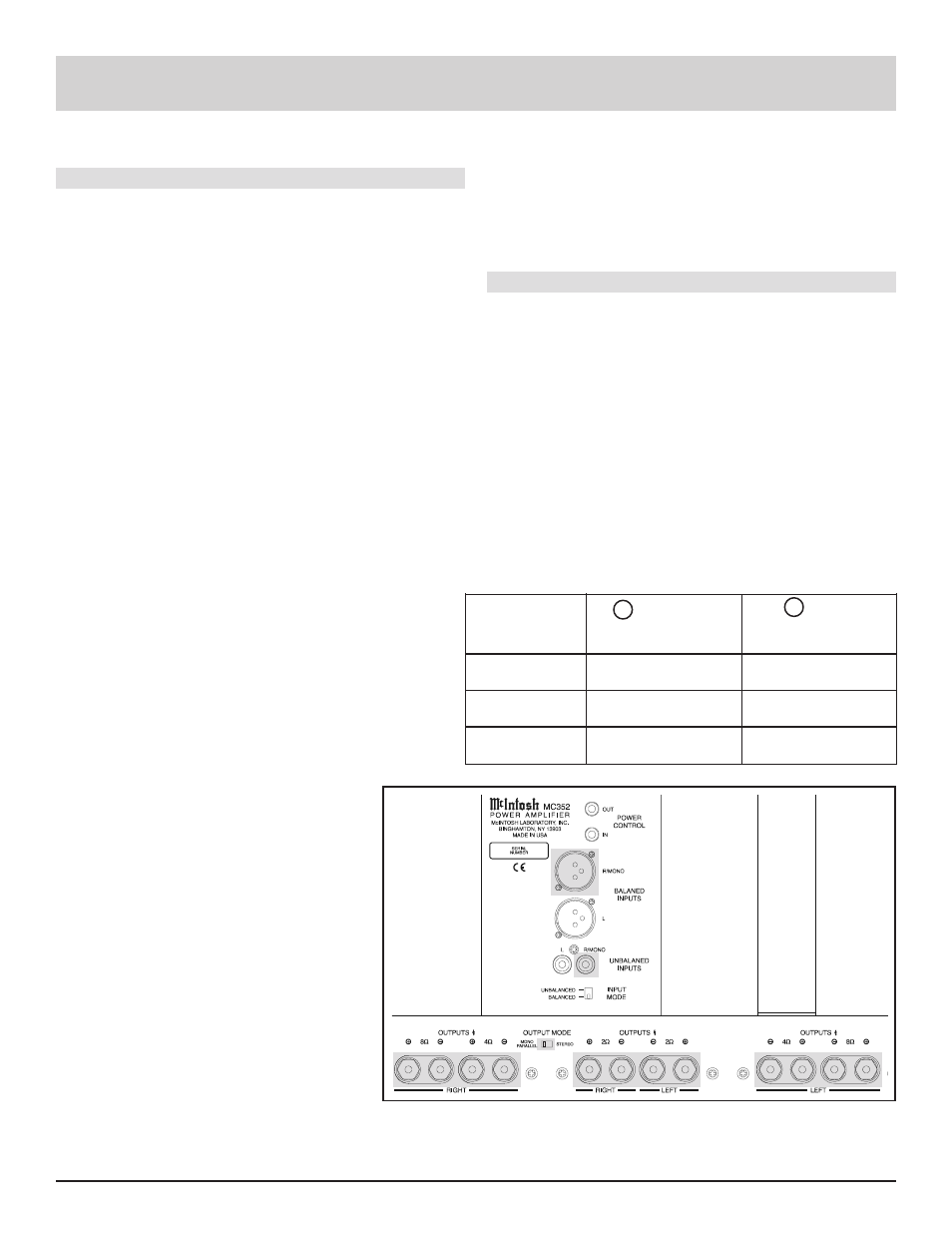
9
How to Operate the
MC352
How to Operate the MC352
Power On
To have the MC352 automatically turn on or off when a
control center turns on or off, rotate the power switch to the
remote position. For manual operation, rotate the power
switch to the on or off position as desired.
Note: There must be a power control connection between the
MC352 and the McIntosh Control Center, in order for
the remote power turn on to function.
Meter Selection
Rotate the meter mode switch to select the meter operation
mode you desire:
Lights Off - Meter lights are turned off and the meters will
continue to indicate the power output.
Watts- The meters respond to all the musical informa-
tion being produced by the amplifier and indi-
cate to an accuracy of at least 95% of the
power output of either amplifier channel with
only a single cycle of a 2000Hz tone burst.
Hold - The meter pointer is locked to the highest
power peak in a sequence of peaks. The
meter is electronically held to this power
level until another higher power peak passes
through the amplifier. The meter pointer will
then rise to the newer higher indication. If no
further power peaks are reached, the meter
pointer will very slowly return to its rest po-
sition or lower power level. The decay rate is
approximately 6 dB per minute.
Note: The MC352 Power Output
Meters indicate the actual
wattage delivered to the
loudspeakers by responding
to the combination of
current and voltage output.
Output Mode Switch
The Output Mode Switch allows the two
MC352 channels to be used in two different
operating configurations.
Stereo - Both channels operate independently
as left and right 350 watt amplifiers
for stereo applications.
Mono - The right channel input signal is sent
to both amplifier channels, which are
combined at the outputs for a 700
watt mono amplifier.
How to Operate the MC352 in Mono
Loudspeaker
(Negative)
+
(Positive)
Impedance
Output Terminal
Output Terminal
1
Ω
(ohms)
Left & Right 2
Ω
Left & Right 2
Ω
2
Ω
(ohms)
Left & Right 4
Ω
Left & Right 4
Ω
4
Ω
(ohms)
Left & Right 8
Ω
Left & Right 8
Ω
The MC352 can be operated in Mono Mode as a 700 watt
amplifier with output impedances of 1, 2 and 4 ohms. Refer
to the shaded areas in figure 8.
1. Set the Output Mode Switch to the MONO PARALLEL
position.
2. Connect the cable from the signal source equipment to
the R MONO Balanced or Unbalanced input and set
the Input Mode switch to match.
3. Connect the loudspeaker cables to the appropriate ter-
minals to match the impedance of your loudspeakers.
Note: Mono Parallel output connections require the chosen
impedance Plus and Minus terminals of one channel be
connected to the matching terminals on the other
channel. Refer to the connecting chart below.
Figure 8
Input Mode Switch
The Input Mode Switch allows you to select either the Bal-
anced or Unbalanced inputs.
