Cleaning the decanter – Mr. Coffee AR Series User Manual
Page 8
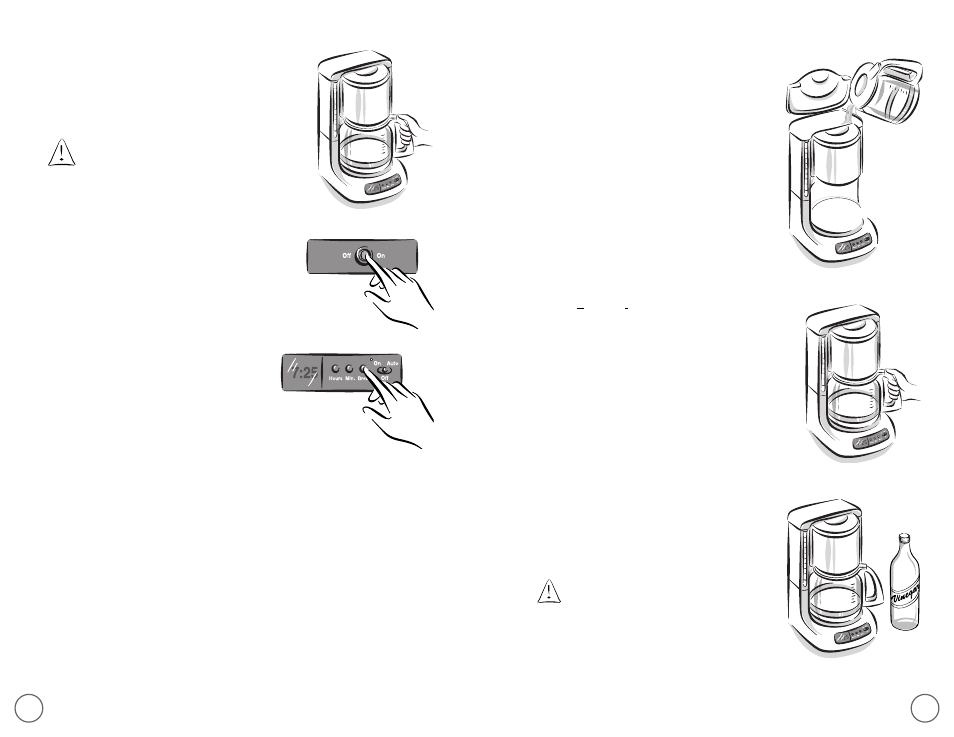
2)
Place a paper filter into the removable filter
basket and close the brew basket lid.
3)
Place the empty decanter on the
warming plate.
Make sure to accurately place the
decanter on the warming plate
to avoid the possibility of overflow.
4)
Start the brew cycle:
For Switch Models:
• AR10, AR11, AR12 and AR13
a. Push the ON/OFF switch to ON
to begin the brew cycle.
For Programmable Models:
• ARX10, ARX11, ARX20 and ARX23
a. Turn the switch to On. Then, press the
brew button to begin the brew cycle.
b. When the water has flowed into the
decanter, turn the coffeemaker Off
and let the water stand for 30 minutes.
c. Repeat Steps 1 – 4b.
14
15
d. Discard both the vinegar and filter.
Fill the decanter with tap water and
pour it into the water reservoir.
e. Place the decanter on the warming plate
and begin the brew cycle.
f. Discard the water in the decanter and turn
the coffeemaker Off. If necessary, repeat
steps d through f to flush all traces of
vinegar from the coffeemaker.
Cleaning the Decanter
Hard water can leave a whitish stain on the decanter.
Coffee and tea may then turn this stain brown.
To remove decanter stains:
1)
Fill the decanter with a solution of equal parts
tap water and vinegar and let the solution stand
in the decanter for approximately 20 minutes.
2)
Discard the solution and wash and rinse
the decanter.
Do not use harsh abrasive cleansers
that may scratch the decanter;
scratches may cause the decanter
to break.
