Before using, Connections, Initial setup (setup wizard) – Philips Magnavox TB100MW9 User Manual
Page 5: Basic operation, Advanced operation, Others
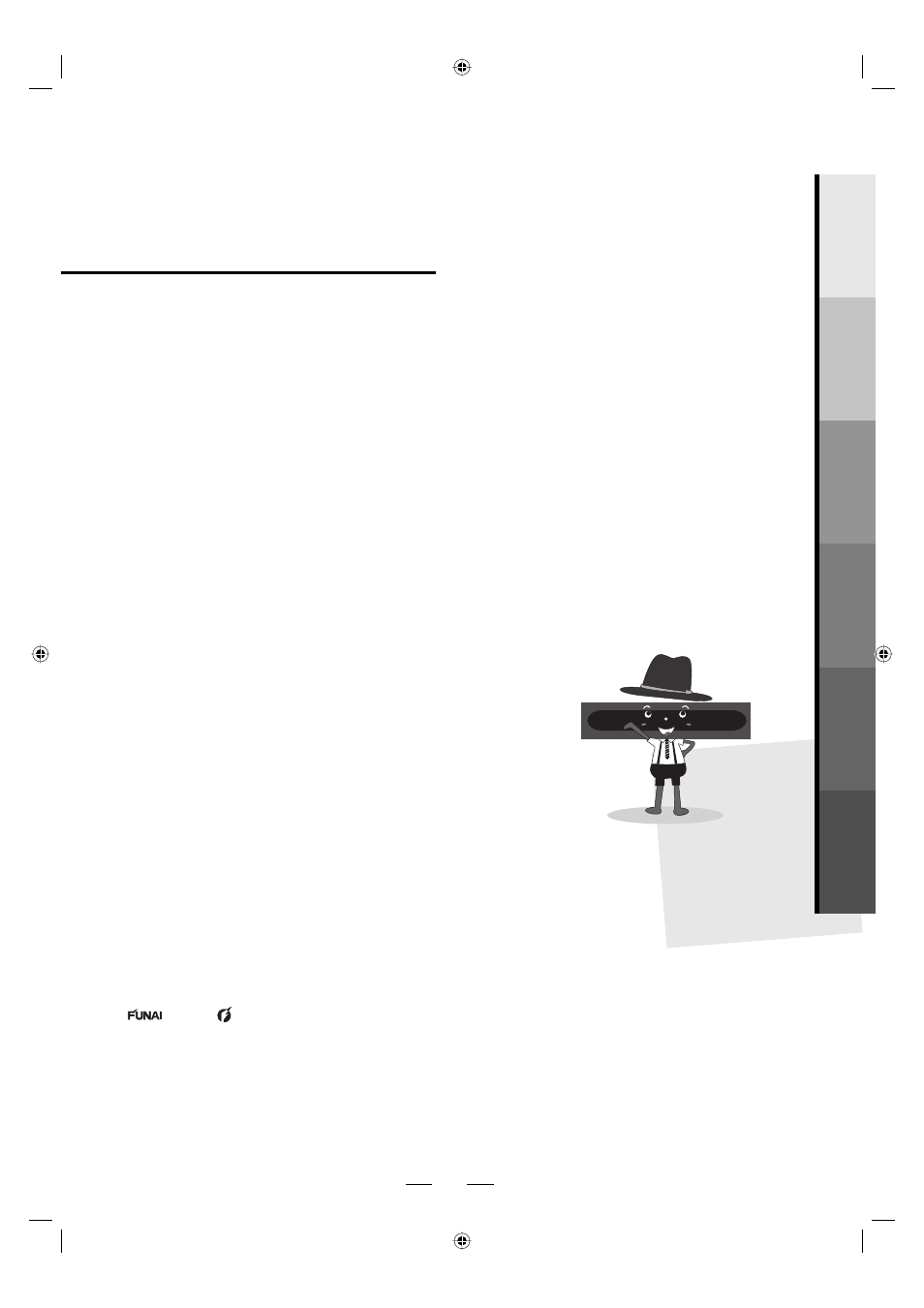
5
EN
Before Using
T a b l e o f C o n t e n t s
Before Using
Important Safeguards . . . . . . . . . . . . . . . . . . . . . . . . . . . . . 2
Precautions . . . . . . . . . . . . . . . . . . . . . . . . . . . . . . . . . . . . . . . 4
Overview . . . . . . . . . . . . . . . . . . . . . . . . . . . . . . . . . . . . . . . . . 6
Information on Digital Broadcasting . . . . . . . . . . . . . . . 7
Accessories . . . . . . . . . . . . . . . . . . . . . . . . . . . . . . . . . . . . . . . 7
Installing Batteries . . . . . . . . . . . . . . . . . . . . . . . . . . . . . . . . 7
Location of Controls . . . . . . . . . . . . . . . . . . . . . . . . . . . . . . . 8
Connections
Connecting to a TV without A/V Jacks . . . . . . . . . . . . 10
Connecting to a TV with A/V Jacks . . . . . . . . . . . . . . . . 10
Connecting to a Cable Box (Optional) . . . . . . . . . . . . . 11
Connecting to Other Devices . . . . . . . . . . . . . . . . . . . . . 12
Initial Setup (Setup Wizard)
Initial Setup . . . . . . . . . . . . . . . . . . . . . . . . . . . . . . . . . . . . . . 13
Basic Operation
Selecting Channels on the STB . . . . . . . . . . . . . . . . . . . 15
Advanced Operation
Autoscan (Receiving Channels) . . . . . . . . . . . . . . . . . . . 18
Adding/Deleting Channels . . . . . . . . . . . . . . . . . . . . . . . 18
Adjusting Antenna . . . . . . . . . . . . . . . . . . . . . . . . . . . . . . . 20
Selecting Display Mode . . . . . . . . . . . . . . . . . . . . . . . . . . 20
Setting the Time Zone and D.S.T
(Daylight Saving Time) . . . . . . . . . . . . . . . . . . . . . . . . . . . 21
V-chip Options . . . . . . . . . . . . . . . . . . . . . . . . . . . . . . . . . . . 22
Closed Caption Options . . . . . . . . . . . . . . . . . . . . . . . . . . 25
Auto Power Down . . . . . . . . . . . . . . . . . . . . . . . . . . . . . . . 26
Others
Specifi cations . . . . . . . . . . . . . . . . . . . . . . . . . . . . . . . . . . . . 26
Troubleshooting . . . . . . . . . . . . . . . . . . . . . . . . . . . . . . . . . 27
Warranty . . . . . . . . . . . . . . . . . . . . . . . . . . . . . . . Back Cover
© 2008 Funai Electric Co., Ltd.
All rights reserved. No part of this manual may be reproduced, copied, transmitted, disseminated, transcribed,
downloaded or stored in any storage medium, in any form or for any purpose without the express prior written
consent of Funai. Furthermore, any unauthorized commercial distribution of this manual or any revision hereto
is strictly prohibited.
Information in this document is subject to change without notice. Funai reserves the right to change the
content herein without the obligation to notify any person or organization of such changes.
with the
design is a registered trademark of Funai Electric Co., Ltd and may not be used in any way
without the express written consent of Funai. All other trademarks used herein remain the exclusive property
of their respective owners. Nothing contained in this manual should be construed as granting, by implication
or otherwise, any license or right to use any of the trademarks displayed herein. Misuse of any trademarks or
any other content in this manual is strictly prohibited. Funai shall aggressively enforce its intellectual property
rights to the fullest extent of the law.
Manufactured under license from Dolby Laboratories. Dolby and the double-D symbol are trademarks of Dolby
Laboratories.
X6042UD_TB100MW9.indd 5
X6042UD_TB100MW9.indd 5
2008/05/29 14:26:18
2008/05/29 14:26:18
