Before using the oven 16, To set the time of day for the first time 16, I2:00 – Miele H4742BP User Manual
Page 16: Before using the oven
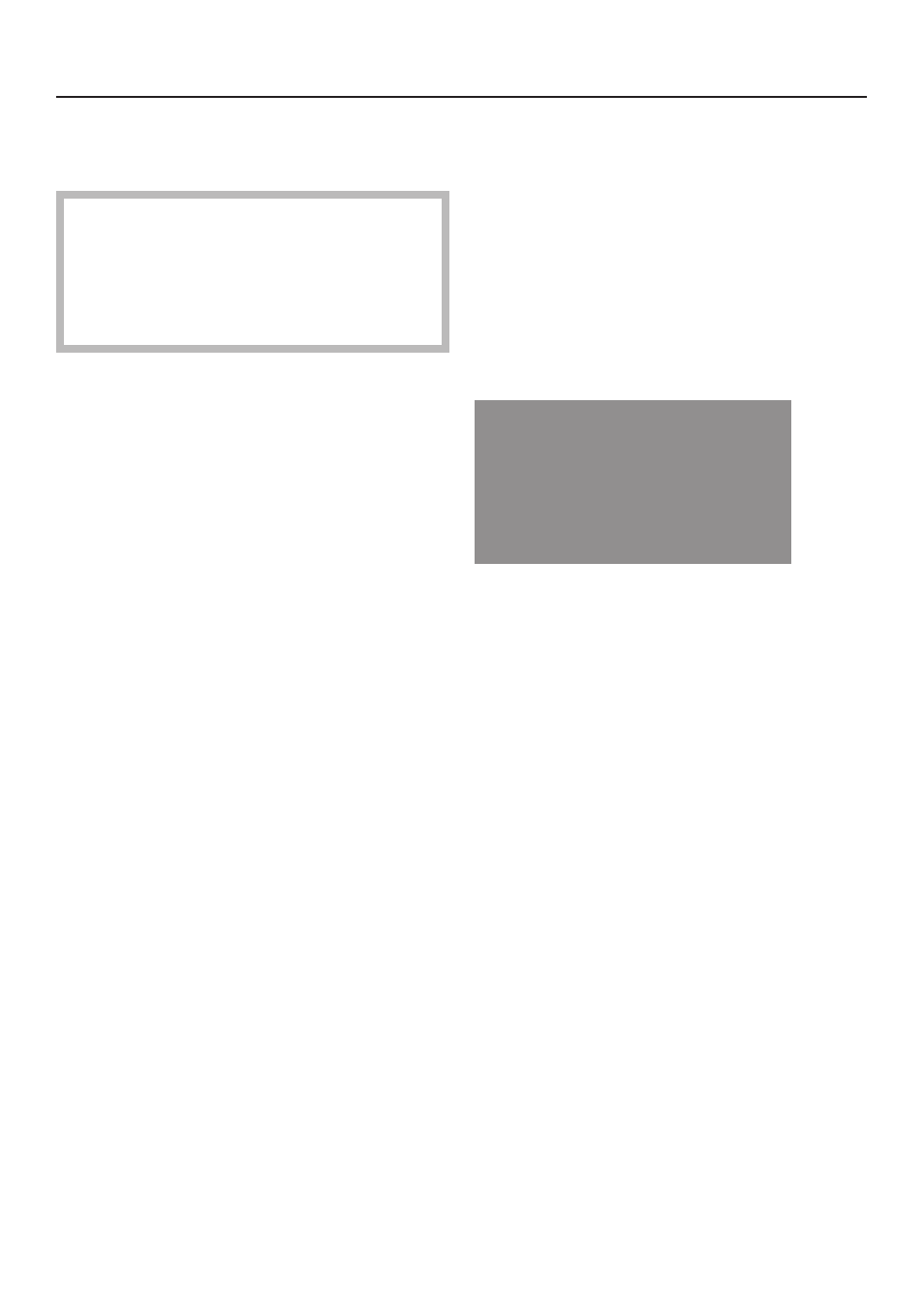
To set the time of day for the
first time
Before the oven can be used, you
will need to set the time of day.
The time can only be entered when
the function selector is at "0ff".
In the display:
– the clock symbol "
m" will light up,
– "
I2:00" and triangle V underneath
the "
m" symbol will start flashing.
^ Use the "V" or "W" controls to enter the
hour first.
^ Touch the "OK" control to confirm the
hour.
Next the minutes will begin to flash.
^ Now use the "V" or "W" controls to
enter the minutes.
^ Touch the "OK" control to confirm the
minutes.
The time of day you have selected has
now been entered.
I2:00
m
V
Before using the oven
16
See also other documents in the category Miele Kiln:
- H397BP2 (84 pages)
- DG4082 (56 pages)
- DG 5070 (64 pages)
- H 4684 B (76 pages)
- H4842BP (68 pages)
- H4780B (76 pages)
- H 4260 (76 pages)
- H4780BP (76 pages)
- H 4846 BP (68 pages)
- MNTSVBE (20 pages)
- H 4160 (72 pages)
- MLT 4701 (8 pages)
- DG 2551 (72 pages)
- H 4170 (72 pages)
- DG2661 (60 pages)
- H4680B (76 pages)
- H4082BM (72 pages)
- H4210 (64 pages)
- H4682B (20 pages)
- H4881BP (76 pages)
- H 387-1 B KAT (76 pages)
- H 5961 B (84 pages)
- H 5460-BP (64 pages)
- DG4080 (60 pages)
- H 344-2 B (76 pages)
- H4880B (76 pages)
- H4782BP (76 pages)
- H 4688 B (76 pages)
- 38ACR (4 pages)
- H 4746 BP (64 pages)
- H4881B (76 pages)
- H397B2 (84 pages)
- H395B (80 pages)
- H 396 BP (80 pages)
- H4882BP (80 pages)
- H 267 B (60 pages)
- H4890BP2 (80 pages)
- H4880BP (76 pages)
- DG155-1 (12 pages)
- H4890B2 (76 pages)
- DG 4064 (60 pages)
- H 4242 B (56 pages)
- DG155-2 (12 pages)
- H 4681 (60 pages)
