Setup – Micronics 60/66MHz User Manual
Page 27
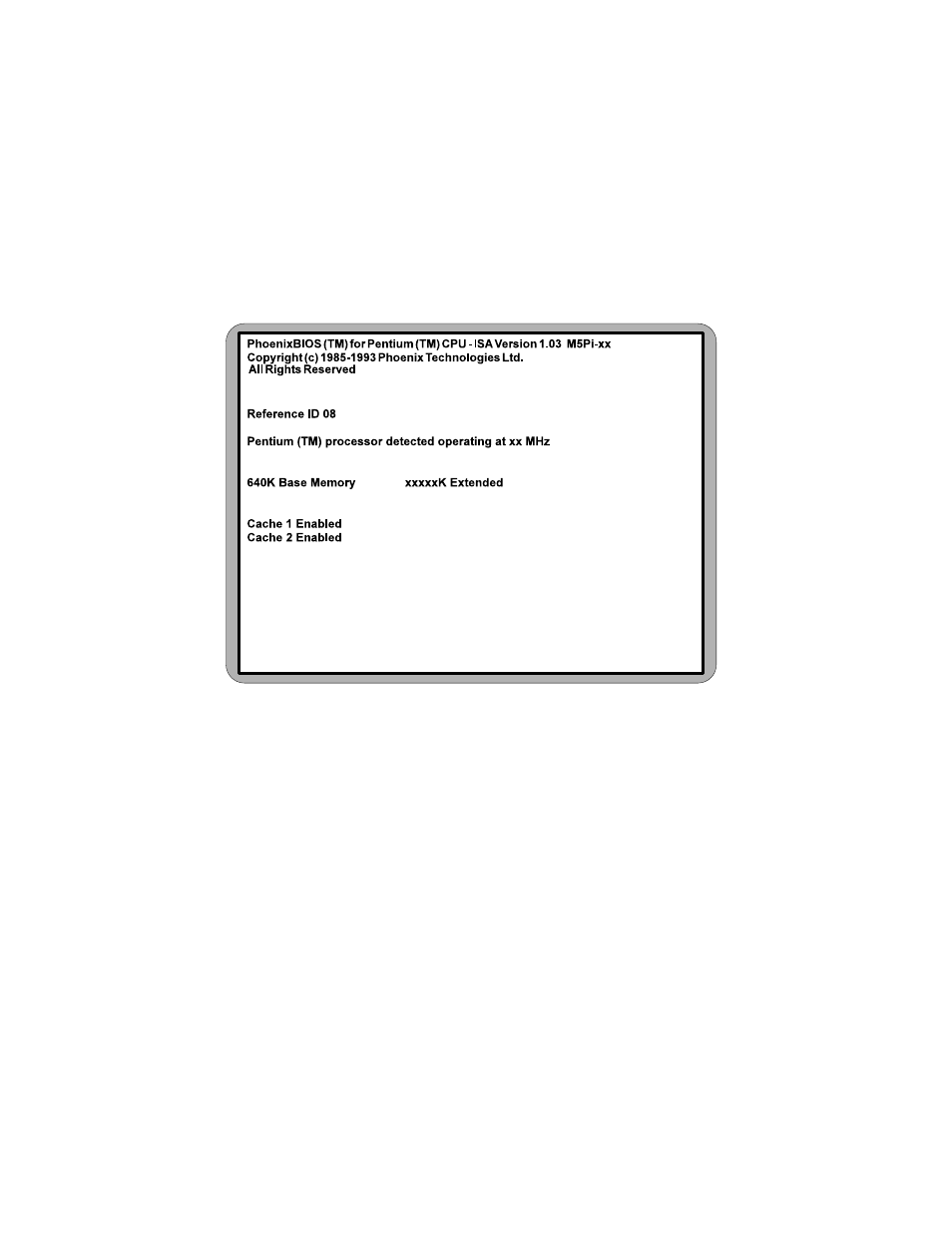
Setup
The Setup procedure is built into the system. Setup begins after the completed
system is powered up. Once the system is powered up and goes through a
memory test, the following screen appears on your monitor:
Figure 4-1 Power-Up Screen
If the systems detects a configuration error, it displays an error message. After
the error message, another message displays indicating the choice to “press
you will press simultaneously to begin the Setup
procedure.
Micronics M5Pi System Board Manual
4-2
This manual is related to the following products:
