Monte Carlo Fan Company 5GIR54XXD User Manual
Page 4
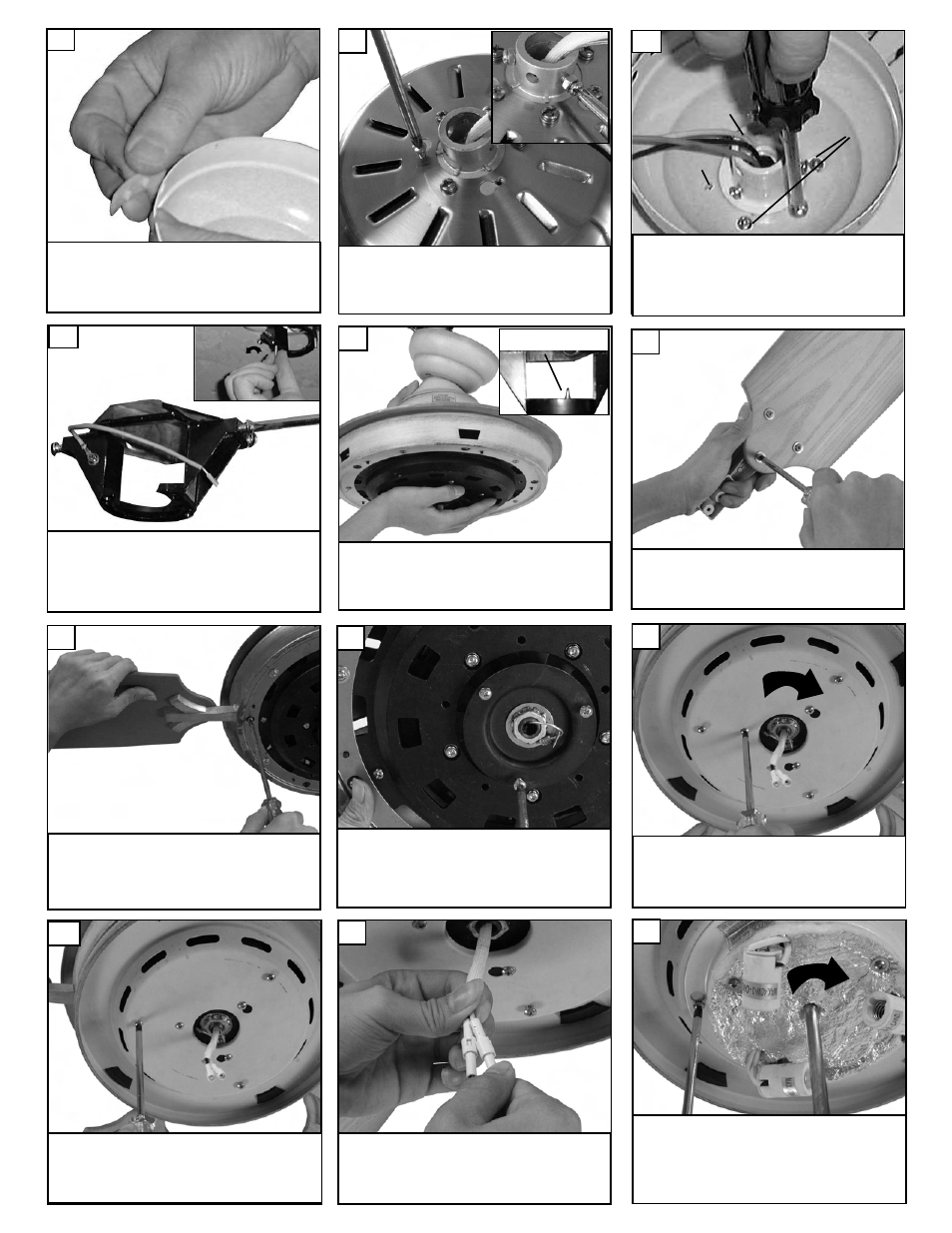
Twist lower cover plate into place by
twisting in direction of arrow.
Replace 1 screw removed and tighten
all 3 screws securely.
27
Loosen 3 screw on light plate as
shown.
Plug white wire from fan to white
wire from light kit. Then plug black
wire from fan to black wire from light
kit.
28
29
Place light kit over screws and twist
direction of arrow into place. Then
tighten all 3 screws securely.
30
Attach blade arms to blades using
the blade arm screws and washers
provided.
24
The screws will be in hardware pack.
Attach blade assembly to motor and
tighten screws securely.
25
Loosen 2 screws and remove 1
screw. Save screw removed.
26
Place canopy on top of the fan motor allowing the
yoke to pass through the large hole in the center of
the canopy. Align the 3 larger holes around the
center hole with the 3 screws already installed in
the fan. Install 3 flush mount screws provided into
smaller holes and tighten securely.
21
Canopy
Center
Hole
Larger
holes
Smaller
holes
Remove side covers from canopy
exposing 4 holes. 2 closed holes
and 2 open “L” shape holes.
19
Remove the screws from the side panel
corresponding to the closed holes on the
canopy upper rim. Keep these screws for
later use. Remove the all thread studs
from the lower part of the mounting
bracket.
22
Remove 2 screws in yoke (see
insert). Remove 3 screws with key-
hole slots from top of fan.
20
Hang fan from mounting bracket by
the hands free hook into a closed
hole on the edge of the Canopy.
Note: For Canadian mounting refer to
Step #10.
23
Hands free hook
