Morphy Richards 27005 User Manual
Page 7
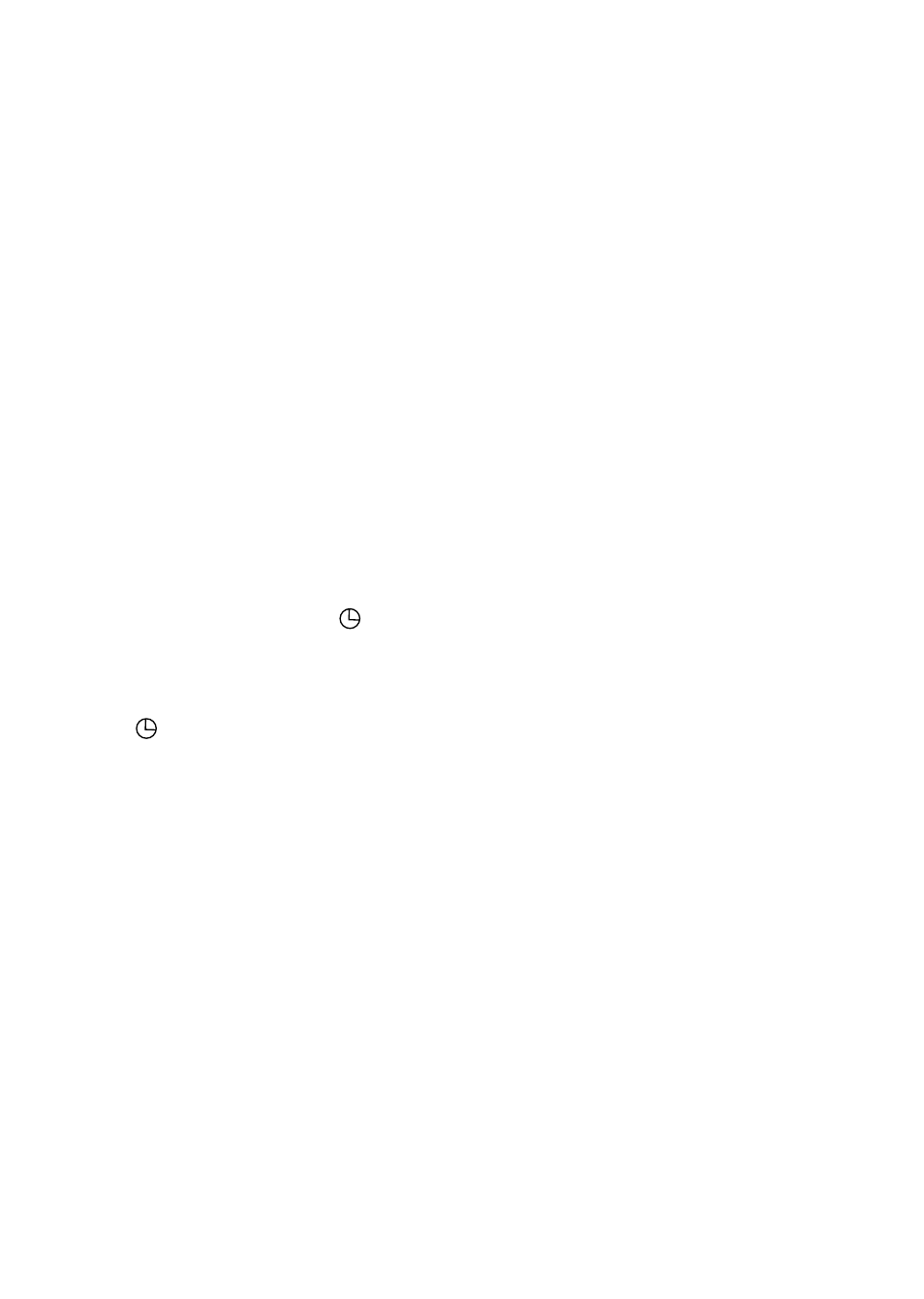
Automatic memory
•
The tuner starts searching automatically the FM band and stores the
received stations into the 10 preset memories (regardless of the position
of the waveband switch).
-The RDS stations have a higher priority than other stations and will be
stored first.
-To interrupt the automatic memory set up process, press the MEMORY
button once. The automatic time set process as described below will then be
skipped.
-The first time the set is switched to LW or MW, it stores the received
stations in this band into the preset memories (10 for each band).
Automatic time set
-After having performed the automatic memory set up process, the display
will show a DEMO introducing briefly the RDS features available in the
radio. The radio sound is muted.
•
The tuner searches automatically for an RDS station in the FM presets.
-The Auto-Time indicator flashes, indicating that the radio is waiting for
the time signal.
-If the clock is not set after 3-4 minutes, the tuner will automatically
change to another station until the clock is set.
-The indicator stops flashing when the time is set
•
To interrupt the automatic time set or to stop the demo mode, press any
button once.
Notes:
Before connecting the radio to the power supply, it is recommended to fully
extend the telescopic aerial, to place the unit at a position where radio
reception is best and set the DIST./LOCAL switch to the DIST. position.
If no RDS station or clock time information is received, or the automatic time
set process is interrupted prior to the clock set, the time display will flash
indicating the clock is not yet set. Set the clock and the preset memories
manually.
The radio is ready for operation after the automatic memory and time set
has been completed. However, the stored preset memories can be changed if
desired.
6
