Keyboard, Mouse, 10/100 ethernet – MITSUBISHI ELECTRIC MC 200 User Manual
Page 19: Lpt1, Video, Com1/com2
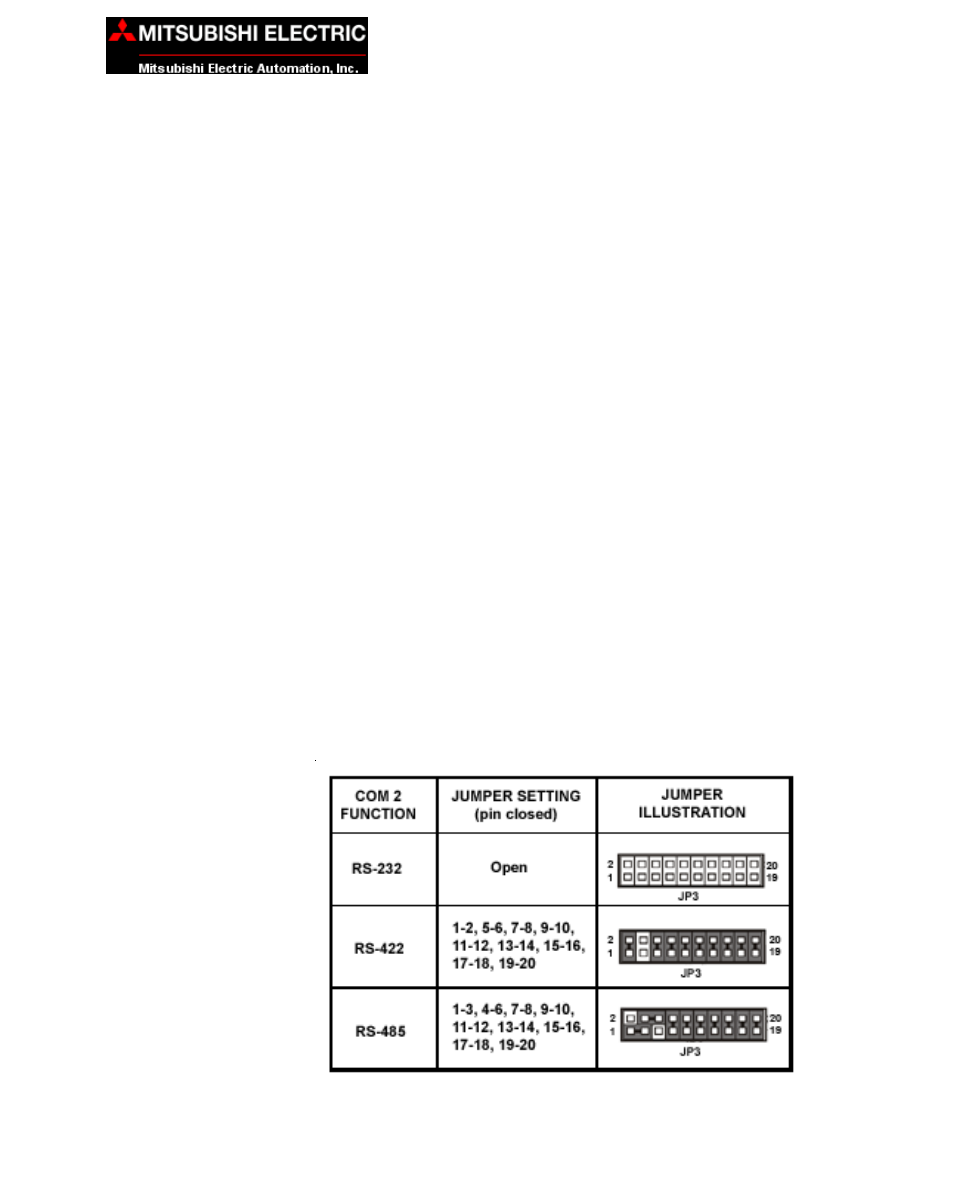
15
MAN-PNLPC-001
MC200 Series Industrial Panel Computers
One KEYBOARD Connector
A personal system/2 (PS/2)–style keyboard port.
One MOUSE Connector
A personal system/2 (PS/2)–compatible mouse port.
10/100 ETHERNET
10/100–megabit-per-second (Mbps) network interface controller (NIC) provides
all the functions of a separate network card with Wakeup on LAN technology.
The NIC supports both the 10 BASE-T and 100 BASE-TX Ethernet standards.
LPT1
Parallel Port (LPT1) is a 25-pin male D-Sub connector that is used to connect
to a printer.
VIDEO
A 15-pin D-sub female connector for attaching a VGA monitor to the Panel
Computer. The video signal sent to an external VGA monitor will duplicate the
video resolution and image on the flat panel display.
COM1
COM2
COM1 and COM2 serial ports are 9-pin male D-Sub connectors. COM1 is a
dedicated RS-232 port. COM2 is a RS-232/RS-422/RS-485 port. Please Note:
Manufacturer’s default for COM2 is RS-232. To select RS-422 or RS-485,
use the JP3 Jumper settings shown below.
5 EXTERNAL COMPONENTS
