Push buttons, Leds – MITSUBISHI ELECTRIC MC 200 User Manual
Page 22
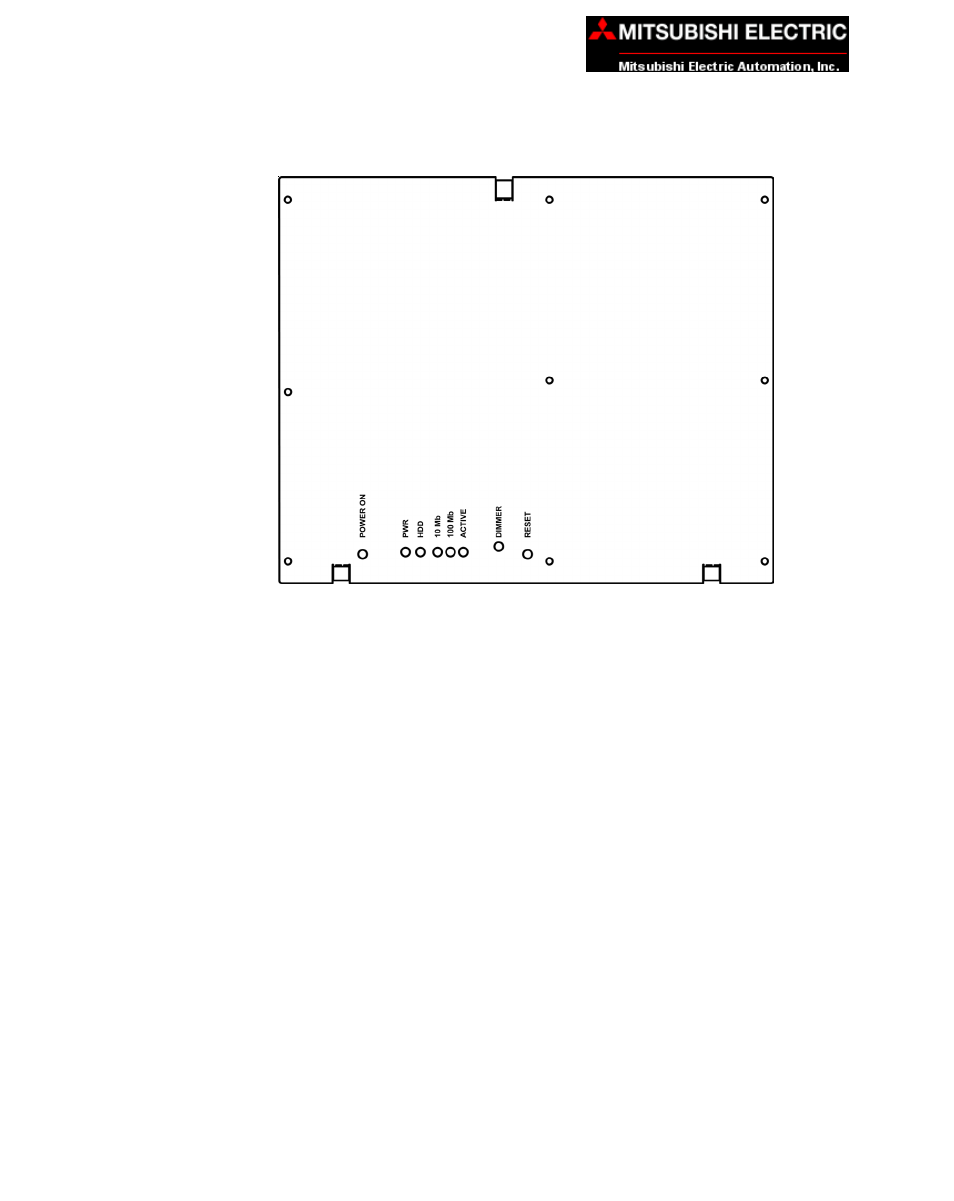
18
MC200 Series Industrial Panel Computers MAN-PNLPC-001
Push Buttons
Located on the bottom rear panel, you will find a recessed POWER ON push
button and a recessed RESET push button. There is also a recessed DIM-
MER potentiometer to adjust the display brightness on the 10.4” and 15” mod-
els (not available on the 12.1” model). Use a small flat blade screwdriver to
adjust the DIMMER pot and to access the POWER ON and RESET push but-
tons.
LEDs
There are also 5 LEDs located on the bottom rear panel. They are labeled
PWR to indicate power is applied to unit; HDD to indicate the hard disk drive is
active; 10Mb, 100Mb, and ACTIVE all indicate Ethernet activity.
5 EXTERNAL COMPONENTS
Rear Panel
See also other documents in the category MITSUBISHI ELECTRIC Televisions:
- WD-65735 (45 pages)
- WD-65835 (94 pages)
- WD-73835 (96 pages)
- PD-5065 (49 pages)
- LT-3050 (68 pages)
- WD-62525 (108 pages)
- WD-62725 (81 pages)
- WD-62725 (44 pages)
- LT-3780 (124 pages)
- PD-5030 (52 pages)
- LT-37131 (108 pages)
- WS-65813 (110 pages)
- WS-65813 (76 pages)
- WS-73909 (88 pages)
- DV321 (21 pages)
- UNISEN LT-52151 (94 pages)
- PD-6150 (46 pages)
- LT-37132 (122 pages)
- LT-52246 (2 pages)
- LT-46246 (96 pages)
- WD-73640 (40 pages)
- 246 Series (96 pages)
- WD-57833 (96 pages)
- V30 (76 pages)
- WD-60C8 (2 pages)
- WD-52825 (2 pages)
- DV270 (22 pages)
- LT-52148 (2 pages)
- LT-40148 (2 pages)
- WD-52825 (112 pages)
- WD-73837 (30 pages)
- LT-4260 (76 pages)
- LT-3040 (68 pages)
- LT-46244 (88 pages)
- LDT521V (30 pages)
- PD-5050 (46 pages)
- WS-73513 (86 pages)
- PD-4225S (52 pages)
- WD-73735 (2 pages)
- UNISEN 164 SERIES (40 pages)
- LT-52149 (2 pages)
- LT-46148 (2 pages)
- LT-2220 (68 pages)
- WD-60735 (1 page)
