Mr. Coffee ECMP3 User Manual
Page 6
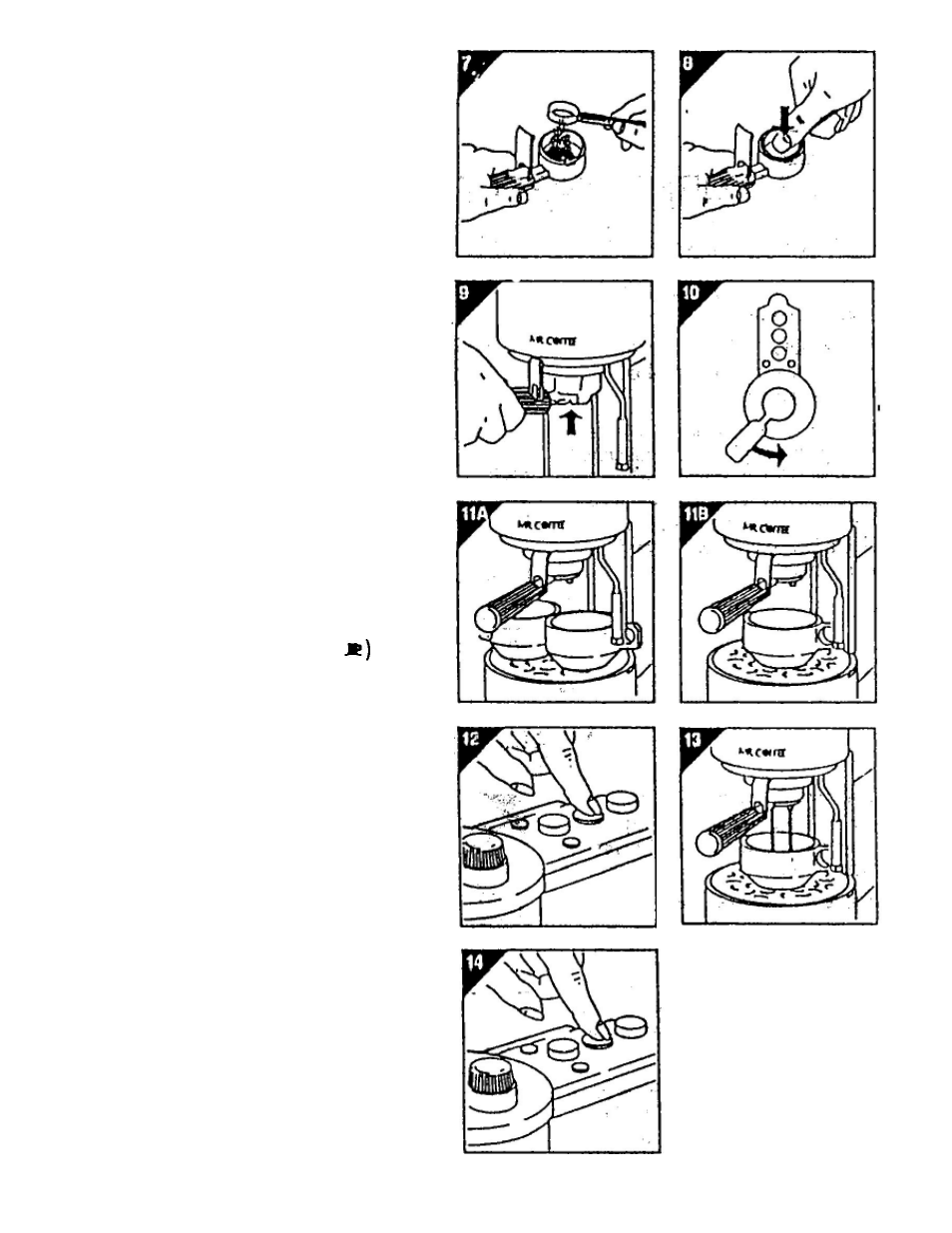
For 1 cup, place 1 level measuring
spoonful 0f coffee lnto the 1 cup
filler. For 2 cups, place 2 level
measuring spoonfuls into the
2 cups filter (Figure 7).
Press the coffee down with the
base of the measuring spoon
(Figure 8).
If necesssary, clean traces of
coffee off the edge of the filter.
Posi
tion the filter holder (Figure 9)
and screw in (Figure 10).
Place 1 or 2 demitasse cup(s)
under the spouts of the filter holder
(Figure 11).
The “Coffee” button
(R)
can be
pressed as soon as pilot light
“Tempera
ture” goes out (Figure
12). Hot wa
ter will then be pumped
through the ground coffee and after
a
few seconds the Espresso coffee
will s
tart flowing into the cup(s)
(Figure 13).
Press the “Coffee” button(
again as soon as there is enough
Espresso in the cup(s) (Figure 14).
Serve and savour your Espresso
right away!
- PM (12 pages)
- ECMPl (12 pages)
- ECM11 (12 pages)
- URT85 (18 pages)
- TRX20 (8 pages)
- TF4 (12 pages)
- URTX83 (16 pages)
- ECM20 (32 pages)
- BVMC-KG5 (14 pages)
- TM8D (12 pages)
- ECM3 (36 pages)
- NLX33 (22 pages)
- EXP1 or EXP3 (16 pages)
- EC4 (12 pages)
- ZH (14 pages)
- MPS12 (24 pages)
- NLX5 (18 pages)
- ECMP50 (26 pages)
- BL6 (8 pages)
- CK240 (36 pages)
- ETC3 (2 pages)
- PTC13-099 (16 pages)
- mrx35 (44 pages)
- EC Series (44 pages)
- ECTX85 (16 pages)
- VB Series (14 pages)
- ECM22 (16 pages)
- BVMC-VMX37 (22 pages)
- ESX33 (36 pages)
- AR Series (18 pages)
- SRX55 (12 pages)
- UN12 (16 pages)
- ECMP10 (16 pages)
- STAINLESSSTEEL ThermalPumpPot coffeemaker (2 pages)
- 117568 (2 pages)
- AT13 (11 pages)
- PL Series (36 pages)
- URX23 (16 pages)
- DSP10 (12 pages)
- SSP25 (8 pages)
- AR12 (36 pages)
- SRX20 (12 pages)
- IDS40 (8 pages)
- CBTU45 (10 pages)
- NC Series (32 pages)
