Operating instructions (continued) – Memorex MX4501 User Manual
Page 14
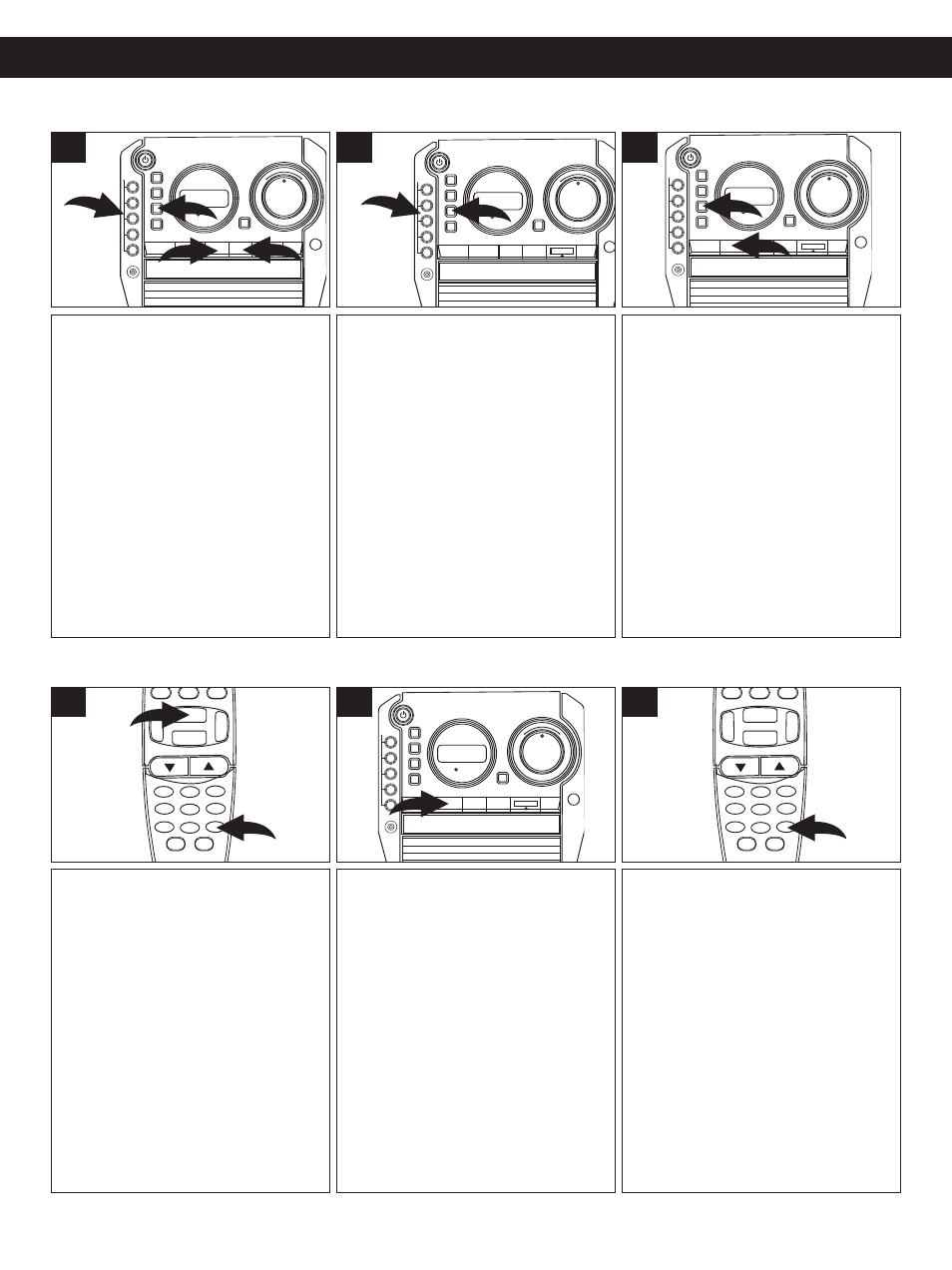
13
To repeat a single track, select a
Disc by pressing one of the Disc
(1 through 5) buttons
❶
; playback
will start automatically. Press the
CD MODE button
2
once; “RPT”
will blink in the display. Press the
SKIP/TUNING
n 3
or
o 4
button
to select the specific track that you
wish to repeat. The specific track
you selected will be repeated
continuously.
4
2
3
1
1
To cancel Repeat Playback,
press the CD MODE button
1
until “RPT” and “RND” disappear
from the display or press the
STOP (
■
) button
2
to stop the
repeat playback."
1
2
3
To repeat all of the tracks on a
disc continuously, select a Disc by
pressing one of the Disc (1
through 5) buttons
❶
; playback
will start automatically. Press the
CD MODE button
2
twice; “RPT”
will light solid in the display. All
tracks on the selected CD will
repeat playback continuously.
2
1
2
REPEAT PLAYBACK ONE TRACK OR ALL TRACKS ON A SELECTED DISC
To repeat ALL discs, press the
REPEAT ALL DISC button
1
on
the remote control; the REPEAT
ALL DISC indicator will light.
Press the PLAY/PAUSE (
®p
)
button
2
to begin the repeat all
function.
2
1
1
To cancel Repeat Playback,
press the REPEAT ALL DISC
button again; the REPEAT ALL
DISC indicator will turn off.
1
3
All of the discs will repeat until the
STOP (
■
) button is pressed.
1
2
REPEAT ALL DISC PLAYBACK
OPERATING INSTRUCTIONS (CONTINUED)
