MaxTech xpm56i V.34+ User Manual
Page 5
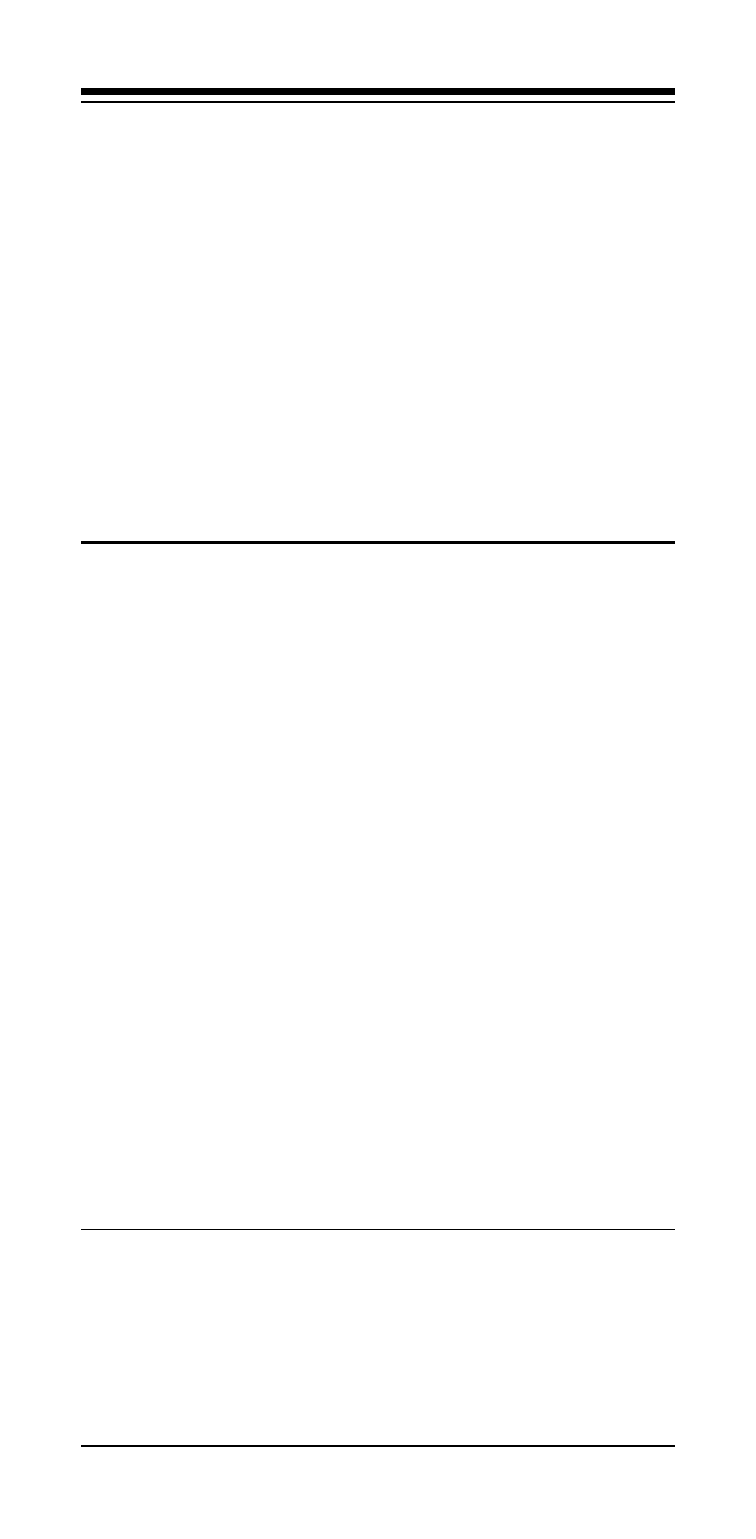
3
4. Carefully slide the internal modem into the slot
you have chosen, applying even pressure until
the modem is completely seated in the slot.
5. Fasten the retaining bracket with the screw from
the slot cover. Make sure the modem is properly
aligned. Store the slot cover for future use.
6. Replace the computer cover and plug in your
computer.
7. Connect the telephone cable from the modem's
LINE connector to the telephone wall jack.
8. Optionally, connect your telephone to the modem's
PHONE connector.
9. Turn your computer on. Your modem is now
installed.
2.4 Hardware Configuration (Plug and Play)
Your modem is configured using the Plug and
Play (PnP) capabilities of your computer. Plug and
Play is a set of specifications that define the ability for
the computer hardware and operating system to auto-
matically configure all compliant devices that are in-
stalled, relieving the user of the need to determine
which addresses and interrupts to use for each device.
Consult your PC's owner's manual to determine if it is
PnP Revision 1.0a compliant. You most likely have a
Plug and Play Revision 1.0a compliant system if it was
purchased after June 1994 or if the BIOS is dated after
June 1994.
Proceed to one of the following sections, de-
pending on your system's configuration:
• Section 2.4.1 if you are running Windows
95 (with or without a Plug and Play PC)
• Section 2.4.2 if you are running Windows
3.1x or DOS on a PnP-compliant PC.
• Section 2.4.3 if you are running DOS or
Windows 3.1x on a non-PnP PC.
2.4.1 Configuring in Windows 95
The version of Windows 95 you have will deter-
mine which set of dialog boxes is presented to you
when installing the modem in Windows 95. Proceed to
one of the following sections, depending on your
Windows 95's diaglog box:
