Matrox Electronic Systems M.Key/100 User Manual
Page 17
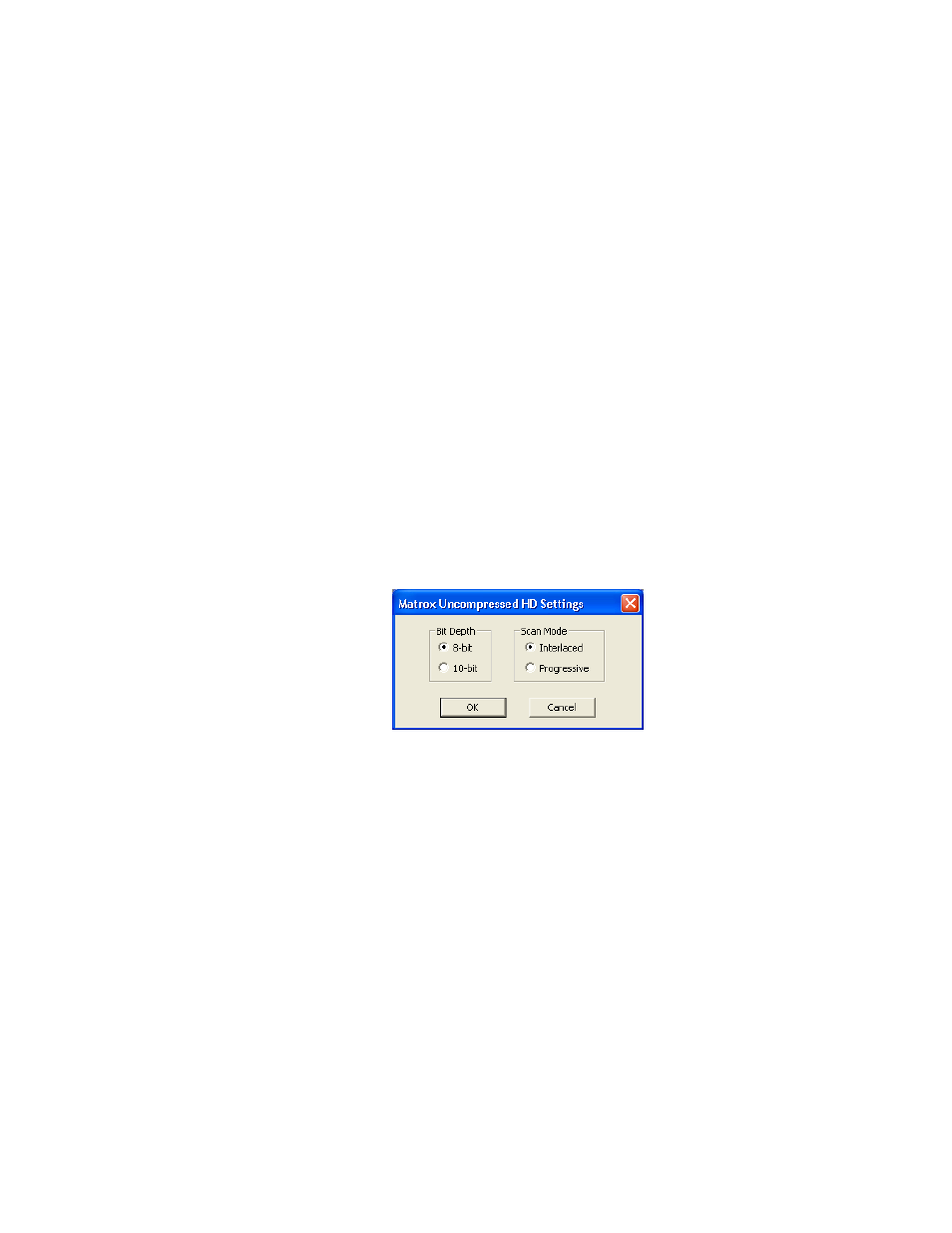
9
Using Matrox M.Key/100 with VFW programs
$
Matrox Uncompressed SD + Alpha
Renders video to 8-bit or 10-bit
uncompressed SD format with alpha.
$
Matrox Uncompressed HD
Renders video to 8-bit or 10-bit
uncompressed HD format.
$
Matrox Uncompressed HD + Alpha
Renders video to 8-bit or 10-bit
uncompressed HD format with alpha.
$
Matrox Offline HD
Renders video to a proxy HD video format for
offline editing purposes.
¦
Note
The Matrox M-JPEG codec will also be available to create clips for
use on Matrox DigiSuite or DigiSuite LE. For information about configuring
the Matrox M-JPEG codec, see your Matrox DigiSuite documentation.
2
If you’ve selected a Matrox codec that requires configuration, such as to
select a data rate (video quality), click the
Configure
button. For details, see
the following sections.
Configuring the Matrox Uncompressed codecs
When you click your program’s
Configure
button to configure a Matrox
Uncompressed (SD or HD resolution, with or without alpha), a dialog box
similar to the following appears:
1
Under
Bit Depth
, select the bit depth you want for your video.
2
Under
Scan Mode
, select the scan mode of your video.
3
Click
OK
to save your selection. The settings you selected will be used each
time you render material with your program, until you change the settings
again.
