Displaying the contacts summary screen, Editing or deleting a contact, 4 displaying the contacts summary screen – Mio 268 User Manual
Page 54: 5 editing or deleting a contact
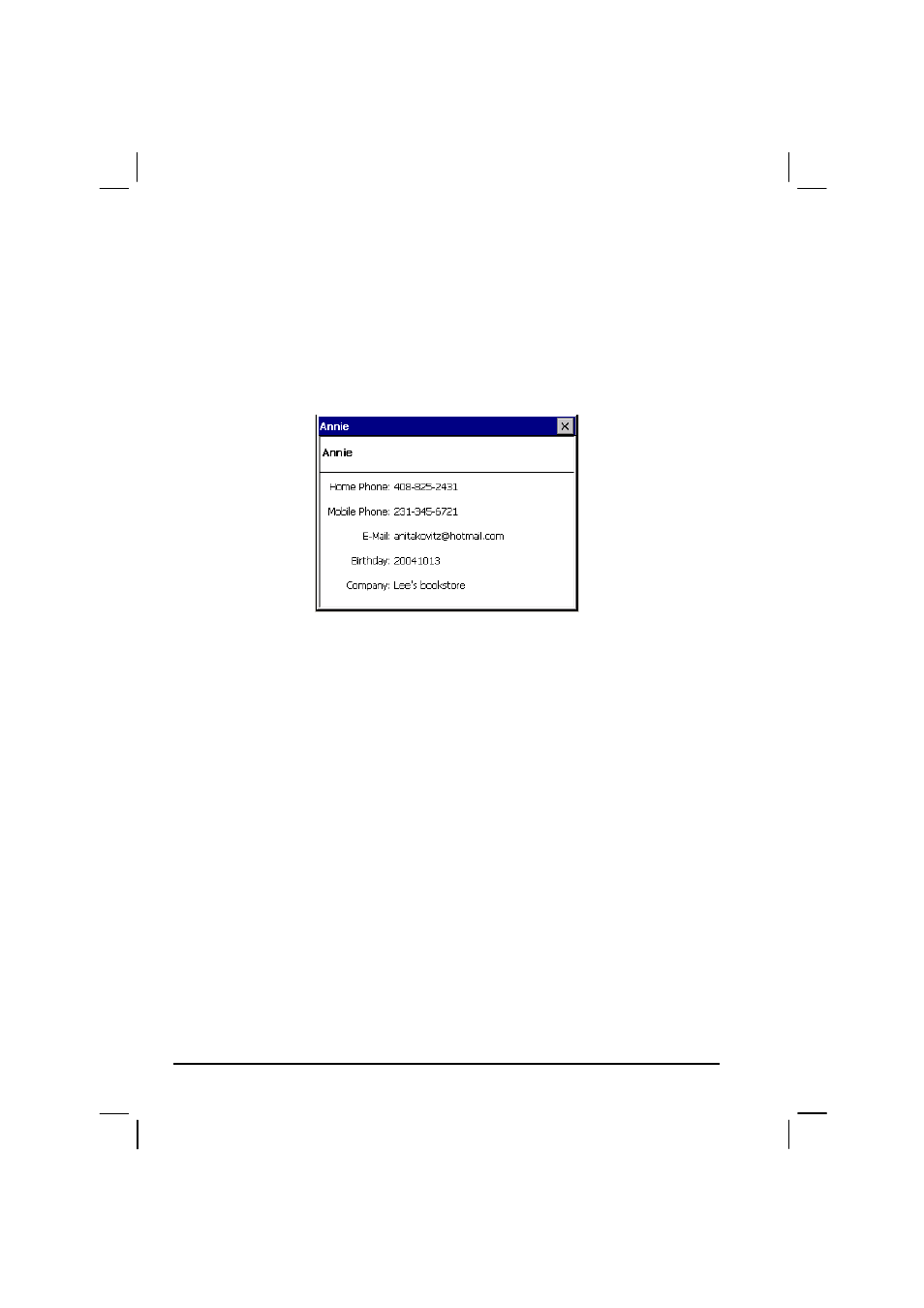
6.4 Displaying the Contacts Summary Screen
There are two ways to display the summary screen of a contact. You can either:
Double tap a contact in the contact list.
Select a contact and tap
File
(top toolbar)
Open
to open the summary
screen.
6.5 Editing or Deleting a Contact
To modify your contact details, you can select the appointment and then tap
File
(top toolbar)
Edit
to go to the editing screen.
To delete a contact, tap
File
(top toolbar)
Delete
.
46
This manual is related to the following products:
