Mio 268 User Manual
Page 3
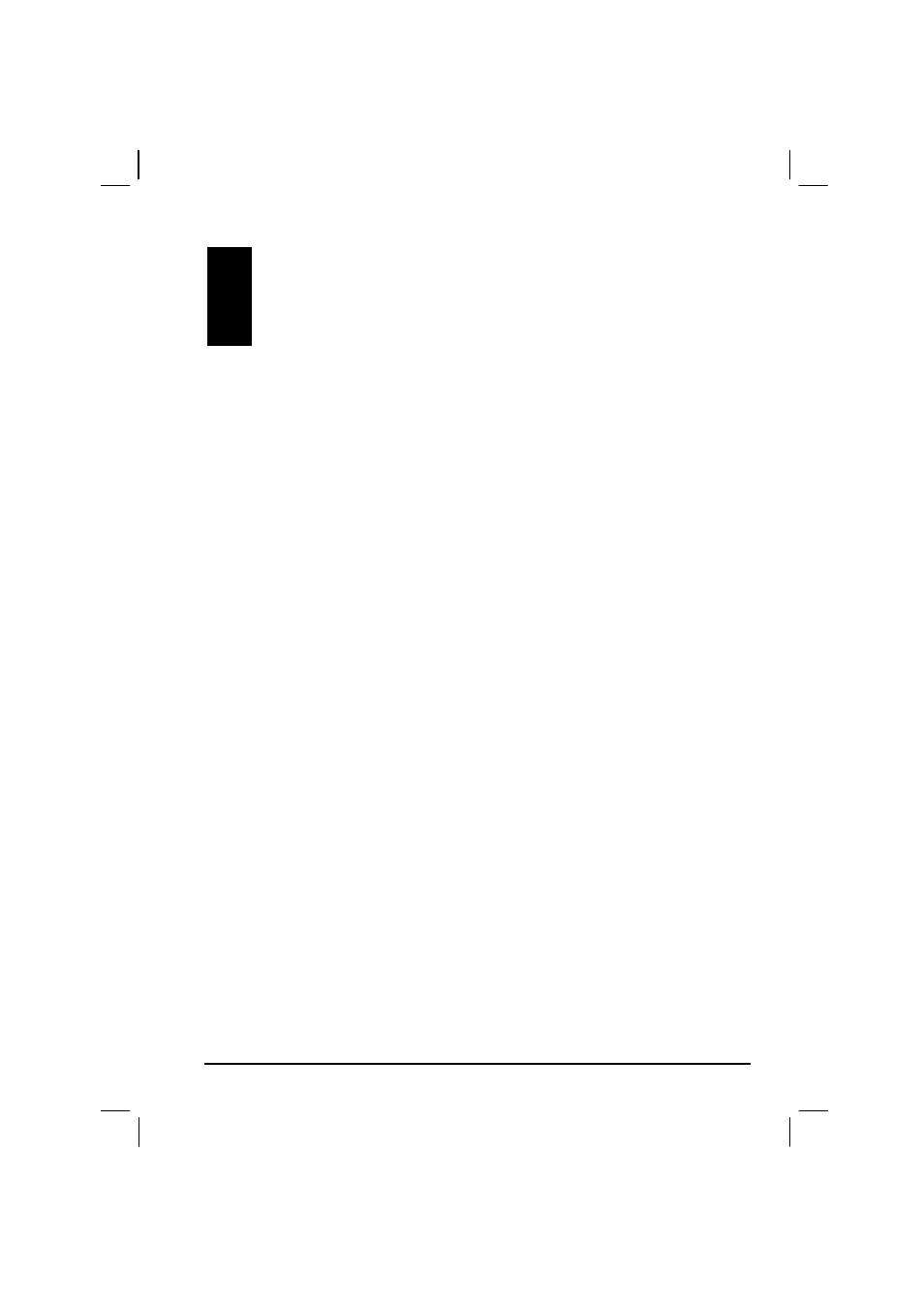
Table of Contents
Precautions and Notices ..................................................................... v
Started .............................................................................. 1
Performing the Initial Start Up .............................................................1
Connecting to AC Power and Charging the Battery ............................4
Using Your Device in a Vehicle ...........................................................5
Using the Car Holder ...........................................................................5
Connecting the Car Charger................................................................6
Understanding Hardware Features .....................................................7
Front Components ...............................................................................7
Back Components ...............................................................................8
Left-Side Components .........................................................................9
Right-Side Components.......................................................................9
Top Components ...............................................................................10
Bottom Components ..........................................................................10
Skills .................................................................................. 11
Turning On and Off Your Device .......................................................11
Home Screen.....................................................................................11
Operating Your Device ......................................................................12
Using Hardware Buttons....................................................................12
Using the Navigation Pad ..................................................................13
Using the Remote Control (For Mio 269 Only) ..................................13
Using the Volume Control..................................................................14
Using the Stylus.................................................................................14
Using a SD/MMC Card ......................................................................15
Settings .......................................................................... 17
Using System Settings.......................................................................17
i
