Melissa Steel Series 253-012 User Manual
Page 25
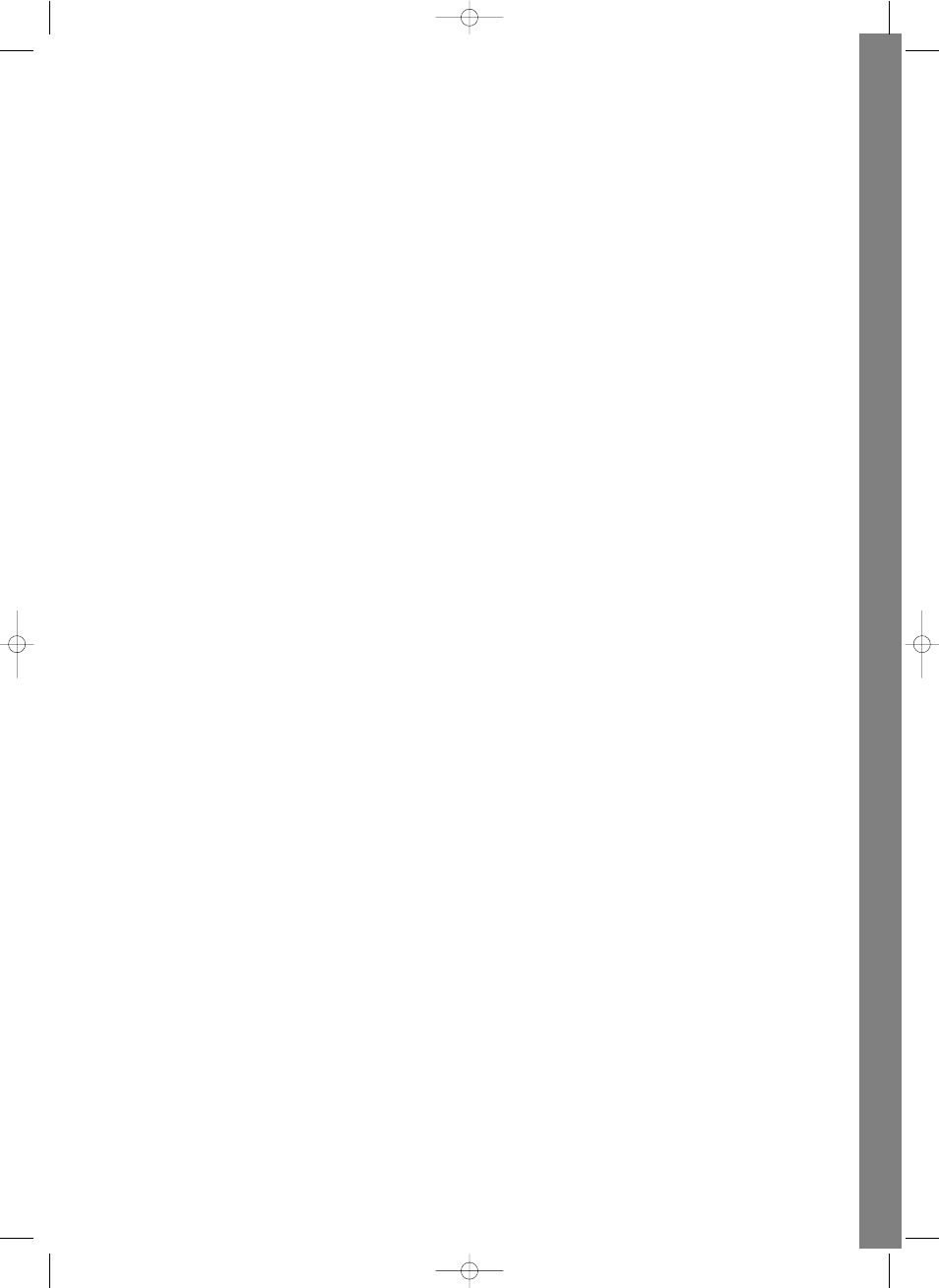
Setting the clock
•
Press the Clock/Pre-set (d) button to select 12- or 24 hour clock.
•
Turn the selector to set the hour.
•
Press the Clock/Pre-set button; the minute figure will begin to flash.
•
Turn the selector to set the minutes.
•
Press the Clock/Pre-Set button to complete the setting.
•
The two dots between the figures will start to flash, which means the
clock is functioning.
If you accidentally press the Stop/Clear (f) while setting the clock, the
microwave oven will return automatically to its previous status.
NB! If the clock is not set, the microwave oven’s timer function cannot
be used.
Inserting the glass turntable
Before using the oven, ensure the glass turntable (2) is seated correctly on
the turntable ring (5) and on its shaft (5). The glass turntable must lie on top
of the turntable ring in the recess of the microwave oven base, so that the
three studs on the turntable shaft fit between those on the base of the
glass turntable.
Before using the microwave oven for the first time
The first time the microwave oven is used, a small amount of smoke and
smell may be emitted. This is due to oil residue from manufacture and is
neither abnormal or dangerous. Smells can eliminated by starting the grill
program and letting it run for a few minutes. Smells and smoke should
disappear as a result. Repeat the procedure if this is not the case.
OPERATING THE MICROWAVE OVEN
Basic operation
•
Place the food to be cooked in the microwave oven and close the
door. Select cooking function as described below and start the
microwave oven. Once the cooking time set has elapsed, the oven will
switch off automatically. The display will show "0:00", and 5 beeps will
sound.
•
Cooking can be temporarily interrupted at any time by pressing the
Stop/Clear button. If you press the button twice, the cooking time and
the program selected will be cancelled.
•
Cooking can also be temporarily interrupted by opening the door
(practical if the food needs turning).
•
When cooking is temporarily interrupted, one or more function
indicators will show on the display, and the clock will show the
remaining cooking time. Cooking can be resumed by closing the oven
door and pressing the Start/+30 Sec./Confirm button again.
•
During cooking using a program, 30 seconds can be added to the
cooking time at any time by pressing the Start/+30 Sec./Confirm
button (with the exception of defrost, multi-stage cooking and auto
menu).
NB! The oven door opening button (j) can be a little stiff, which means it
may be necessary to push it extra hard to get the oven door to open.
Express cooking
Express cooking takes place at full microwave power for the number of
minutes you set.
1.
Turn the selector anti-clockwise to set cooking time (the maximum
setting is 95 minutes).
2.
Press the Start/+30 Sec./Confirm button to start cooking. The display
will show the remaining time.
or
1.
Press directly on the Start/+30 Sec./Confirm button to start 30
seconds cooking. The display will show the remaining time. Every
time you press the button, the actual cooking time will be extended by
30 seconds.
Manual cooking – selecting power level
1.
Press the Microwave button (a) to select power required. See the
various levels in the table below.
2.
When the display shows the required function (see "Indication in the
display" in the table below) enter the required cooking time using the
selector (g).
3.
Press the Start/+30 Sec./Confirm (h) button to start cooking.
4.
The microwave indicator will start to flash and the display will show
the remaining time.
no. of button presses
Indication in the display
Microwave power
1
P100
100 %
2
P80
80 %
3
P50
50 %
4
P30
30 %
5
P10
10 %
Example:
To set the microwave oven to cook at 80% power for 20 minutes.
1.
Press the Microwave button twice. The display will show "P 80".
2.
Turn the selector until the display shows "20:00" (the maximum setting
is 95 minutes).
3.
Press the Start/+30 Sec./Confirm button to start cooking. The
microwave indicator will start to flash and the display will show the
remaining time.
Cooking using the timer
You can set the microwave oven to start cooking at a given time. The timer
program can consist of up to three cooking stages.
1.
Check that the clock is set correctly.
2.
Set one or more cooking programs.
3.
Please note: The Defrost program cannot be set using timer
programming.
4.
Press the Clock/Pre-set button.
5.
Turn the selector to set the hour.
6.
Press the Clock/Pre-set button; the minute figure will begin to flash.
7.
Turn the selector to set the minutes.
8.
Press the Start/+30 Sec./Confirm button to conclude setting the timer
program start time.
9.
Please note: When the microwave oven is set for cooking using the
timer, the two dots between the figures will not flash to indicate that
the timer function has been set.
10. The microwave oven will flash twice when it reaches the start time and
cooking will begin automatically. The relevant function indicator(s) will
start to flash and the display will show the remaining time.
NB! When you have set the timer, you can check how much time is left
before cooking starts by pressing the Clock/Pre-set button at any time.
The start time for cooking will flash on the display for 2-3 seconds and
the display will then return to clock function.
Grilling
1.
Press the Grill/Convection/Combi button (b) once .
2.
The display will show "G1".
3.
Press the Start/+30 Sec./Confirm button to confirm.
4.
Turn the selector to the required cooking time (the maximum setting is
95 minutes).
5.
Press the Start/+30 Sec./Confirm button to start cooking. The grill
indicator will start to flash and the display will show the remaining
time.
Convection cooking (with preheat)
1.
Press the Grill/Convection/Combi button once.
2.
Turn the selector to the required temperature (between 140 and 230
ºC). The convection indicator and a red field at the bottom of the
display will light to indicate the temperature selected.
3.
Press the Start/+30 Sec./Confirm button to confirm.
4.
Press the Start/+30 Sec./Confirm button again to start preheat. The
temperature indicator will flash when the temperature set is reached,
and the microwave oven will beep twice to remind you that the food
should be placed in the oven.
5.
Turn the selector to the required cooking time (the maximum setting is
95 minutes).
6.
Please note: The time cannot be set before the oven door has
opened.
7.
Press the Start/+30 Sec./Confirm button to start cooking.
8.
The convection indicator and the red field at the bottom of the display
will begin to flash and the display will show the remaining time.
25
923_IM 21/06/05 14:26 Side 25
