Satellite radio operation, Option), Continued) – Magnadyne M4-LCD User Manual
Page 42: Skipping a channel, Recalling preset channel (continued)
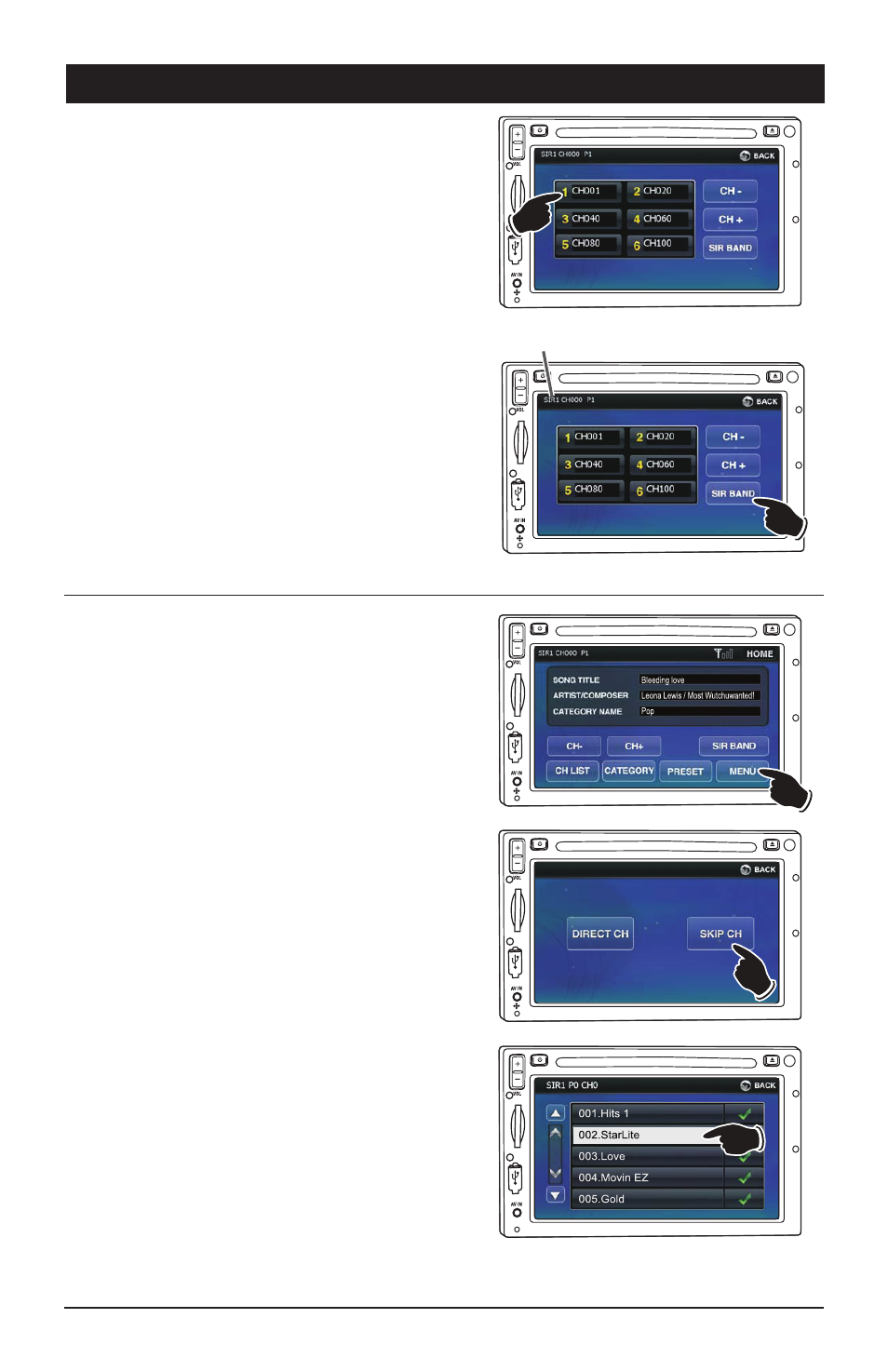
42
Satellite Radio Operation
(Option)
(Continued)
Skipping a Channel:
1. Press the MENU button.
2. Press the SKIP CH button.
3. Select the channel to be skipped by high-
lighting the channel.
Recalling Preset Channel (continued):
2. To recall a preset channel, press and release
the preset number displaying the desired
channel number on the button.
Note: Additional channels can also be recalled
in the different preset bands (SIR1, SIR2 and
SIR 3). Press the SIR BAND button to access
the different preset bands.
NAV
NAV
NAV
NAV
NAV
Sirius Band
This manual is related to the following products:
