3 mounting the alm100, Mounting the alm100, Revision 1.1 page 3 – Maretron Alarm Module ALM100 User Manual
Page 7
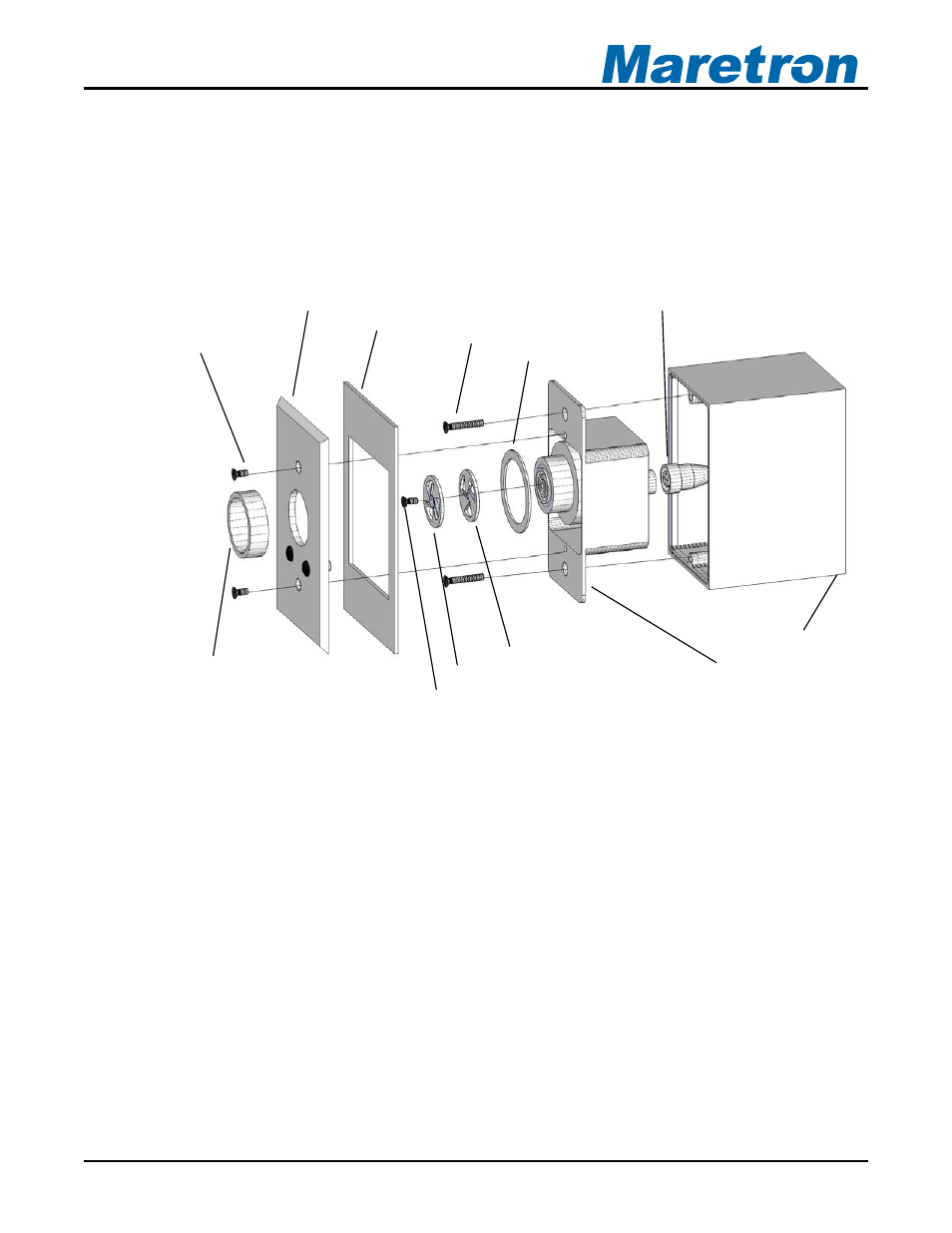
®
®
2.3 Mounting the ALM100
The ALM100 is designed to be mounted in an ANSI/NEMA WD 6 electrical switch box, but it
may also be mounted directly into a wall.
If mounting the ALM100 into an electrical box, which can in turn be surface-mounted onto a
wall or bulkhead, attach the ALM100 securely to the electrical box using the included mounting
screws or other fasteners as shown in Figure 1 below.
Sounder Collar
Volume Control Shutter
Volume Control Baffle Plate
Electrical Box (not
included)
ALM100 Alarm Module
Volume Control Screw
ALM100 Faceplate
Faceplate Gasket
Sounder Gasket
ALM100 Mounting Screws (x2)
NMEA 2000 Cable (not
included)
Faceplate
Mounting Screws
(x2)
Figure 1 – Mounting the ALM100 into an Electrical Box
If flush mounting the ALM100 into a wall, use the installation template in Section 7 as a guide
to cut the hole in the wall and drill the mounting holes for the ALM100. Next, attach the
ALM100 securely to the wall using the included mounting screws or other fasteners as shown
in Figure 2 below.
Revision 1.1
Page 3
