4 installation description, 3 maintenance, 4 troubleshooting – Maretron Alarm Module ALM100 User Manual
Page 11: Installation description, Maintenance, Troubleshooting
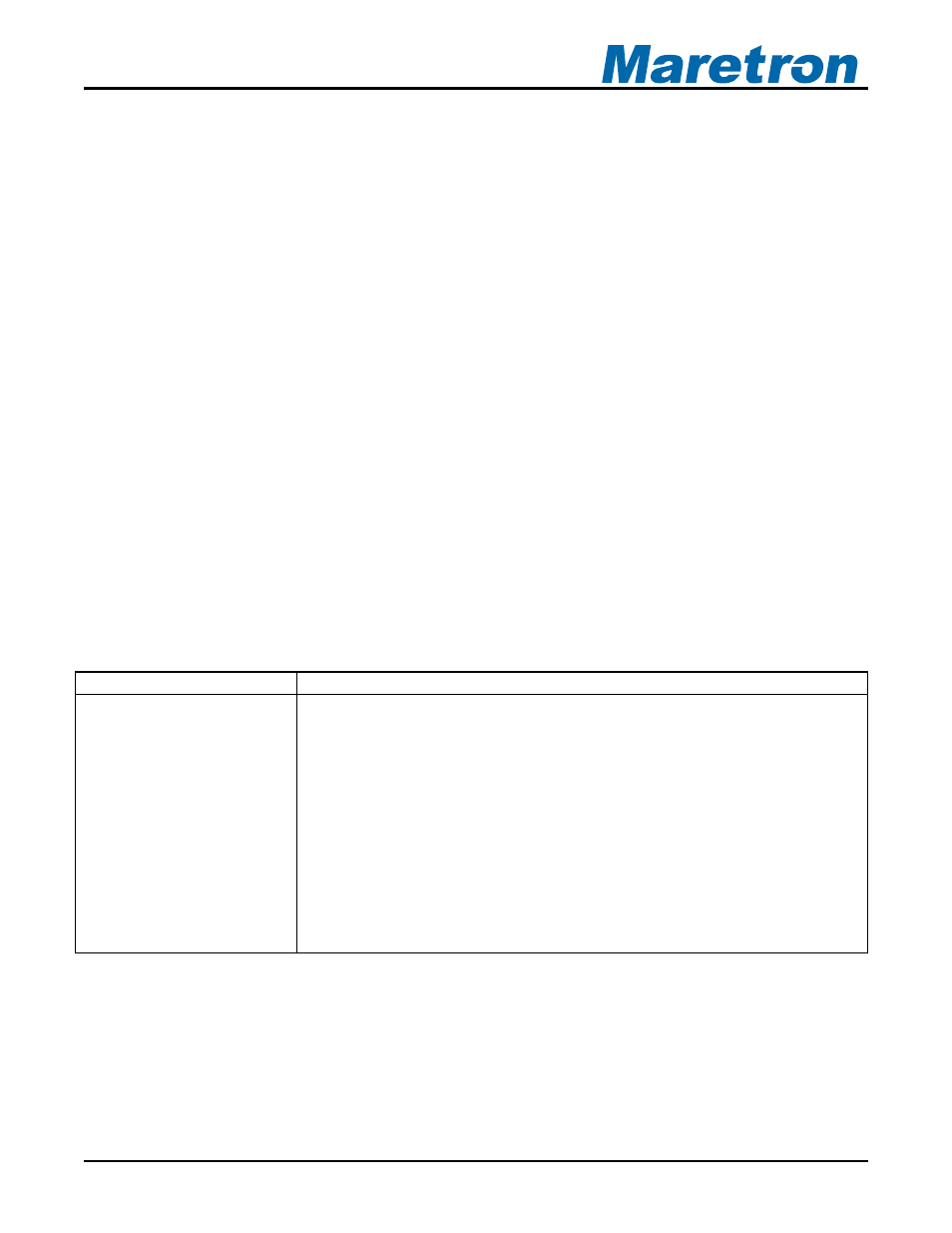
Revision 1.1
Page 7
®
®
2.5.4.4 Installation Description…
The ALM100, along with all other Level A certified NMEA devices, has two user-programmable
installation description fields. You may program these fields with information specific to the
device, such as date installed, the initials/name of the installer, the physical location of the
device, etc. This configuration option will allow you to program the values of these fields.
3 Maintenance
Regular maintenance is important to ensure continued proper operation of the Maretron
ALM100. Perform the following tasks periodically:
• Clean the unit with a soft cloth. Do not use chemical cleaners as they may remove
paint or markings or may corrode the ALM100 enclosure or seals. Do not use any
cleaners containing acetone, as they will deteriorate the plastic enclosure.
• Ensure that the unit is mounted securely and cannot be moved relative to the mounting
surface. If the unit is loose, tighten the mounting screws.
• Check the security of the cable connected to the NMEA 2000
®
connector, and tighten if
necessary.
4 Troubleshooting
If you notice unexpected operation of the Maretron ALM100, follow the troubleshooting
procedures in this section to remedy simple problems. If these steps do not solve your
problem, please contact Maretron Technical Support (refer to Section 6 for contact
information).
Symptom
Troubleshooting Procedure
The ALM100 is not
visible on the NMEA
2000
®
network.
Ensure that the ALM100 is properly connected to the NMEA 2000
®
network.
Ensure that the segment of the NMEA 2000
®
network to which the
ALM100 is connected is powered. Check that the greed power
LED on the front of the ALM100 is illuminated.
Ensure that the ALM100 you wish to monitor is not configured as
“Disabled”.
Ensure that the ALM100 has the appropriate NMEA 2000
®
PGNs
enabled as described in Section 2.5.4.1.
