MAGPiX B350 User Manual
Page 15
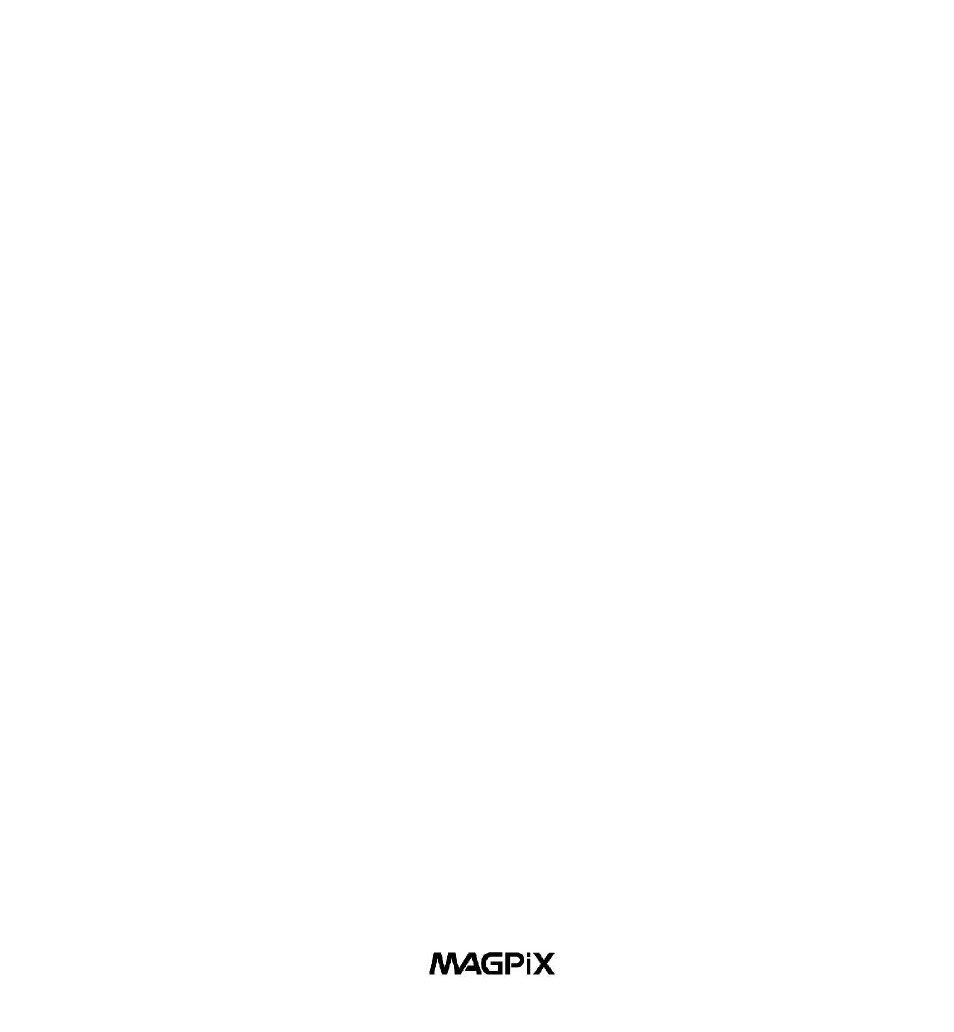
15
Click once on “Install MAGPiX B350 Driver” to start the
installation of the driver, and follow the instructions on the
screen step by step. After the installation is completed,
select “Restart your computer now”. (Go directly to step 2, if
you do not want to install PhotoExpress on your computer).
After your computer restarts, re-insert the MAGPiX B350 CD
and click once on “Install Ulead Photo Express 4.0” to install
Photo Express. Follow the instructions on the screen step by
step. After the installation is completed, exit the installation
screen and restart your computer.
2. Connect your MAGPiX B350 to your computer. Plug in
the large end of the included USB cable to the USB port of
your computer, and connect the smaller end of this cable to
the MAGPiX B350. Your computer will find new hardware and
update its system. Follow the onscreen instructions, if any.
3. Downloading your pictures from the MAGPiX B350.
By using the MAGPiX Quick Download Utility:
1. Make sure the MAGPiX B350 is connected with the USB
cable to your computer.
2. Launch the MAGPiX B350 by going to: Start
à
Programs
à MAGPiX B350à MAGPiX B350. (See
Figure 19).
