Miglia Technology AlchemyTV User Manual
Page 9
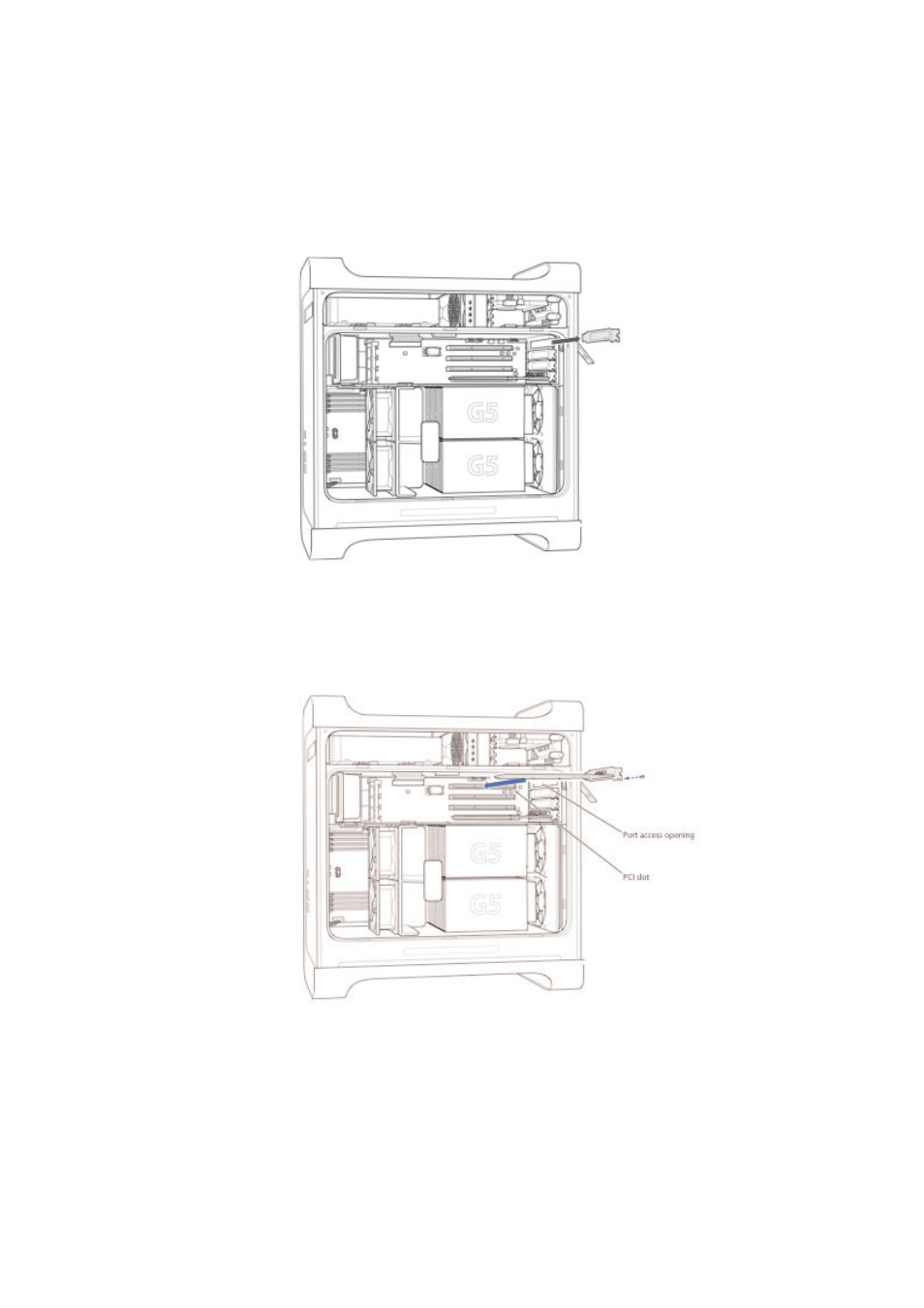
PowerMac G5
1.
Shut down your Mac. Remove the side panel and plastic door of your PowerMac. Locate an
unused PCI slot. Using a small Phillips-head screwdriver, remove the retaining screw from the
PCI expansion slots access panel, then remove the access panel itself.
2.
Align the connector end of the card with the PCI expansion slot and insert the card. Secure the
card with the screw that you removed in the previous step.
3.
Close the plastic cover and side panel. Start your PowerMac and proceed to the software
installation step.
AlchemyTV DVR™ User Guide
Page 7
