The faxfinder send fax screen – Multi-Tech Systems FaxFinder V.34 Fax Servers FF Model Series User Manual
Page 18
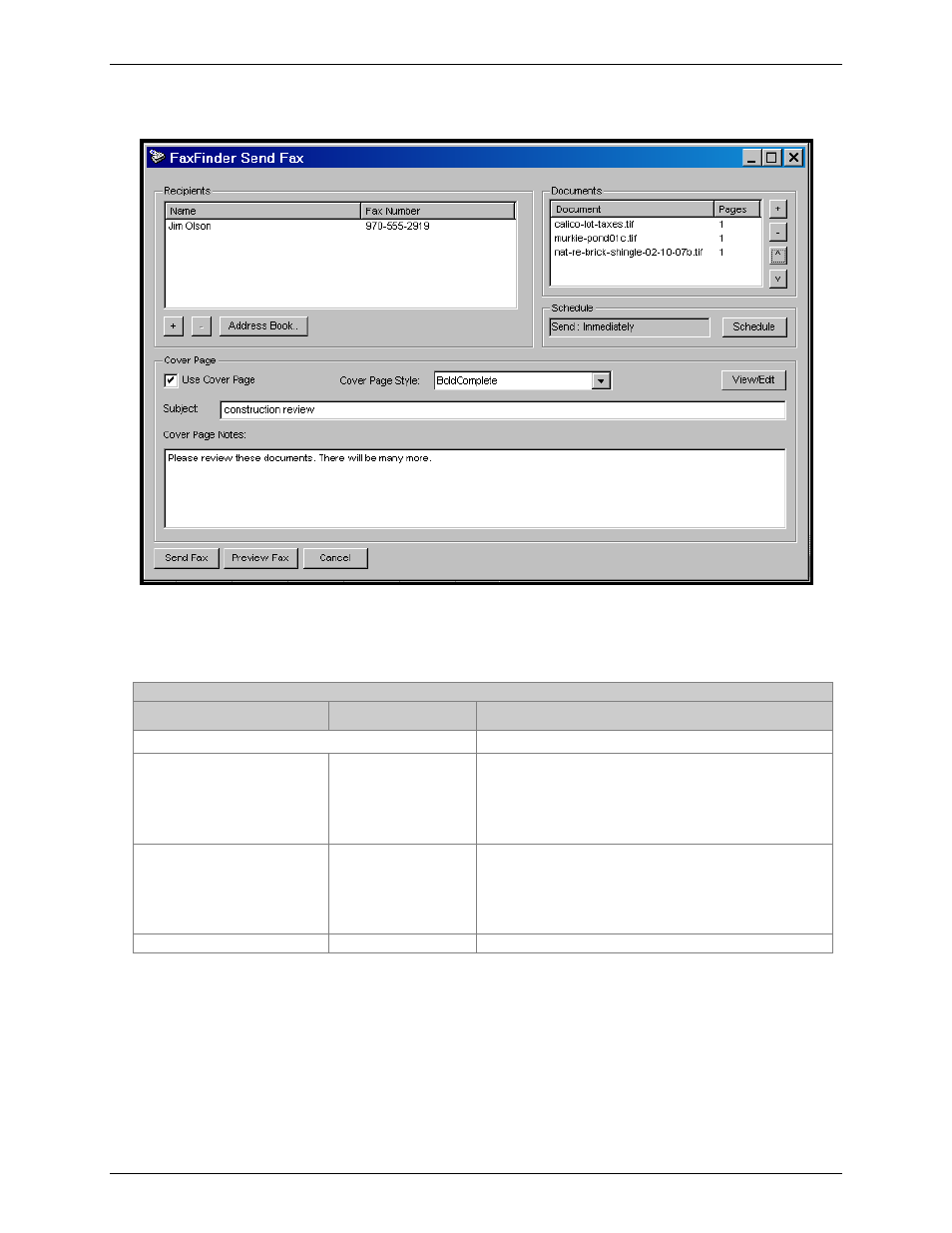
Chapter 2: FaxFinder Client Software Configuration
The FaxFinder Send Fax Screen
The FaxFinder Send Fax screen appears (a) when you ‘print to FaxFinder’ from any application program,
or (b) when you select the Send Fax command from the File menu of the FaxFinder Fax Client Software
screen.
FaxFinder Send Fax Screen Definitions
Command/Field Name
Values
Description
Recipients pane
Name (column)
alphanumeric
Party to whom the fax will be sent. You cannot
type in this window. When a recipient is
specified either from the Address Book or from
the Enter a Fax Recipient window, that
recipient’s name will appear in this field.
Fax Number (column)
numeric
Fax number to which the fax will be sent. You
cannot type in this window. When a fax number
is specified either from the Address Book or
from the Enter a Fax Recipient window, that fax
number will appear in this field.
Multi-Tech Systems, Inc.
FaxFinder Client User Guide
18
