Pairing tips, Tips & tricks – Motorola MOTOROKR S305 User Manual
Page 22
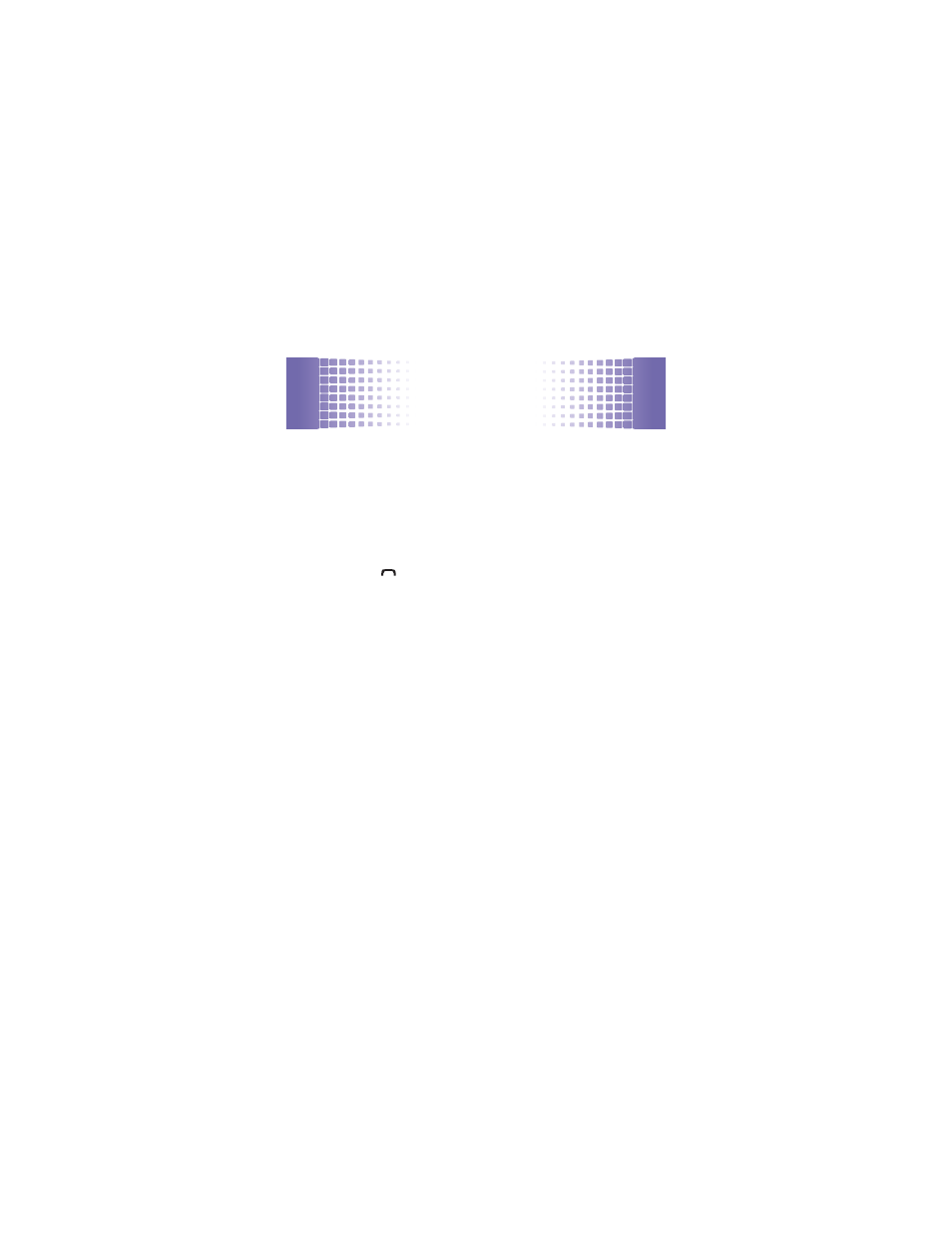
tips & tricks
22
Note:
When on a call using your headphones for longer
than 2 minutes, the adapter and iPod enter power saving
mode. Press the Play/Pause button on the iPod twice to
turn it back on and play music again.
pairing tips
To initiate pairing (discoverable) mode manually
when your headphones are already powered on, press
and hold
and 9 buttons for about 3 seconds.
To clear the paired devices list in your headphones,
press and hold \ and Ï buttons for about 8 seconds.
The headphones are turned off upon clearing the list.
See also other documents in the category Motorola Headphones:
- H730 (106 pages)
- H605 (5 pages)
- S705 (24 pages)
- H300 (2 pages)
- HF850 (90 pages)
- HX1 (138 pages)
- HS850 (111 pages)
- HK210 (84 pages)
- motorola (11 pages)
- EQ7 (10 pages)
- HX520 (98 pages)
- SF700 (26 pages)
- H500 (2 pages)
- SF500 (24 pages)
- TX500 (98 pages)
- HS820 (76 pages)
- Bluetooth Active S9 (1 page)
- H390 (6 pages)
- Bluetooth Wireless Hands Free (25 pages)
- LS4208 (358 pages)
- HS810 (32 pages)
- HK100 (122 pages)
- HT820 Bluetooth Stereo Headphones 6809496A47-A (2 pages)
- H700 (2 pages)
- WIRELESS TELEPHONE (44 pages)
- H270 (10 pages)
- H560 (6 pages)
- HT820 (5 pages)
- BLUETOOTH STEREO HEADPHONES (36 pages)
- H620 (6 pages)
- 6809494A40-O (60 pages)
- HS801 (80 pages)
- HS801 (1 page)
- S10-HD (138 pages)
- H350 (5 pages)
- Bluetooth Module (23 pages)
- HK202 (84 pages)
- MOTOROKR S9-HD (15 pages)
