Audio system – Mazda 8T12-EA-03K User Manual
Page 183
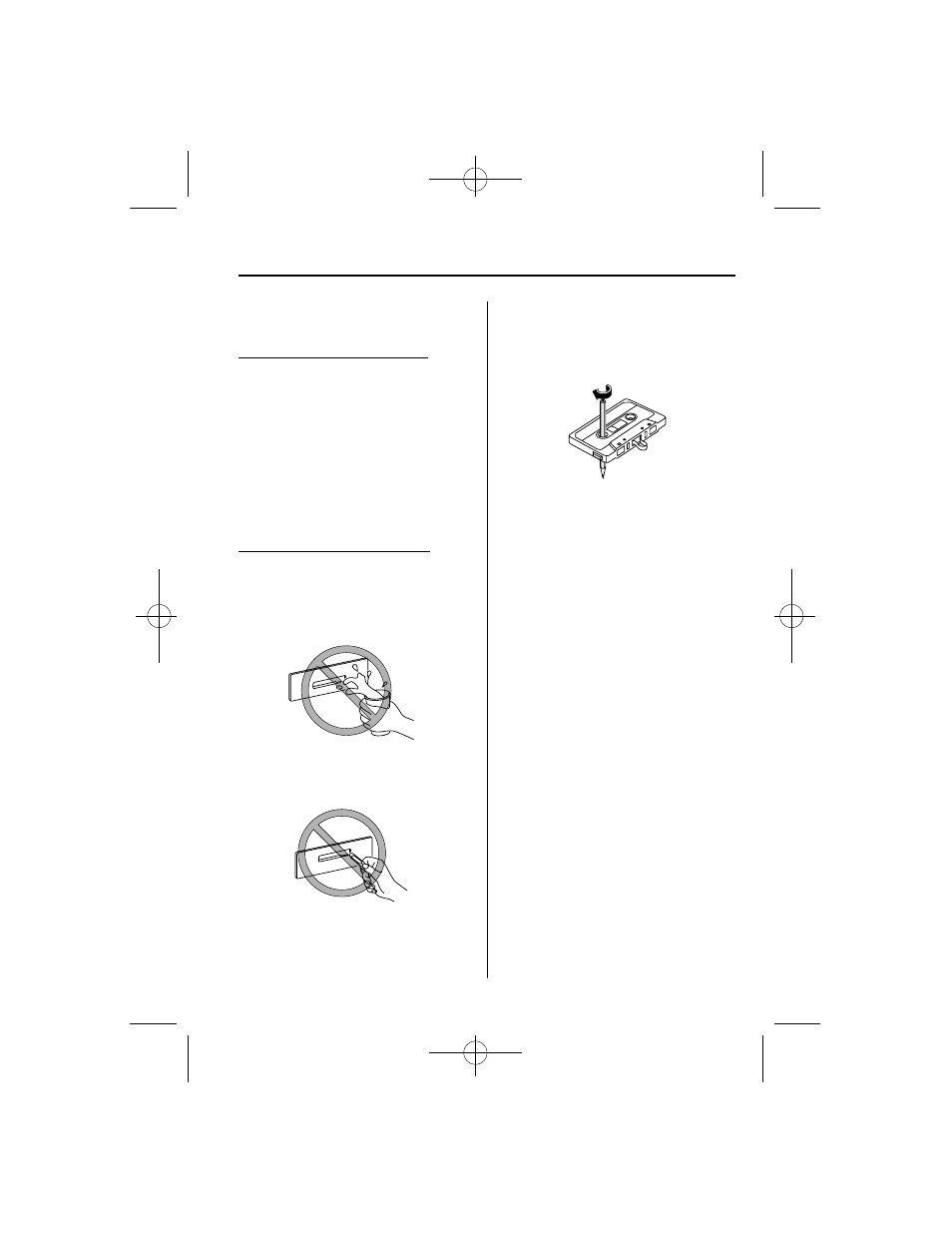
Black plate (183,1)
qOperating Tips for Cassette Tape
Player
Cleaning the cassette tape player
The tape head, capstans, and pinch rollers
will gather oxide residue from cassette
tapes. This can cause weak or wavering
sounds and damage to the cassette tapes
and player. Use a good quality head-
cleaning tape or a liquid cleaner cassette
tape to remove it.
Should the unit not operate normally,
consult an Authorized Mazda Dealer.
Never attempt to repair it or insert a
screwdriver or anything else.
Handling the cassette tape player
The following precautions should be
observed.
l
Do not spill any liquid on the audio
system.
l
Do not insert any objects, other than
cassette tape, into the slot.
l
If the cassette tape is loose, it may
produce poor sound or performance
during playback. Use a pencil or
something similar to remove any slack.
l
Only cassette tapes that play no longer
than 90 minutes should be used.
Cassette tape exceeding 90 minutes are
thin and may easily break.
l
Do not leave a cassette tape in the tape
player slot when not in use. Remove it
completely to permit the slot door to
close and to protect the mechanism
from dust.
l
Store cassette tapes away from extreme
heat, magnetic fields, and direct
sunlight. Protect the exposed cassette
tape from dirt and damage. Store
cassette tapes in their original cases or
other protective cases.
Interior Comfort
Audio System
6-19
Mazda6_8T12-EA-03K_Edition1 Page183
Friday, December 5 2003 8:57 AM
Form No.8T12-EA-03K
