Memorex MVUC821 User Manual
Page 42
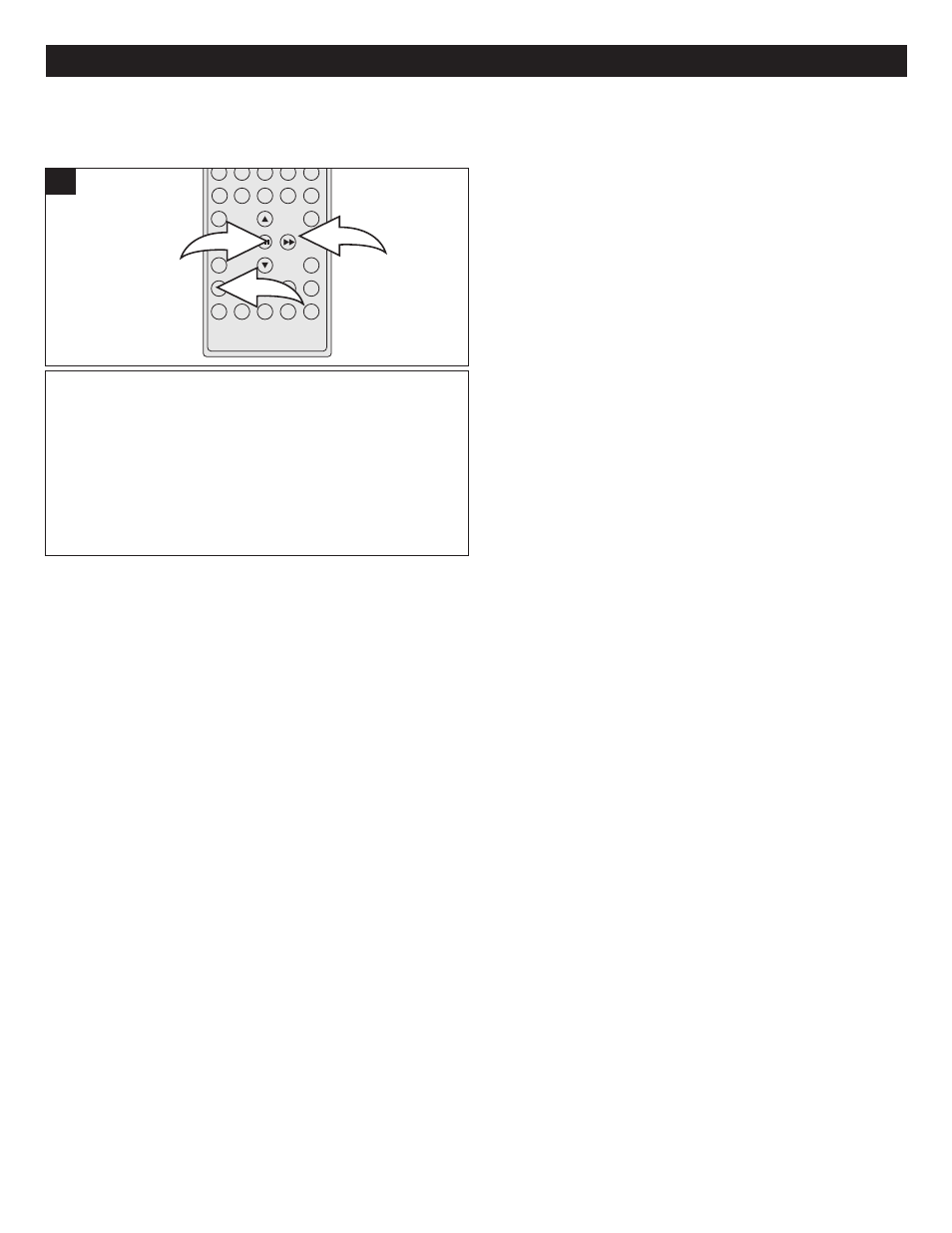
41
DVD SETUP MENU (CONTINUED)
1
3
2
1
TVG HELP
While the TVG MODE is set to Off, you can press the
Navigation (π,†) buttons 1 to select TVG HELP. Press the
ENTER/Play/Pause (®p) button 2 and a TVG Help screen
will appear. The TVG Help page will display the TVGuardian
Web site, as well as some additional information. Press the
SETUP button 3 to exit the screen.
NOTE:
• TVG® filters 95% of foul language in closed captioned words; TVG® does not filter out scenes or do “voice-overs”. Errors
in the CC can cause TVG® to miss words/phrases. TVG® works on media that includes CC information. You can verify
whether a DVD supports CC by looking for the CC logo on the back cover of the DVD case.
See also other documents in the category Memorex DVD-players:
- MVD-2037 O/M.QXD (40 pages)
- 749720-00314-3 (2 pages)
- MVD2050 (4 pages)
- MVD2037 (36 pages)
- MVT2194 (56 pages)
- 8X (1 page)
- MVD 2040-FLR (1 page)
- MVD2045 (4 pages)
- MVD4541 (68 pages)
- MVD2113 (104 pages)
- MVDP1101 (44 pages)
- MVDP1102 (94 pages)
- iFlipTM (14 pages)
- 3202xxxx (1 page)
- MVT2140 (29 pages)
- MVD2019 (90 pages)
- MVDP1086 (2 pages)
- MMP8568-ACM (92 pages)
- MVD4540C (68 pages)
- MVD2029 (36 pages)
- MVT2137 (29 pages)
- MVD2032 (36 pages)
- Digital Video Disc Player (86 pages)
- MVDP1072 (52 pages)
- MVD2015 (4 pages)
- MVDP1085 (94 pages)
- MVT2135B (58 pages)
- MVD2027 (35 pages)
- MVDP1076 (44 pages)
- MVD4540B (112 pages)
- MVD2030 (37 pages)
- MVD4543 (58 pages)
- portable swivel MVDP1088 (1 page)
- MVDP1083 (46 pages)
- MVD2256 (52 pages)
- MVDT2002A (65 pages)
- MVT2139 (29 pages)
- MVDP1077 (41 pages)
- MVD-2028 (36 pages)
- MVDR2100 (55 pages)
- MVT2090 (29 pages)
- MLTD2622 (123 pages)
- MVD2022 (35 pages)
- MVDP1075 (45 pages)
