Memorex MVUC821 User Manual
Page 25
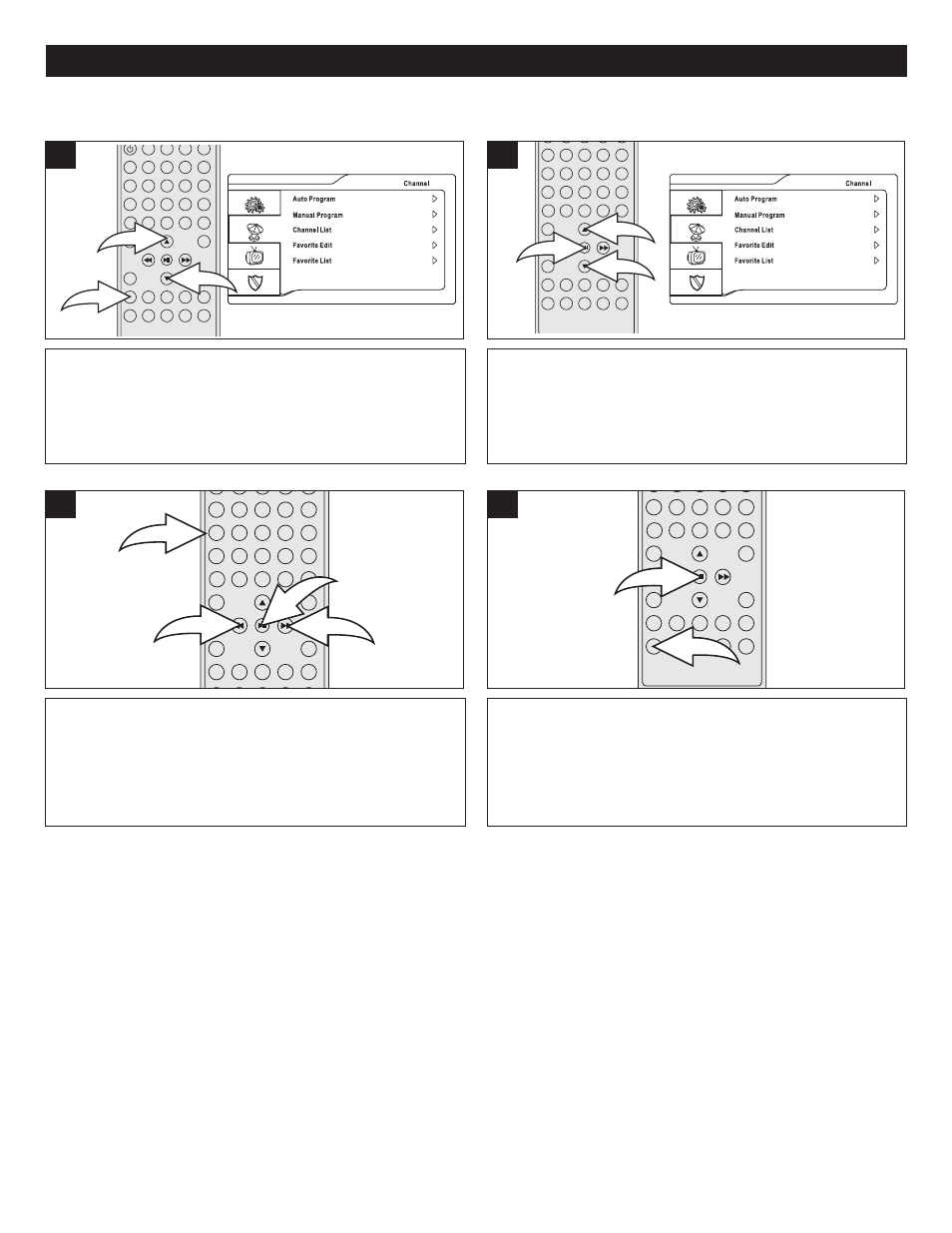
24
SETTING THE DTV MENUS (CONTINUED)
With the power on and the DTV mode selected, press the
SETUP button 1; the menu will appear. Press the
Navigation π 2 and/or † 3 button to select the Channel
menu.
1
3
1
2
Press the ENTER/Play/Pause (®p) button 1 to enter the
Channel menu. Press the Navigation π 2 and/or † 3
button to select the MANUAL PROGRAM option, then press
the ENTER/Play/Pause (®p) button 1 again.
2
Select OK by pressing the ENTER/Play/Pause (®p) button
1
to start the Manual Programming. Press the number (0-
9) buttons 2 or the Navigation √/Search m button 3
and/or Navigation ®/Search l button 4 to select the
channels.
1 4
3
2
3
Press the ENTER/Play/Pause (®p) button 1 again to scan
the channel. Repeat steps 3 and 4 to set the desired
channels.
Press the ZOOM/EXIT button 2 to exit the setup menu.
2
1
4
MANUAL PROGRAM
3
2
1
- MVD-2037 O/M.QXD (40 pages)
- 749720-00314-3 (2 pages)
- MVD2050 (4 pages)
- MVD2037 (36 pages)
- MVT2194 (56 pages)
- 8X (1 page)
- MVD 2040-FLR (1 page)
- MVD2045 (4 pages)
- MVD4541 (68 pages)
- MVD2113 (104 pages)
- MVDP1101 (44 pages)
- MVDP1102 (94 pages)
- iFlipTM (14 pages)
- 3202xxxx (1 page)
- MVT2140 (29 pages)
- MVD2019 (90 pages)
- MVDP1086 (2 pages)
- MMP8568-ACM (92 pages)
- MVD4540C (68 pages)
- MVD2029 (36 pages)
- MVT2137 (29 pages)
- MVD2032 (36 pages)
- Digital Video Disc Player (86 pages)
- MVDP1072 (52 pages)
- MVD2015 (4 pages)
- MVDP1085 (94 pages)
- MVT2135B (58 pages)
- MVD2027 (35 pages)
- MVDP1076 (44 pages)
- MVD4540B (112 pages)
- MVD2030 (37 pages)
- MVD4543 (58 pages)
- portable swivel MVDP1088 (1 page)
- MVDP1083 (46 pages)
- MVD2256 (52 pages)
- MVDT2002A (65 pages)
- MVT2139 (29 pages)
- MVDP1077 (41 pages)
- MVD-2028 (36 pages)
- MVDR2100 (55 pages)
- MVT2090 (29 pages)
- MLTD2622 (123 pages)
- MVD2022 (35 pages)
- MVDP1075 (45 pages)
