28 playing – Philips Magnavox CCA252AT User Manual
Page 28
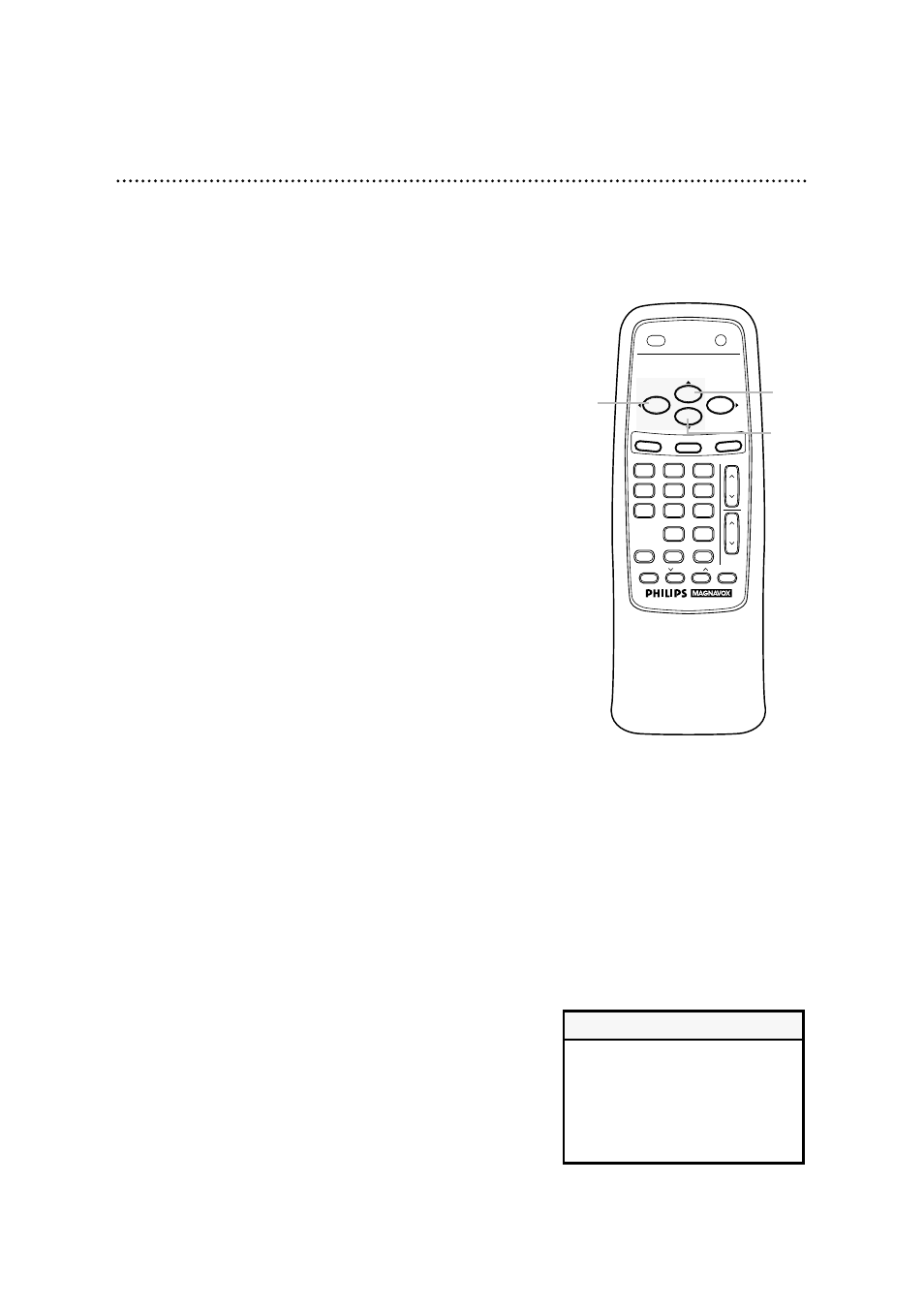
28 Playing
• If the tape you want to play is
already in the TV/VCR, turn on the
TV/VCR power, then press the
PLAY/▲ button.
• Playback features and options are
on pages 37-41.
Helpful Hints
Follow the steps below to play a tape.
1
Insert a tape in the TV/VCR. The power will come on. If the
tape’s record tab has been removed, playback should start auto-
matically.
2
If playback does not start automatically, press the
PLAY/▲ button to start playback.
3
Press the STOP/▼ button on the remote control or the
STOP/EJECT button on the TV/VCR once to stop play-
back.
4
Press the REW(ind)/{ button to rewind the tape.
5
When the tape has finished rewinding, press the
STOP/EJECT button on the TV/VCR to remove the tape.
1
4
5
2
3
Press the STOP/EJECT button
on the TV/VCR.
Insert a tape in the TV/VCR.
VOL.
CH.
3
2
1
6
5
4
9
8
7
0
POWER
STATUS/EXIT
TRACKING
REC/OTR
SPEED
MEMORY
ALT. CH
PAUSE/STILL
MUTE
F.FWD
REW
PLAY
STOP
SLEEP
MENU
CLEAR
- 19" Digital LCD HDTV with Built-in DVD Player 19MD358B (3 pages)
- 26MF605W/17 (41 pages)
- 47MF439B (107 pages)
- 37MF321D (38 pages)
- 26MF231D (2 pages)
- MT1931B (8 pages)
- Color TV (20 pages)
- 15MF400T/37 (92 pages)
- 22MF330B (121 pages)
- HD2717C (8 pages)
- 32MF231D (38 pages)
- 15MF500T/37 (2 pages)
- LCD TV 40MF430B (37 pages)
- 47MF437B (3 pages)
- 42MF237S (2 pages)
- 32MD357B/F7 (3 pages)
- 7P6030W (2 pages)
- 15MF400T/37 Series (32 pages)
- 37MF337B (3 pages)
- MT1905B3 (8 pages)
- 17MD250V (49 pages)
- 20MF500T (2 pages)
- 19MF339B (3 pages)
- LCD 22MF330B (37 pages)
- 50ML8205D/17 (49 pages)
- 32MF330B (37 pages)
- 17MD255V (42 pages)
- 50ML8105D/17 (80 pages)
- 15MF227B (2 pages)
- MTV-68 (16 pages)
- HD2530C1 (36 pages)
- 42MF521D (2 pages)
- 20MS2331/37R (36 pages)
- TR2502C (8 pages)
- 30MW5405/17 (36 pages)
- 22MF339B (118 pages)
- 51MP6200D (41 pages)
- 27MS5402/17 (40 pages)
- 20MF Series (53 pages)
- 47MF438B (40 pages)
- 42MD459B (182 pages)
- 42MF439B (120 pages)
- 60p8241 (54 pages)
- 27MT3305/17 (1 page)
