Operation, Adjustments and maintenance, Danger – Maxim Manufacturing MS50B User Manual
Page 6: Important
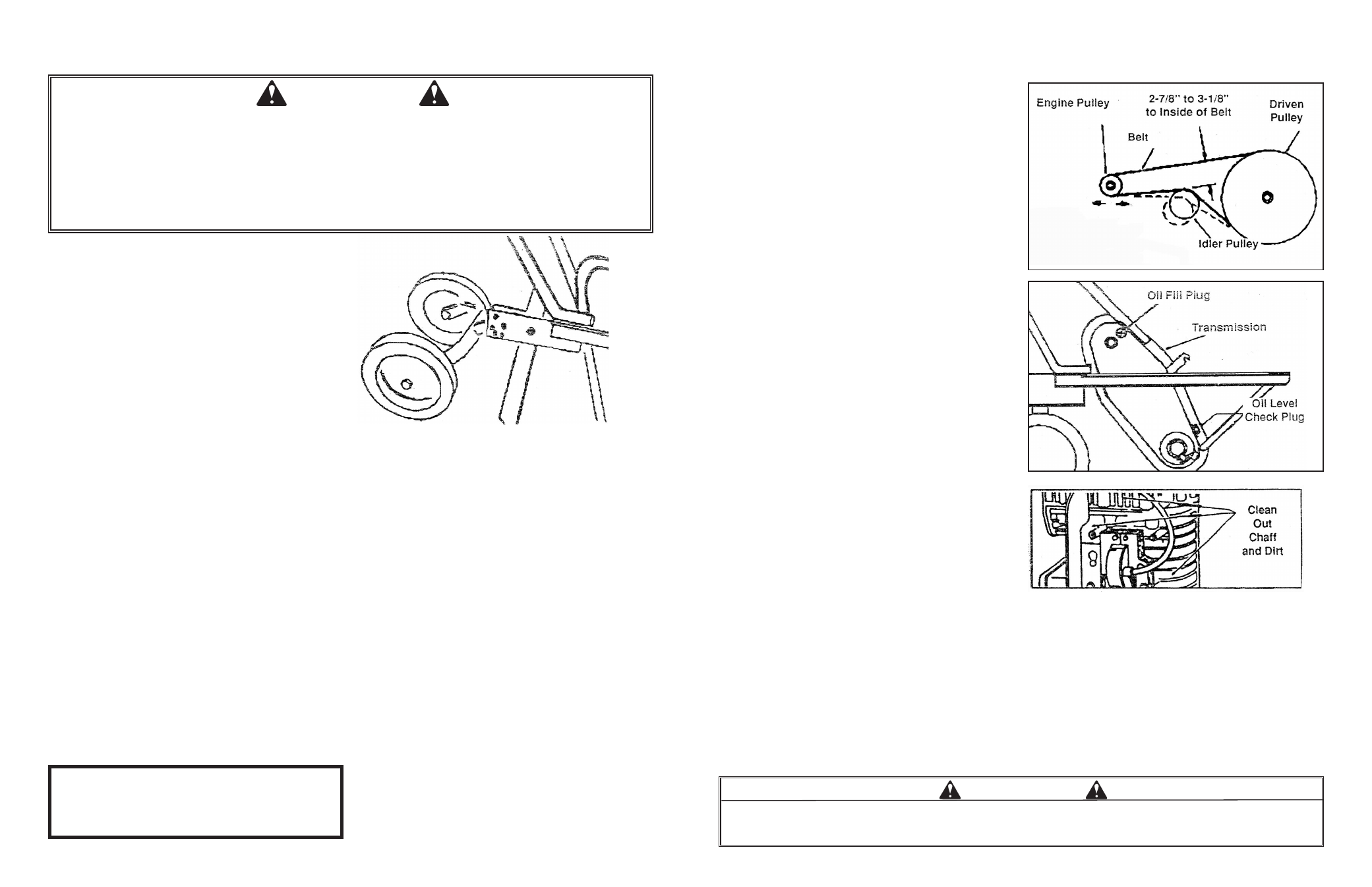
OPERATION
DANGER
For safe operation, the tine drive must disengage immediately when
clutch lever is released. If it does not, adjust belt and cable tension as de-
scribed in “ADJUSTMENT” section of this manual.
Never leave the tiller unattended with the engine running because chil-
dren might be attracted to a running tiller and could be injured if struck by the
rotating tines.
OPERATION OF CHAIN DRIVE TILLER
1. When ground is hard (especially during spring and fall
plowing), place wheels in up position by removing the clevis
pin from the wheel clevis, and repositioning the wheel
frame bar. Replace the clevis pin and the pin clip (Figure
6). For weeding or cultivating, wheels may be left down if
you prefer.
2. Adjust the drag stake for comfortable operation. This
is done by removing the pin clip from the drag stake clevis
pin, removing the clevis pin, and sliding the drag stake up
or down. The drag stake should be set so that when it is
firmly in the ground, and your hands are on the tiller handle,
your arms hang comfortably with the elbows slightly bent.
3. Move the throttle control to center position. Start the en-
gine and allow it to warm up, then set the throttle at about
half speed. After you have become familiar with the tiller,
you may want to run the engine a little faster.
4. Press down firmly on the handles, and then squeeze the
clutch lever. The tines will begin to turn, but the tiller should
not move forward. If it does, don’t pull backwards -- merely
press down harder on the handles. When you find the right
amount of downward pressure so that the tines are digging
and the tiller is not moving forward, release the pressure
slightly. As you release it you’ll notice the tiller beginning to
move forward.
OPERATING TIPS
To acquire the knack of letting the tiller do the work without
effort on the part of the operator, we offer the following sug-
gestions:
1. Adjust drag stake so the handles are at such a height
that your arms hang straight down to contact them. Rear
wheels should be in up position for deep tillage or ease of
turning in confined areas.
2. Operate the tiller at about three fourths (3/4) throttle.
3. Don’t hurry the job -- proceed at a slow walk -- give the
IMPORTANT!
KEEP HANDS CLEAR OF BELT AND
TINES WHILE ENGINE IS RUNNING.
Figure 6
machine time to do its job.
4. Concentrate on keeping your arms relaxed (There is a
natural tendency for any beginner to tense up.). Operating
the tiller actually takes very little effort. Let the tiller do the
work.
5. When tilling on sloping ground, turn the front of the
machine uphill to sufficiently counteract the tendency to run
downhill.
6. For best results, operate at reduced throttle settings
when ground is extremely hard or rough.
7. When cultivating, raise drag stake until the handles are
the proper height as described in Item 1 or set rear wheels
in position. Proceed at a slow walk, watching the rotor as it
tills along the row.
8. Tighten all nuts and bolts periodically.
TILLING PATTERN
Whenever possible till the soil in the direction in which the
planting or rows will run. If the soil is extremely hard and
dry, it may be advisable to till across the plot on the first
digging and then obtain the depth you want by tilling in the
direction the planting will be done.
TRANSPORT
To transport tiller from garden to storage area, lift the
handles until the drag stake is above ground level, set
the engine throttle at slow speed and walk the tiller on the
tines.
ADJUSTMENTS and MAINTENANCE
CLUTCH ADJUSTMENT (Figure 7)
Proper clutch adjustment is very important. Minor adjust-
ment, if needed, can be made by using the links on the
clutch cable chain only. However, the friction type clutch
may need further adjustments as the “V” belt stretches. Ad-
just as follows:
1. Remove belt guard.
2. Loosen 4 engine mount bolts. Slide engine forward or
backwards as required.
3. Unhook clutch cable from load spring.
4. Push upward on idler pulley to take all slack from the
drive belt. Distance between the inside of belt at the idler
pulley should be between 2 7/8 and 3 1/8 of an inch.
5. Retighten engine mounting bolts.
6. Remove all the slack from clutch cable and hook spring
in proper chain link.
7. Check your adjustment by starting the tiller and hold-
ing the tines off the ground. If the tines turn without any
hand pressure on the clutch lever, the adjustment is too
tight. Unhook the clutch load and hook into next chain link
to lengthen clutch cable. If the cable spring on the clutch
handle doesn’t stretch when you hold the clutch handle all
the way in, the adjustment is too loose. Unhook spring end
from chain and hook next link to shorten clutch cable.
CHECK TRANSMISSION OIL
Check transmission oil by removing oil level check plug
(See Figure 8). If you cannot see oil from the check plug.
Refit plug and add 90 weight gear oil from the oil fill plug.
Do not overfill. This will cause leakage. Recheck level. Oil
should just ooze from Oil level check plug.
CLEAN COOLING SYSTEM (Figure 9)
Grass or chaff may clog cooling system after prolonged
service. Continued operation with a clogged cooling sys-
tem causes severe overheating and possible engine dam-
Figure 7
Figure 8
Figure 9
age. Remove blower housing and clean regularly.
BELT REPLACEMENT
The drive belt is located on the left side of the machine. To replace a worn or slipping belt proceed as follows:
1. Remove belt guard.
2. Make sure clutch lever is in disengaged position.
3. Start at the top of 10” pulley and begin removing belt in clockwise direction (facing tiller from left side). If tension on
belt is too great the idler pulley may be pulled downward to relieve pressure on belt.
4. Once belt is off 10” pulley, remove it from smaller pulley.
5. Replace belt by reversing sequence of steps above.
6. Replace belt guard with screws.
DANGER
To avoid possible serious bodily injury, when performing any adjustments other than carburetor
adjustment on engine, remove the spark plug wire and place the wire away from the plug to prevent
accidental starting.
6
7
