Programmable features – Motorola PR1500 User Manual
Page 14
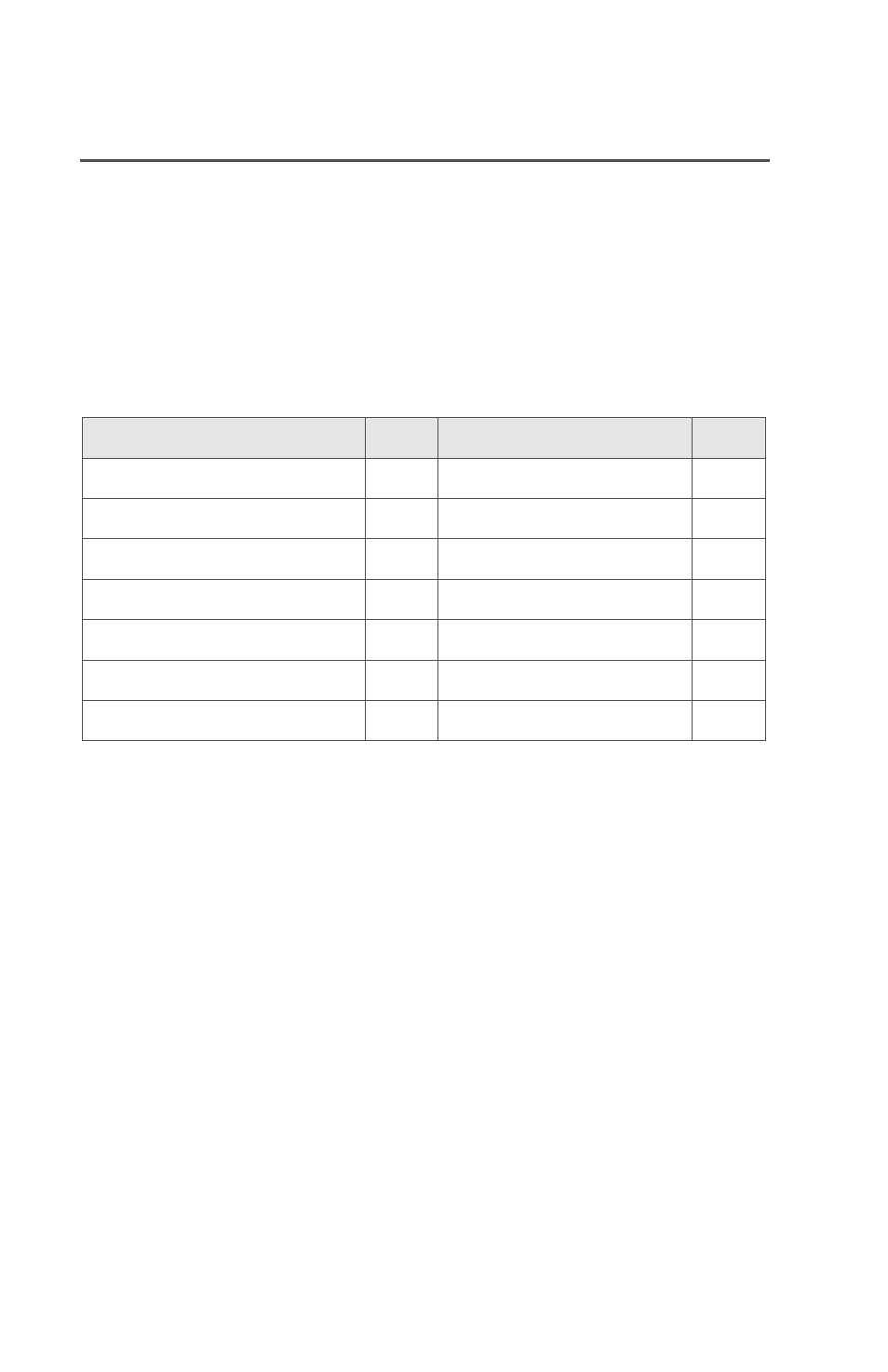
4
General Radio Operation
Programmable Features
The programmable controls on your radio can be programmed by a
qualified technician to operate certain software-activated features.
The features that can be assigned to these controls, and the page
numbers where these features can be found, are listed below.
As an additional guide, please use the empty spaces provided in your
Quick Reference Card to indicate the features that are programmed
to the various controls for your radio. Additionally, in this manual, all
reference to a programmed control is made with reference to the
actual feature (for example the Volume Set button).
Any references in this manual to controls that are “prepro-
grammed” means that a qualified radio technician must use the
radio’s programming software to assign a feature to a control.
Table 1: Programmable Features
Feature
Page
Feature
Page
Call Response
29
PL Defeat
Channel Selection
Repeater/Direct
Emergency
Scan On/Off
Monitor
Site Lock/Unlock
viii
Mute
Site Search
viii
Nuisance Delete
Volume Set
Phone
Zone Selection
