Further features – Musical Fidelity A3.2 User Manual
Page 7
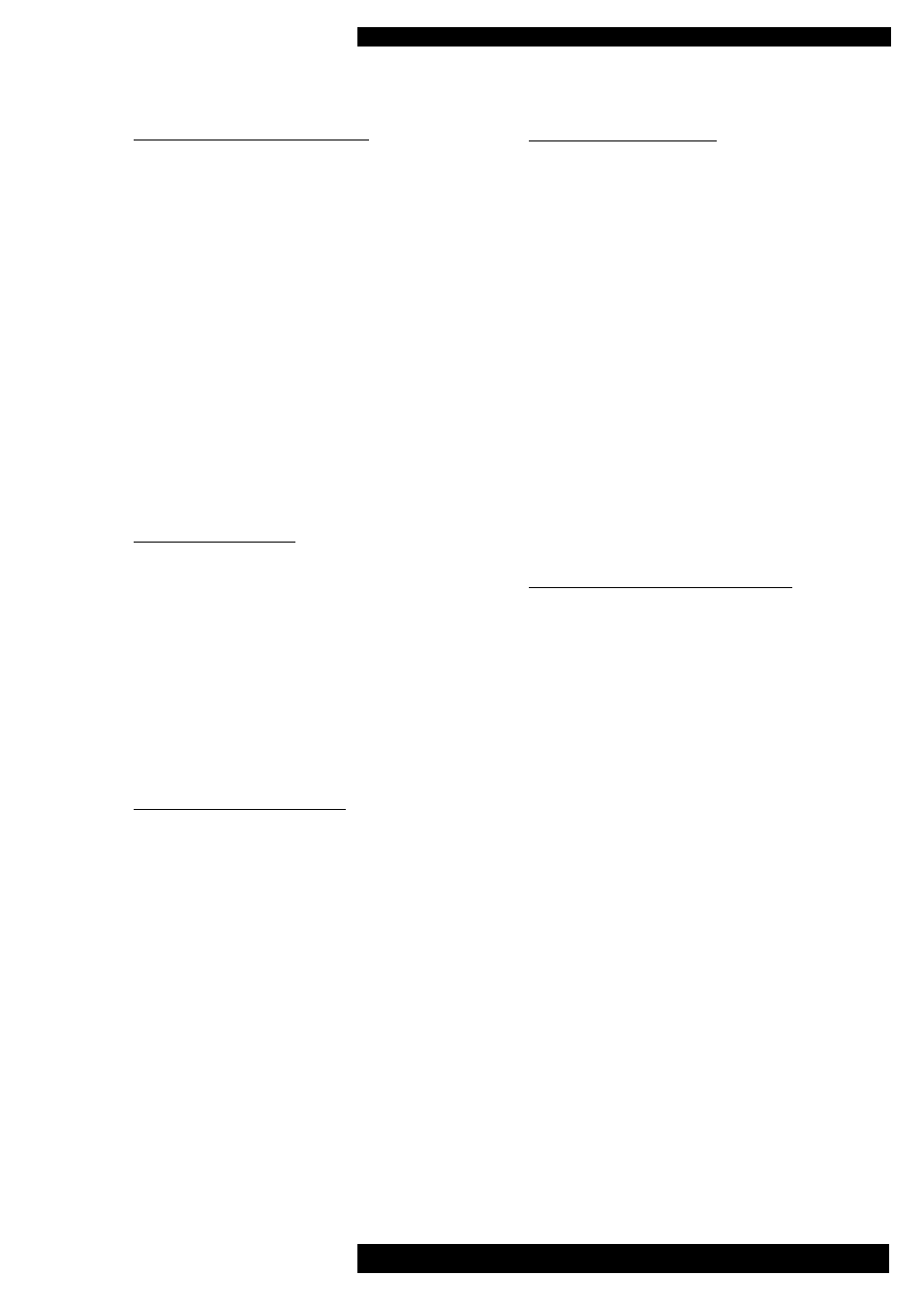
A3.2 Tuner Instructions for Use Page 7 of 9
Issue 1: March 2002
FURTHER FEATURES
MONO / STEREO BUTTON
When receiving a stereo station the
STEREO indicator in the right side of the
display will light, denoting stereo opera-
tion. If mono operation is required, then
press this button once. The indicator will
turn off, and your A3.2 Tuner is now in
MONO mode. To return to STEREO
mode, press the button once more. The
indicator in the display will turn on, show-
ing your tuner is now in STEREO mode.
Note: Mono operation should be selected
in areas of weak signal strength to reduce
background noise.
DISPLAY BUTTON
Pushing this button once switches the dis-
play off. Pushing the button a second time
brings the display back on, but dimmed. A
third press returns the display to full
brightness. When in display-off mode,
pressing any button will cause the display
to return for 2 to 3 seconds to confirm the
new settings, before again switching off.
RDS ON / OFF BUTTON
Radio Data System (RDS) enables the
radio station name to be shown on the dis-
play. However, the tuned station must
broadcast this system for the function to
operate. RDS display is activated by
pressing the RDS ON / OFF button.
Press the button once and the tuner display
will show RDS status, either RDS ON or
RDS OFF. After a few seconds the display
will revert to its previous state. If RDS
mode is already ON, the display will show
the tuned station’s name, provided that the
station is broadcasting RDS . If the RDS
function is OFF, the display will revert to
showing the tuned frequency. Press the
button twice to change RDS status.
LOCAL / DX BUTTON
If you only need local stations (which
therefore have strong signal), the tuner can
be set to LOCAL mode which ignores
weaker stations when tuning.
DX, meaning distant reception, is used
when weaker stations are required.
Press the LOCAL / DX button once and
the tuner display will indicate which mode
is set, either LOCAL or DX. After a few
seconds the display will revert to its previ-
ous state. Pressing the button again while
LOCAL or DX is still displayed will alter-
nate between these two modes of opera-
tion.
SIGNAL STRENGTH BUTTON
Press this button once and the tuner display
will indicate the signal strength being
received from the aerial. Note that indicat-
ed signal strength will depend on the set-
ting of LOCAL / DX.
