5compact disc (cd) operation (continued) – Memorex MP3838 User Manual
Page 9
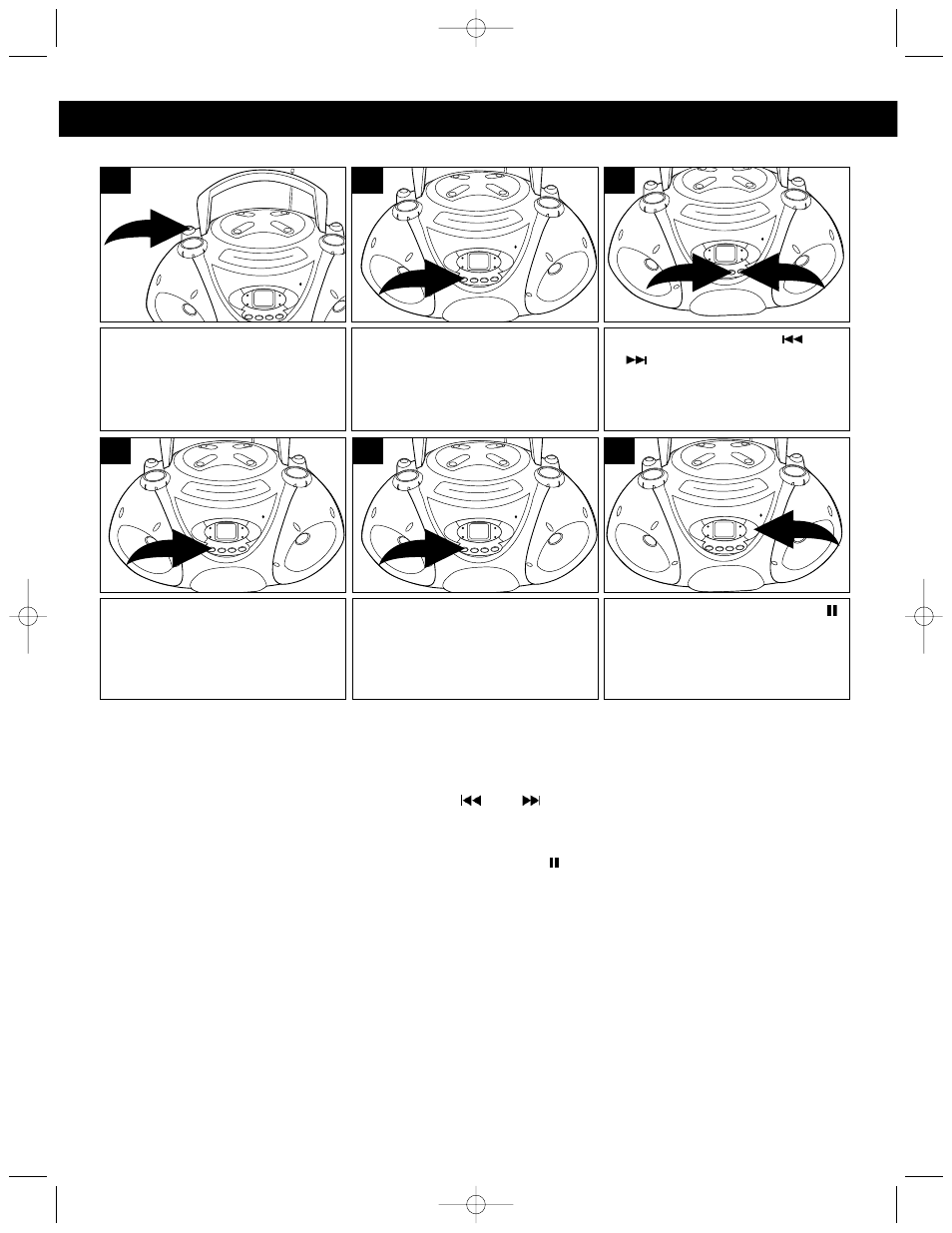
8
NOTES:
•
Programming is the ability to preselect the order in which a series of tracks will be played.
•
Each track may be stored in the program memory as many times as desired (up to 32 tracks).
•
As each track is played, its track number will be displayed. You can move forward or backward through
the programmed tracks with the SKIP/Search +
or –
button.
•
The CD player will stop after all programmed tracks have been played or the STOP (■) button is
pressed. If the STOP (■) button was pressed, the programmed tracks will remain in memory. Simply
press the PROGRAM button and then the PLAY/PAUSE (/ ) button to continue Program playback.
•
To cancel Program playback, press the PROGRAM button to enter the Program mode and then press
the STOP (■) button, or open the CD door.
TO PROGRAM THE MEMORY (UP TO 32 TRACKS)
Rotate the Function control to the
CD position. Insert a CD as
described in the TO INSERT A
CD section on page 5.
1
Use the SKIP/Search –
❶
or
+
❷
button to select the first
track to be programmed.
2
1
3
Press the PROGRAM button; “01”
will appear in the display and the
PROG indicator will blink.
2
Press the PROGRAM button
again; the selected track has now
been programmed and counted as
program 1.
4
Press the PLAY/PAUSE (/ )
button to begin playback; the
PROG indicator will light and the
tracks will play in the order
programmed.
6
Repeat steps 3 and 4 to program
the other desired tracks in
sequence (up to 32 tracks).
5
COMPACT DISC (CD) OPERATION (CONTINUED)
MP3838 O/M.QXD 2/14/03 8:22 AM Page 8
