Menu screen adjustments and settings – Mazda 2007 6 SPORTS SEDAN User Manual
Page 402
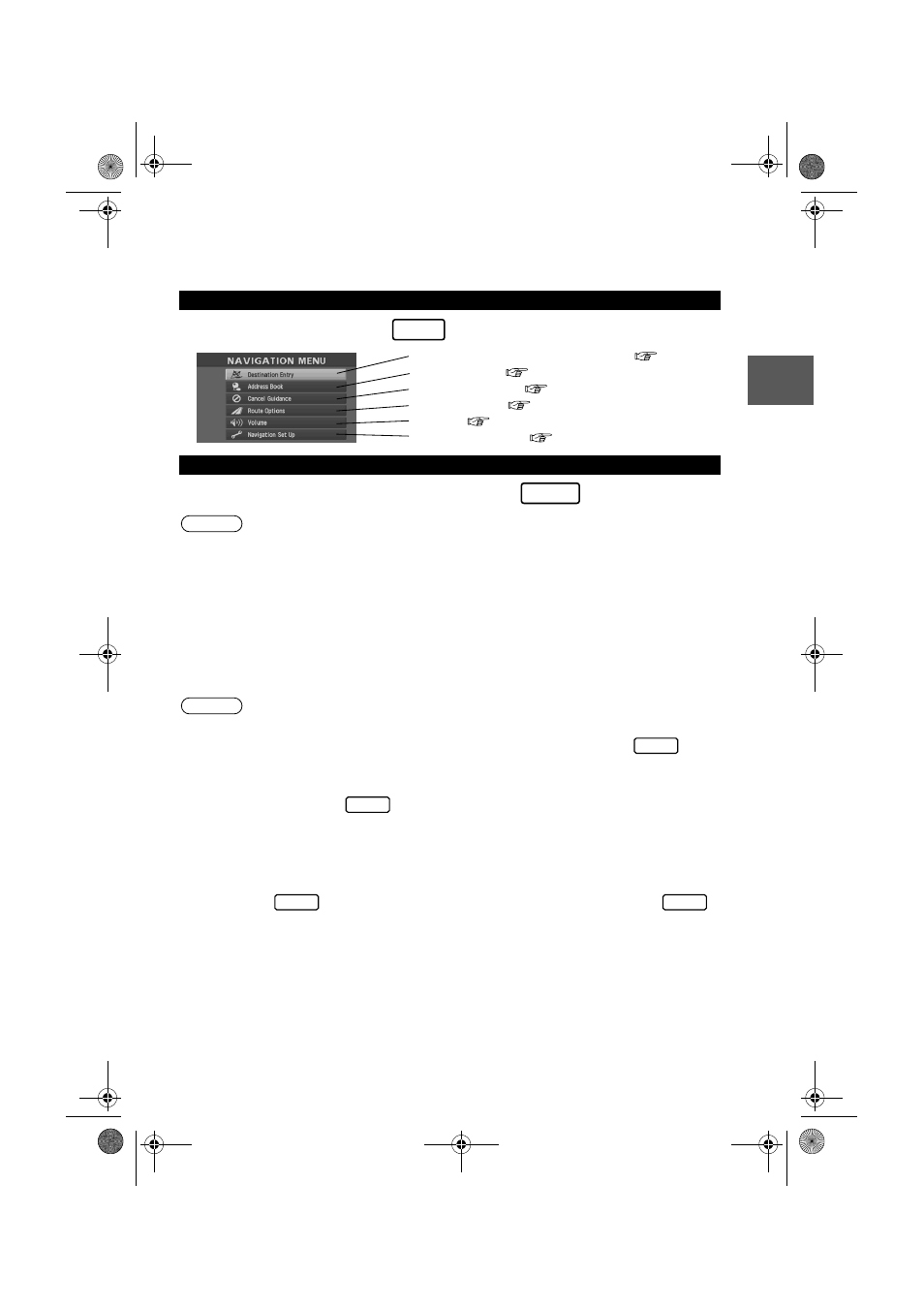
15
Getting star
ted
Menu appears when pressing
.
Display Menu screen will be shown when you press
(DISP) and hold.
Note
Display Menu screen will be disappeared when they have been unused during a few seconds.
n
Adjusting the screen quality
l
Adjusts the screen brightness
Select "ADJ", and then "BRIGHT". The screen will brighten when scrolling to the right, or
darken when scrolling to the left.
l
Adjusts the screen contrast
Select "ADJ", and then "CONTRAST". The screen will lighten when scrolling to the right, or
deepen when scrolling to the left.
Note
l
Adjust by scrolling the Joystick to the right and left.
l
Restore the adjustment value to the default when selecting “RESET”, press
.
n
Clearing the screen
Select “DISP OFF”, press
and the screen will disappear.
The screen will appear again when pressing any buttons.
n
Daytime screen/Night screen
The screen can be returned to the daytime screen when the headlights or running lights
are on. Press
(DISPLAY) and hold, then select "DAY MODE" and press
.
l
The screen can be returned to the daytime screen while the headlights or running lights
are on using the dashboard illumination switch in the dashboard (Black-out meter).
Menu
Screen adjustments and settings
MENU
Destination Entry and Route Search (
page 18)
Address Book (
page 34)
Cancel Guidance (
page 29)
Route Options (
page 30)
Volume (
page 40)
Navigation Set Up (
page 42)
VOICE
ENTER
ENTER
VOICE
ENTER
/#<&#A0#8+A'#DQQM2CIG(TKFC[,WN[2/
