Mitel 4025 User Manual
3300 ip communications platform, Acd agent quick reference guide
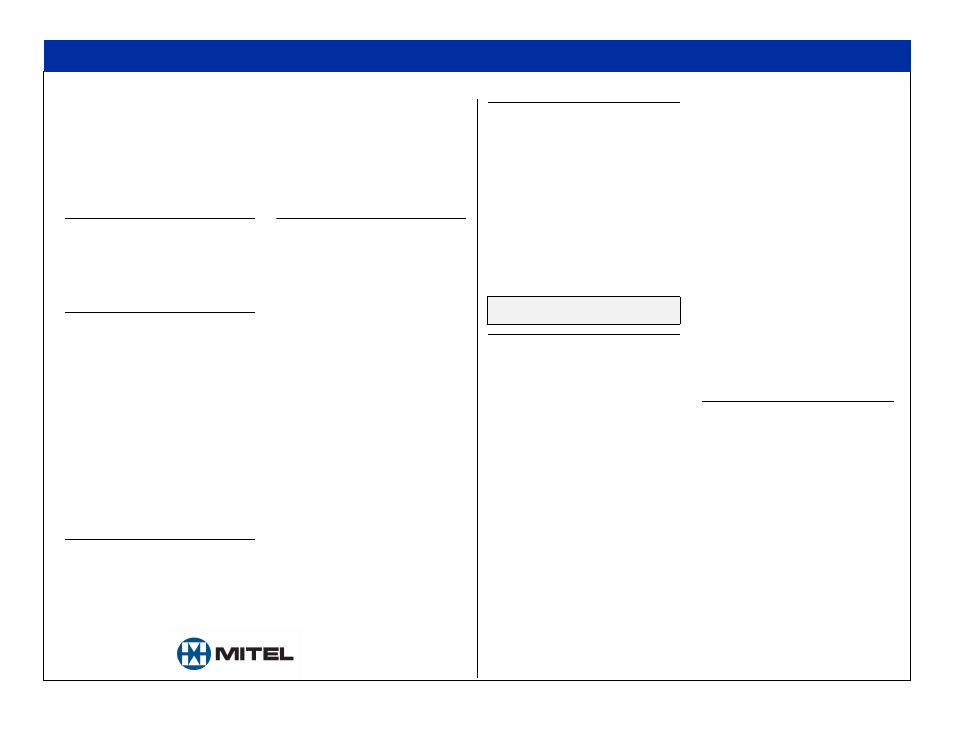
ACD AGENT QUICK REFERENCE GUIDE
M Mitel (design) is a registered trademark of Mitel Networks Corporation. © 2009, Mitel Networks Corporation. All other products and services are the trademarks of their respective holders. All rights reserved.
Mitel
3300 IP Communications Platform
Mitel 5020 IP, 5220 IP, SUPERSET 4025 Phones
This card describes the basic features available to Agent phones with standard programming.
Your phone may be programmed in a different way. Consult your system administrator if
you need further information.
Supervisor Override
The supervisor can monitor your ACD calls
and join in if necessary. A warning tone
sounds before the override starts, and then
repeats at regular intervals until the
supervisor hangs up.
Getting Help
Use the
HELP
softkey on your phone to
signal your supervisor that you need help
with a threatening or abusive caller. The
supervisor responds by silently monitoring
the conversation, and then joining in if
necessary.
• Press
SUPERKEY
.
• Press the
No
softkey repeatedly until
REQUEST HELP? appears.
• Press the
Yes
softkey
• Enter the supervisor’s Agent ID or
extension number.
• Press the
Enter
softkey.
For More Information
For additional information on using your
phone, download the user guide from the
Mitel Networks Documentation (eDocs)
website - http://edocs.mitel.com/UG/
index.html
Login/Logout
To log in as a Traditional ACD Agent:
• Press
SUPERKEY
.
• Press the
Yes
softkey.
• Enter your Agent ID number
• Press
Enter
.
To log in as a Hot Desk ACD Agent or Hot
Desk ACD Express Agent (not supported
for SUPERSET 4025 Phones)
• Press
Hotdesk
. “NO USER LOGGED
IN” appears in the display.
• Press
Login
. “ENTER YOUR EXT#” is
displayed.
• Dial your Agent ID number and press
OK
. “ENTER YOUR PIN” appears.
• Enter your PIN and press
OK
.
To log out:
• Press
SUPERKEY
.
• Press the
No
softkey repeatedly until
AGENT LOG OUT? appears.
• Press
Yes
.
Answering Calls
Auto Answer
Auto Answer alerts you to a call by
sounding a brief tone and automatically
connecting you to the caller. To end the call,
press
CANCEL
.
To enable or disable Auto Answer:
• Press
SUPERKEY
.
• Press the
No
softkey repeatedly until
AUTO ANSWER? appears.
• Press the
Turn
On
or
Turn
Off
softkey.
Headset Operation
Your administrator may have enabled full-
time headset operation on your phone. Such
phones cannot be operated with a handset.
A headset can be used in regular answer
mode or with Auto Answer.
Handling calls with a headset (no
feature control switch)
To answer a call (Auto Answer off):
• Press the flashing Line key.
To hang up
• Press the
Hang
Up
softkey or
CANCEL
.
Handling calls with a headset (with
feature control switch)
To answer a call (Auto Answer off):
• Press the flashing Line key
-Or-
Quickly press and release the Control
Switch.
To mute the headset microphone:
• Press and hold the Control Switch.
To hang up
• Quickly press and release the Control
Switch
-Or-
Press
CANCEL
.
Enabling or Disabling Headset
Operation (on phones not
programmed for full-time headset
operation)
• Press the
HEADSET
key
-Or-
Connect or disconnect the headset at the
quick-disconnect plug. (Headset with
feature control switch only.)
Making Calls
Internal Calls
• Dial the number manually
-Or-
Press a Speed Call key.
External Calls
• Dial the outside line access code
(usually “9”).
You hear dial tone.
• Dial the number manually
-Or-
Press a Speed Call key or
REDIAL
.
IMPORTANT! Never leave your phone
unattended while Auto Answer is on.
