Easytouch 16.pdf – Marmitek EasyTouch35 User Manual
Page 16
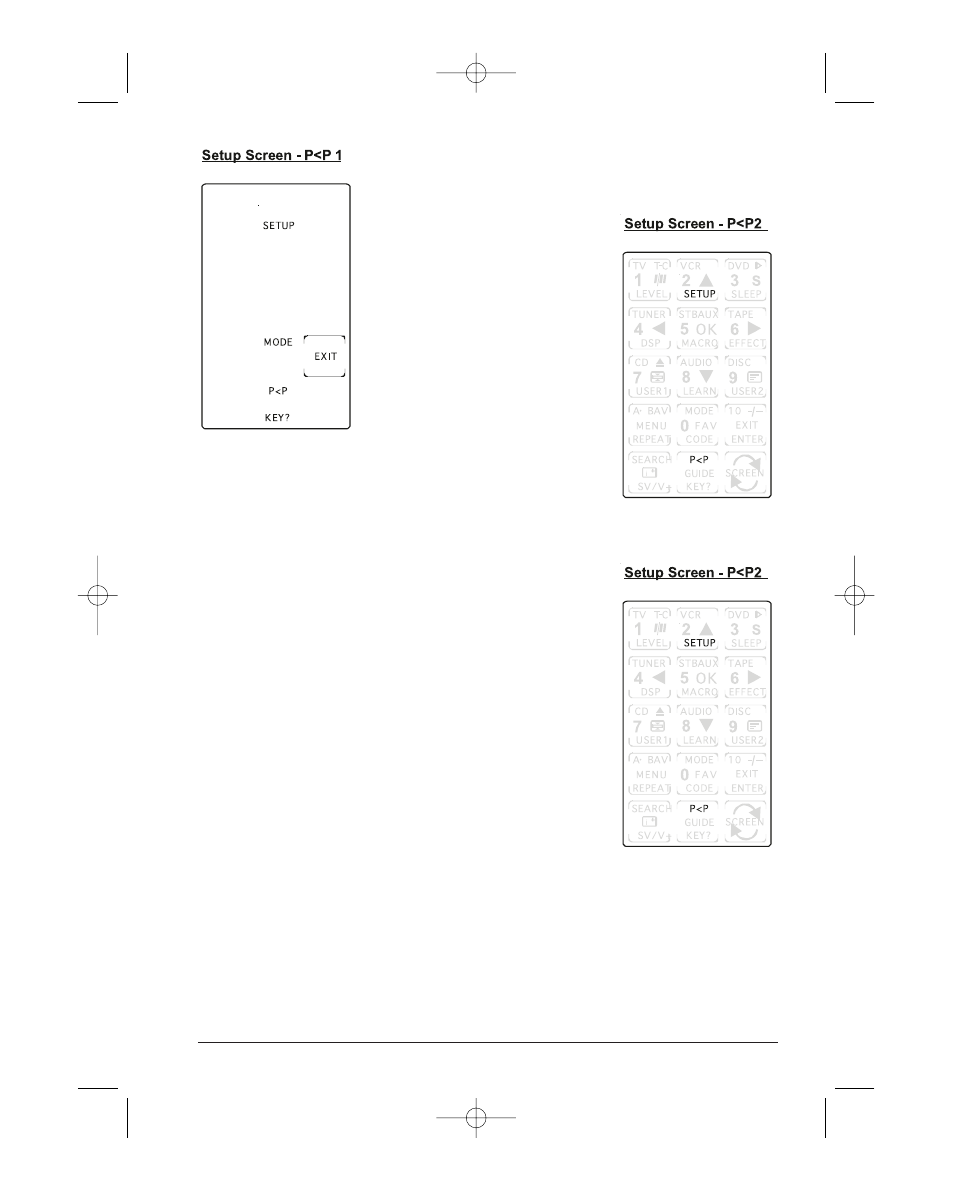
16
MARMITEK
4. Display will show the "P and release desired Mode key (TV, VCR, SAT, etc.) on the 5. Display will show the "P Setup Screen. This screen 3 keys are required then press the Mode key and go 6. To enter the second set of data, press and release desired 7. You can now press up to 3 keys (a minimum of 1 key 8. Display will return to the Main Setup Screen. Channel 9. To activate the Channel-Toggle function, Press and release easytouch35_manual ok 6/17/03 10:30 AM Page 16
rubber keypad.
comprises the current screen
labels for the Mode plus the
SETUP and "P
now press up to 3 keys (a
minimum of 1 key must be
pressed). Use the "SCREEN"
Key to toggle the screen keys
displayed – this counts as a
keypress. When 3 keys are
entered you will automatically
continue to Step 6. If less than
directly to Step 7.
Mode key (TV, VCR, SAT, etc.) on the rubber keypad. Display will again show the
"P
must be pressed) for the second set of data. Use the
"SCREEN" Key to toggle the screen keys displayed – this
counts as a keypress. When 3 keys are entered you will
automatically continue to Step 8. If less than 3 keys are
required then press the Setup key and go directly to Step
8.
Toggle "P
operation.
the Touchscreen "P
