Using the touch controls, Automatic pre-heat, Length of pre-heating – Miele KM 443 User Manual
Page 15
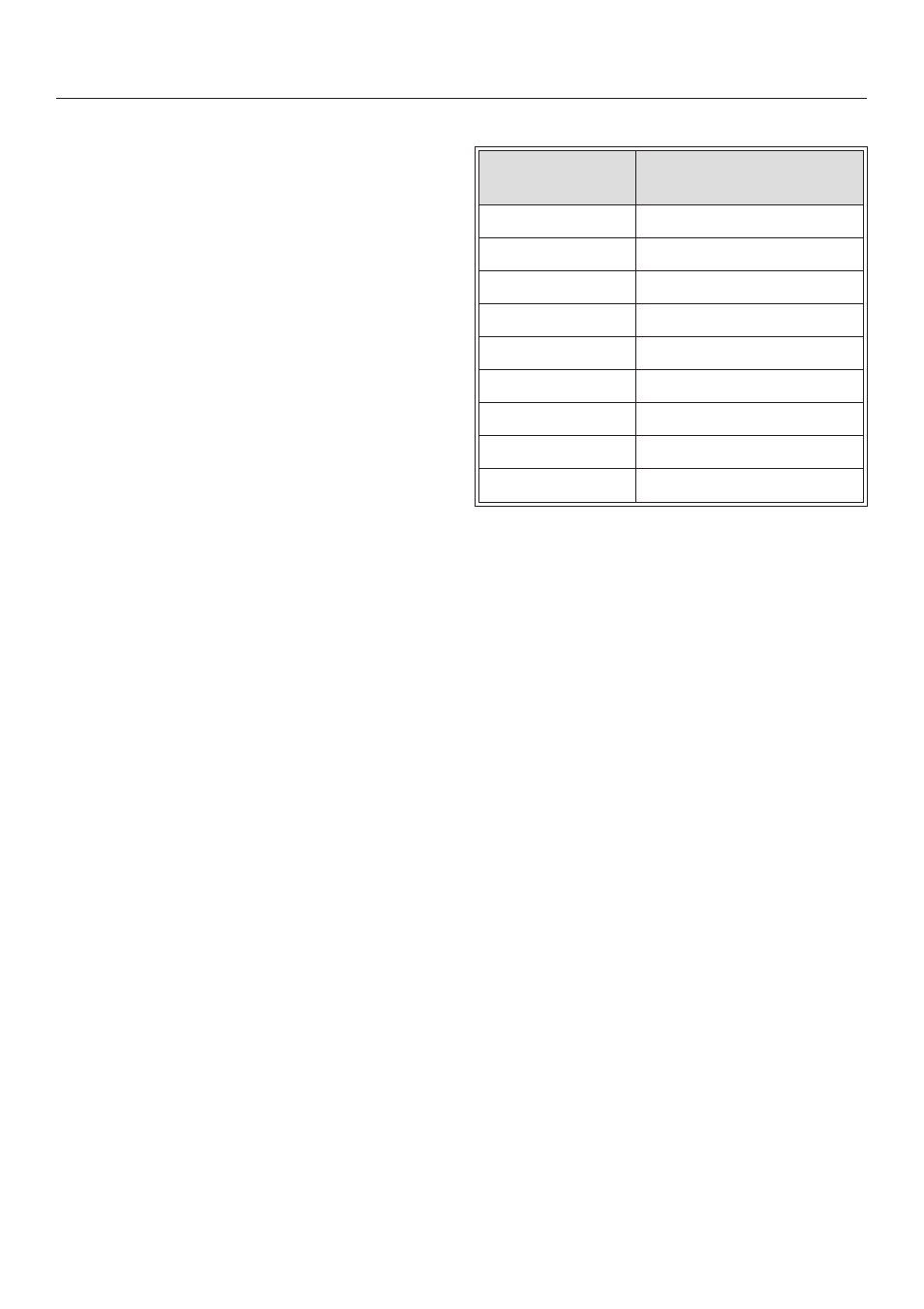
Automatic pre-heat
This feature is separately available for
each burner, allowing it to reach the
desired cooking temperature quickly
without manual intervention. If the auto-
matic pre-heat function is selected, the
burner will heat up using its maximum
power for a pre-set time (see table)
before automatically switching to the
selected cooking temperature.
A dot will appear behind the power set-
ting display when this feature is active.
Length of pre-heating
The length of the pre-heat cycle de-
pends upon the cooking power that is
set. When using Settings 1 - 5, food is
usually placed in the pot before setting
it on the cooktop. To compensate for
the added mass of the food, the pre-
heat time is increased as the cooking
power is increased.
Settings 6 - 8 are generally used for fry-
ing or roasting where the pan needs to
be brought up to temperature before
the food is introduced. For this reason
the pre-heat times are shorter.
Setting
Approximate pre-heat
time (min)
1
1.5
2
2.5
3
4
4
5.5
5
7
6
1.5
7
2.5
8
2.5
9
-
To Turn on "automatic pre-heat":
^ Turn on the cooktop by pressing the
"
s" touch control (l) until a dot
lights up above it. A "
–
" will appear in
the display.
^ Turn on the desired burner by press-
ing its "
s" touch control. A "0" will ap-
pear in its display.
^ Press the "$" control once. A "9" will
appear in the display.
^ Press the "&" control once. A "9." will
be displayed. The automatic pre-heat
feature is now selected. You now
have 1 second to select the desired
cooking temperature. If time elapses
before a temperature is set, the
"automatic pre-heat" feature will be
canceled.
^ Use the "$" touch control to set the
desired cooking temperature. Once
the burner has stabilized at this tem-
perature, the dot will disappear from
the display.
Using the touch controls
15
