Important officebridge pro functions – Muratec OFFICEBRIDGE MFX-2830 User Manual
Page 2
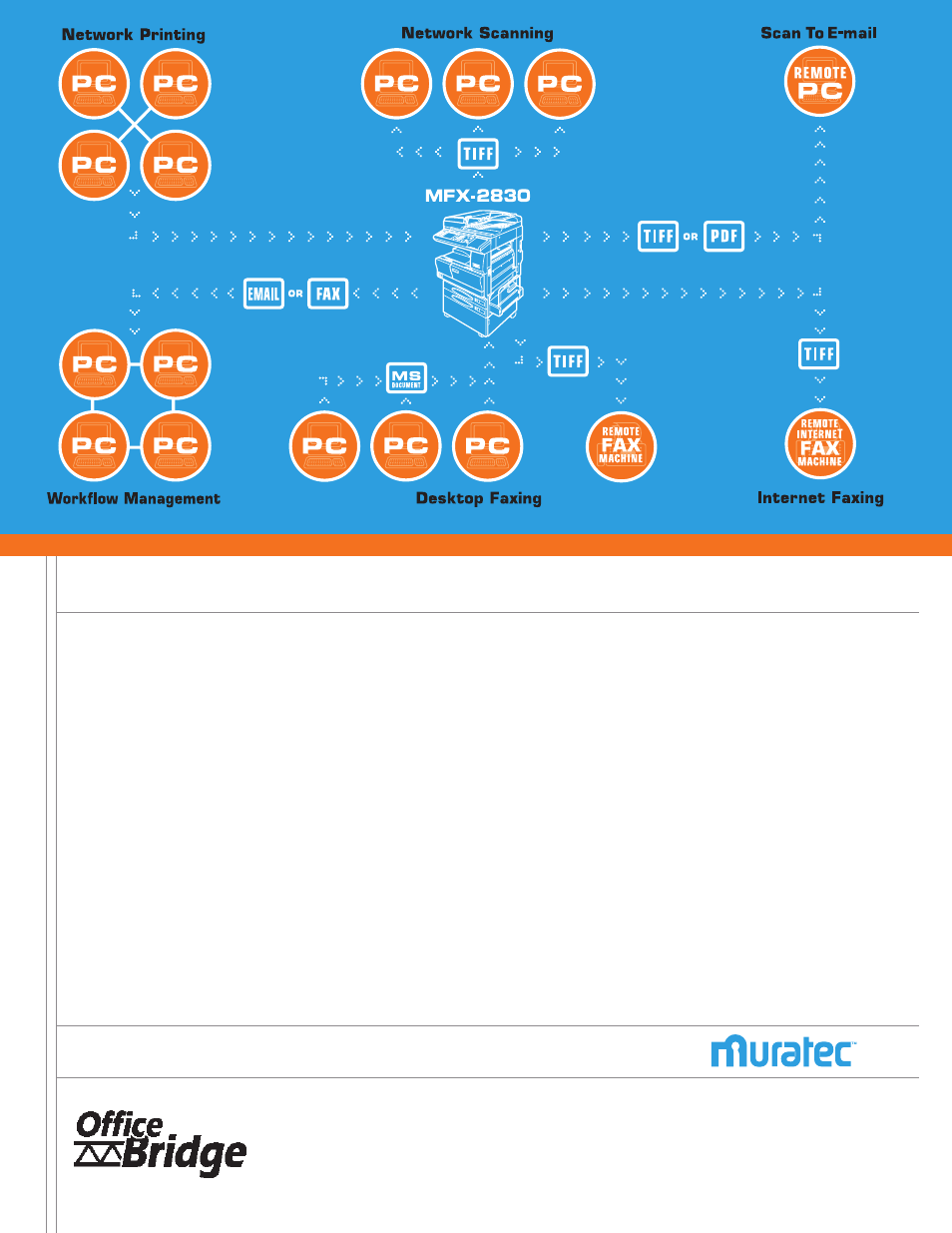
Muratec America, Inc.
3301 East Plano Parkway, Suite 100
Plano, Texas 75074
For more information on
Muratec products or services,
call (469) 429-3300 or visit our
web site at www.muratec.com
600 dpi network printing
>
Eliminate the need for stand-alone printers by connecting up
to 50 users to the MFX-2830, saving workspace and reducing
monthly operating costs
>
Windows-based GDI driver easily deploys via direct client or
server-based installation
Network scanning
>
Scan to a specific folder on a network – personal or shared
>
Scan files at a selectable resolution, controlling image clarity and
file size
Scan to e-mail
>
Send important documents to a remote e-mail box as TIFF,
TIFF-S or PDF files directly from the MFP
>
Intuitive QWERTY keypad offers simplistic location entry
>
E-mail addresses may be stored into one-touch keys for instant
recall and transmission
Desktop faxing
>
Quickly and easily send documents from popular software
applications to remote fax machines
>
Interactive address book allows for effortless transmission to
multi-recipients
>
Point and click simplicity delivers smooth operation; if a user can
print, they can desktop fax
Internet faxing (T.37)
>
Send documents from the MFX-2830 to a remote Internet
fax unit
>
T.37 offers both cost and security benefits when compared to
T.38 (T.37 does not require a VPN or the compromising of
network integrity)
>
When an Internet fax is received, the MFX-2830 can print the
document, route it to a personal or public inbox, or suppress the
print out and store the document in a separate file (Supports
HIPPA compliance)
Workflow management
>
Route incoming faxes and documents to selected users and create
parameters such as viewing order and special handling instructions
>
Bulletin Board feature allows users to utilize a central location
for posting important company or employee document
Important OfficeBridge Pro functions
MK-3121
