Manley DIGITAL TO ANALOGUE CONVERTER HDCD DAC 1993 - 2000 User Manual
Page 6
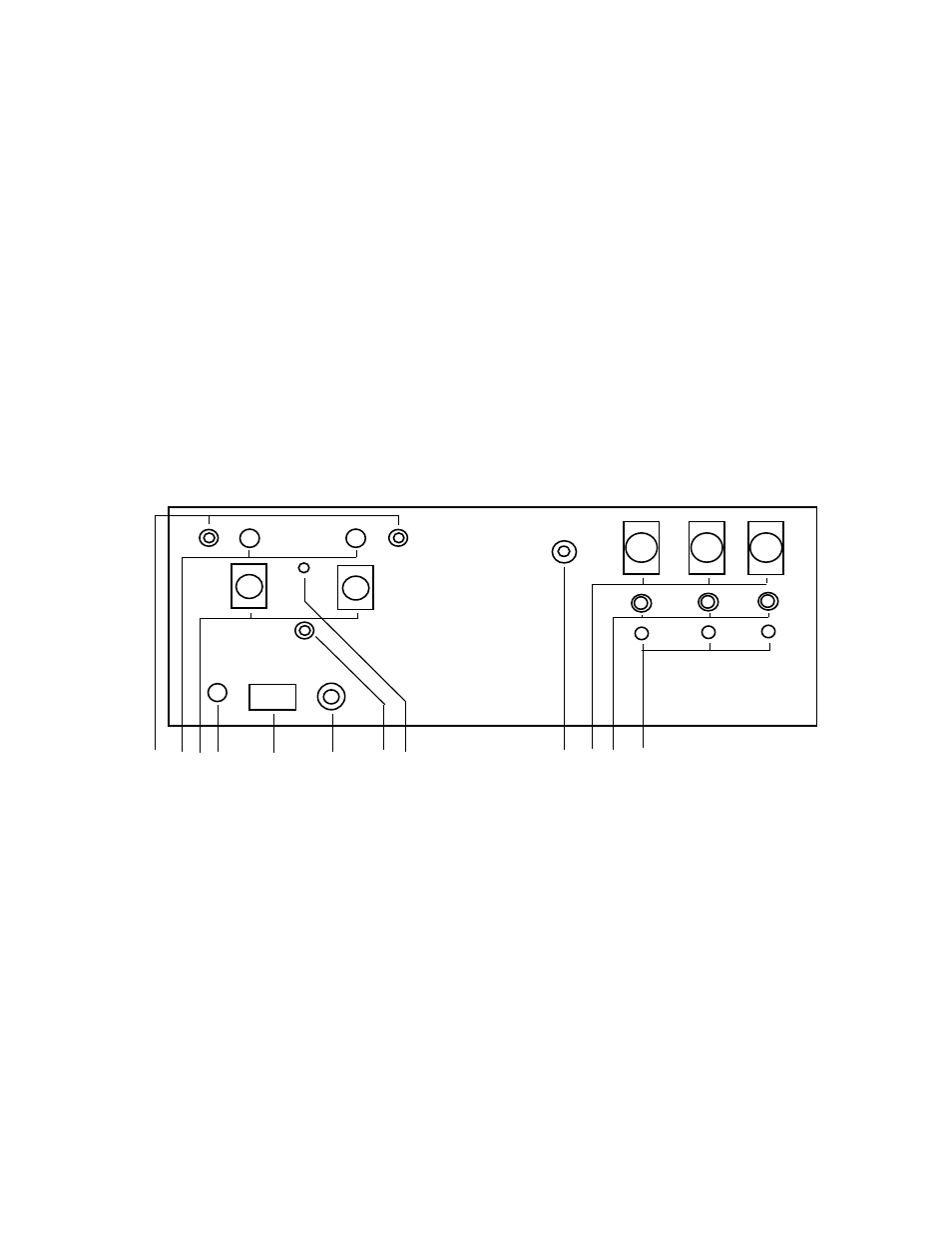
G
HDCD LED: Lit when the digital source has been HDCD ® encoded. The decoding
process takes place automatically.
H
PHASE SWITCH: In the "180" position this reverses the polarity of both channels.
The process is digital. Often a subtle change depending on the music and symetry of
the waveforms. The typical recording process occasionally accidently inverts the
polarity and this little switch restores it to "correct".
I
DITHER SWITCH: In the "UP" position, this adds dither (noise) to the digital data
before conversion. Again this can be a subtle improvement (cleaner) with some
material. Dither reduces distortion but most recordings already have done this.
J
DITHER LED: Lit when the DITHER SWITCH is on.
K
POWER LED: Lit when the POWER SWITCH is on.
L
POWER SWITCH: The single most important control to master.
M N O P
Q
R
S T
U V W X
M
RCA OUTPUTS: Analog Outputs.
N
SERIES / PARALLEL SWITCHES: Switches the windings of the output
transformer to series or parallel wired. Series provides 6 dB higher output level but at
a higher source impedance. Hi-Fi users will usually find that PARALLEL mode is
most appropriate, while pro users will usually prefer series.
O
XLR OUTPUTS: Analog Outputs. These may be "floating" or grounded depending
on the position of the GROUND SWITCH.
P
MAINS VOLTAGE SELECT: Screwdriver select switch. The correct setting will
be pre-selected for the country the converter is being shipped to - either 110 or 220
Volts.
