Memorex MSP-CR1100 User Manual
Page 9
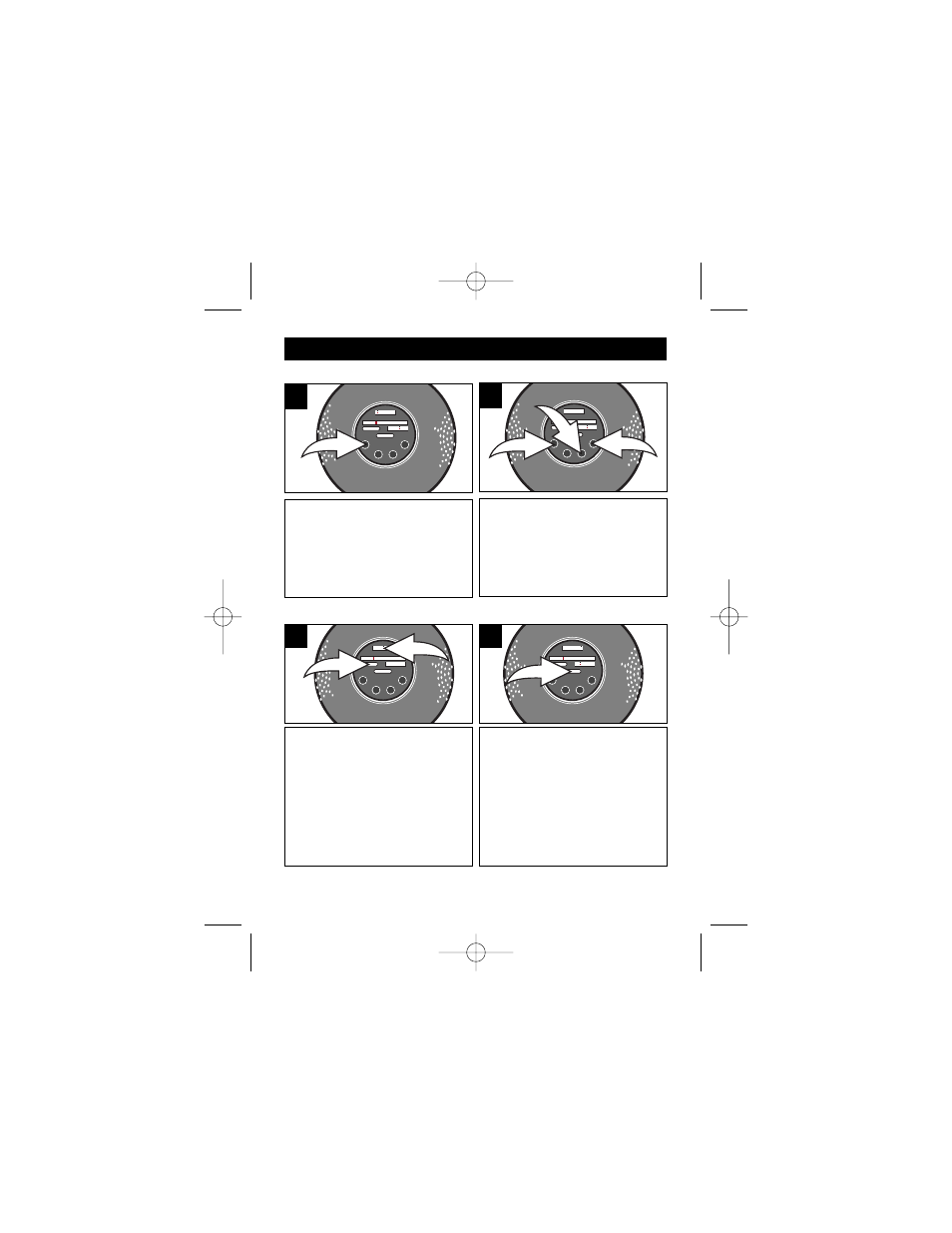
8
OPERATION (CONTINUED)
Press and hold the ALARM SET/AL.
OFF button.
1
While holding the ALARM SET/AL.
OFF button ❶, press the HOUR button
❷
to set the desired alarm hour and the
MIN button ❸ to set the desired alarm
minute.
3
1
2
2
TO SET OR RESET THE ALARM TIME
Set the alarm time as previously
instructed. Slide the AM/FM switch ❶
to the AM or FM position, select a
radio station as described on page 7
and make sure the VOLUME ❷ is set
as desired.
2
1
1
Slide the ON/OFF/AUTO/BUZZ switch
to the AUTO position. When the actual
time matches the selected preset
alarm time, the unit automatically turns
on.
To shut off the alarm, see TO SHUT
THE ALARM OFF section on the next
page.
2
TO SET THE ALARM TO WAKE TO RADIO
CR1100.O/M.QXD 4/16/02 3:51 PM Page 8
