Mio DIGIWALKER C230 User Manual
Page 3
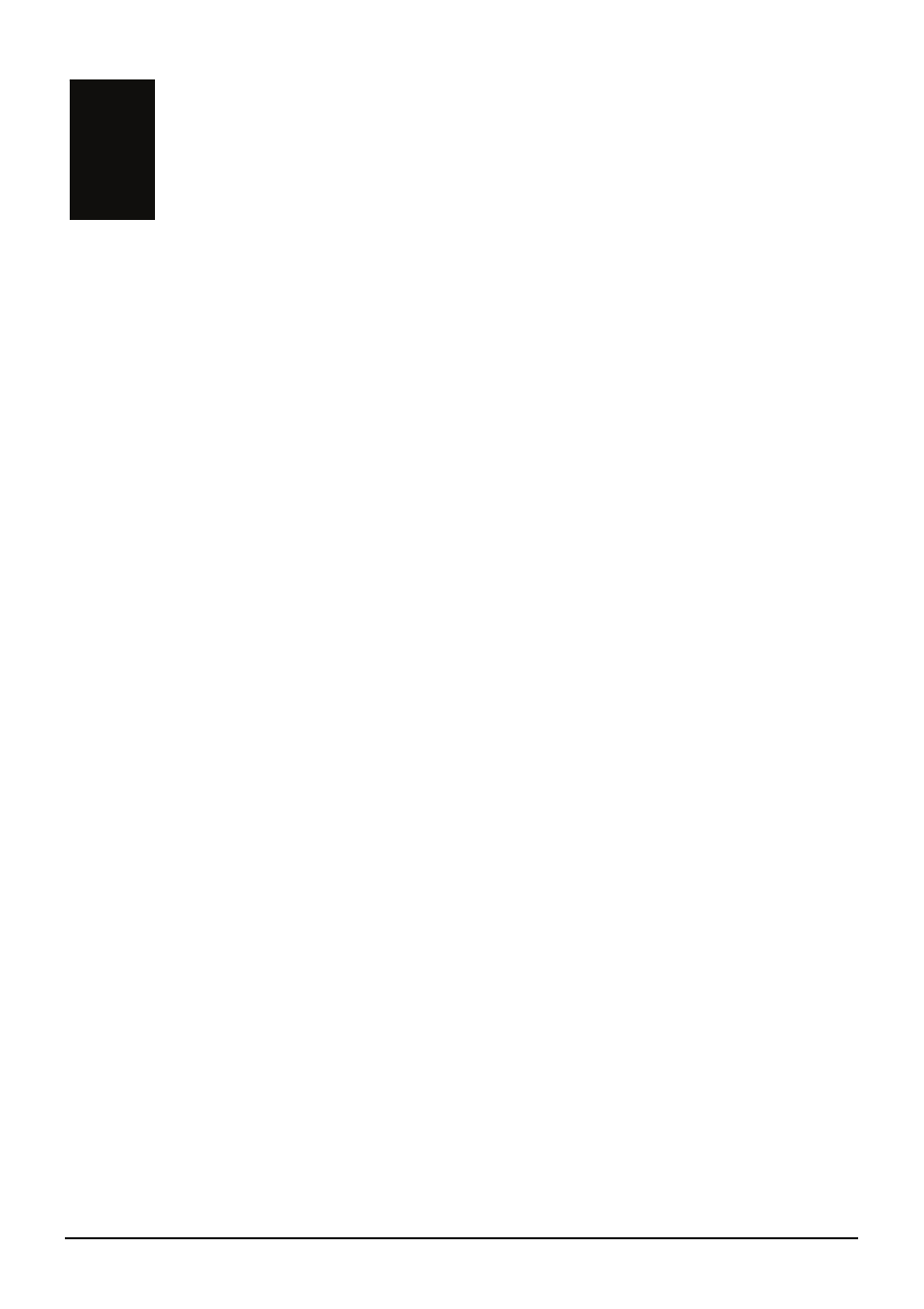
Table of Contents
Getting Started..................................................................................1
Understanding Hardware Components................................................ 1
Front Components ............................................................................... 1
Back Components................................................................................ 2
Top Components.................................................................................. 2
Bottom Components ............................................................................ 3
Left-side Components .......................................................................... 3
Performing the Initial Start Up .............................................................. 4
Using Your Device in a Vehicle............................................................ 5
Using the Device Holder ...................................................................... 5
Connecting the Car Charger ................................................................ 5
Operating Basics.................................................................................. 6
Turning On and Off .............................................................................. 6
Navigating on the Screen..................................................................... 6
Inserting a SD/SDHC/MMC Card......................................................... 7
Troubleshooting and Maintenance .................................................9
Reset Your System .............................................................................. 9
Troubleshooting ................................................................................. 10
Power Problems................................................................................. 10
Screen Problems................................................................................ 10
Connection Problems......................................................................... 10
GPS Problems.................................................................................... 11
Maintaining Your Device .................................................................... 11
Regulatory Information ..................................................................13
Regulations Statements ..................................................................... 13
European Notice ................................................................................ 13
Safety Precautions ............................................................................. 14
About Charging .................................................................................. 14
About the Charger.............................................................................. 14
About the Battery ............................................................................... 14
i
